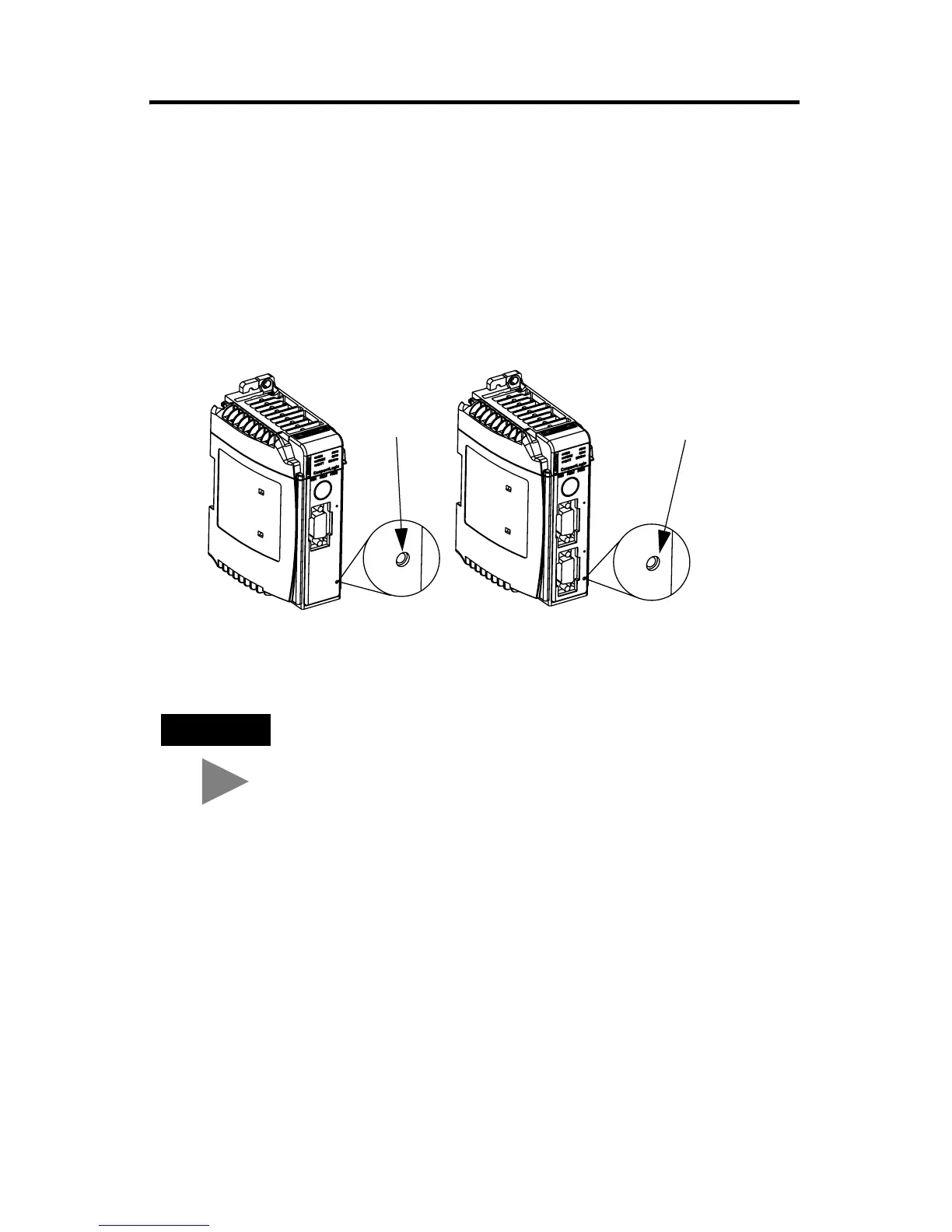1769-L20, 1769-L30 CompactLogix™ Controllers 15
Publication 1769-IN047C-EN-P - April 2003
Using the Channel 0 Default Communication Push Button
The Channel 0 Default Communication Push Button is located on the front of the
controller in the lower right corner as shown in the illustration below.
Use the Channel 0 Default Communication Push Button to change from the
user-defined communication configuration to the default communications mode.
The Channel 0 Default Communications (DCH0) LED turns on (green, steady) to
show when the default communication configuration is active.
TIP
· The Default Communication Push Button is recessed.
·
Before pressing the Default Communication Push Button, be
sure to note the present communication configuration for
Channel 0. Pushing the Default Communication Push Button
resets all configured parameters back to their default settings.
To return the channel to its user-configured parameters, you
must enter them manually while online with the controller or
download them as part of an RSLogix 5000 Project file. To
accomplish this online using RSLogix 5000, enter the Controller
Properties screen and use the Serial Port, System Protocol and
User Protocol tabs.
CompactLogix5320
CompactLogix5330
Channel 0 Default
Communication Push
Button
Channel 0 Default
Communication Push
Button
