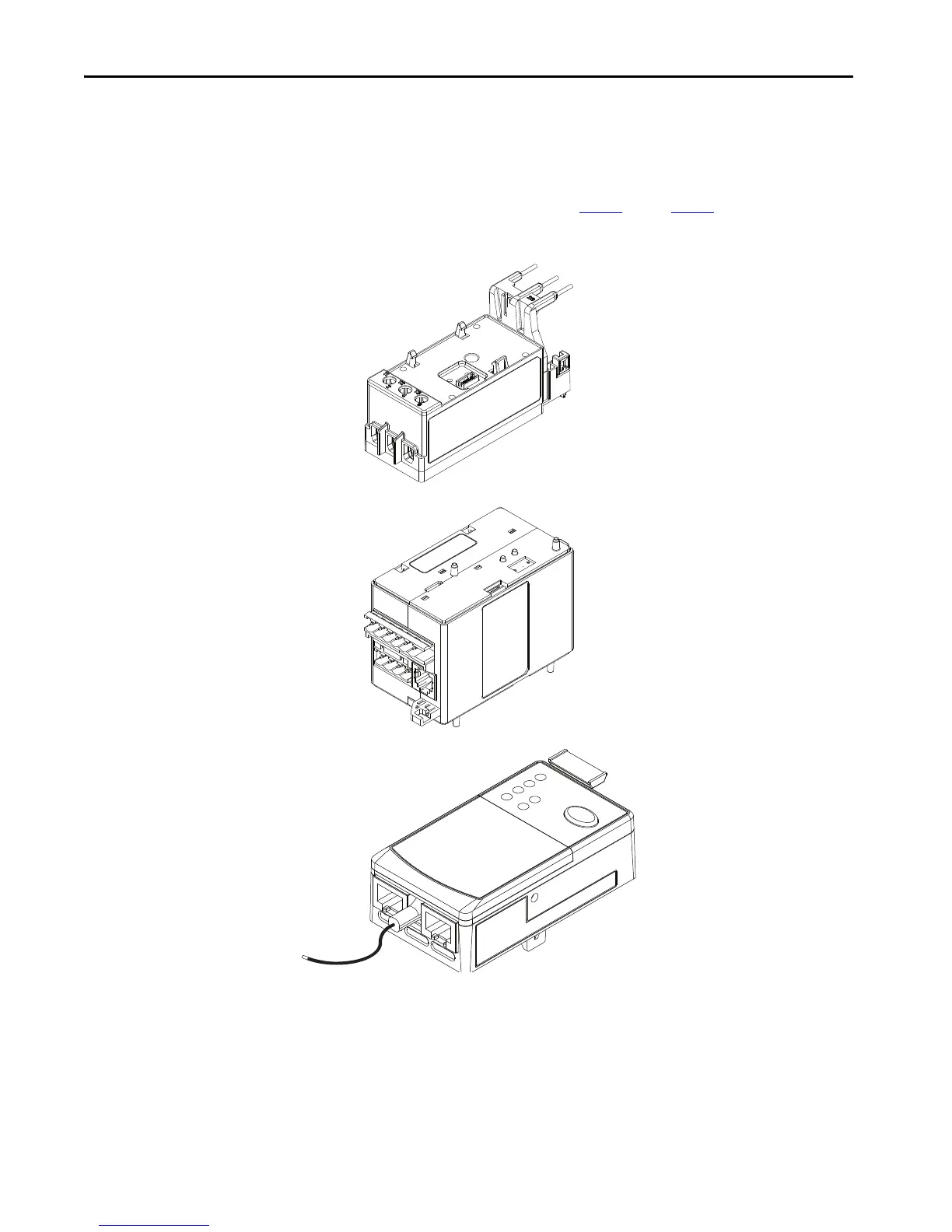4 Rockwell Automation Publication 193-IN080A-EN-P - September 2018
E300 Electronic Overload Relay
Introduction
This publication explains how to assemble the three module types of the E300™ Electronic Overload Relay, wire the relay, and set the relay IP or
node address.
Three modules comprise the E300 relay. All three modules are required to make a functional overload relay. You can customize each of the three
with accessories to tailor the electronic motor overload for the exact needs of your application. Figure 1
through Figure 3 show the three types of
E300 relay modules.
Figure 1 - Sensing Module
Figure 2 - Control Module
Figure 3 - Communication Module
Before You Begin
Familiarize yourself with installation and wiring instructions and the requirements of all applicable codes, laws, and standards.
Activities including installation, adjustments, putting into service, use, assembly, disassembly, and maintenance are required to be carried out by
suitably trained personnel in accordance with applicable code of practice.
