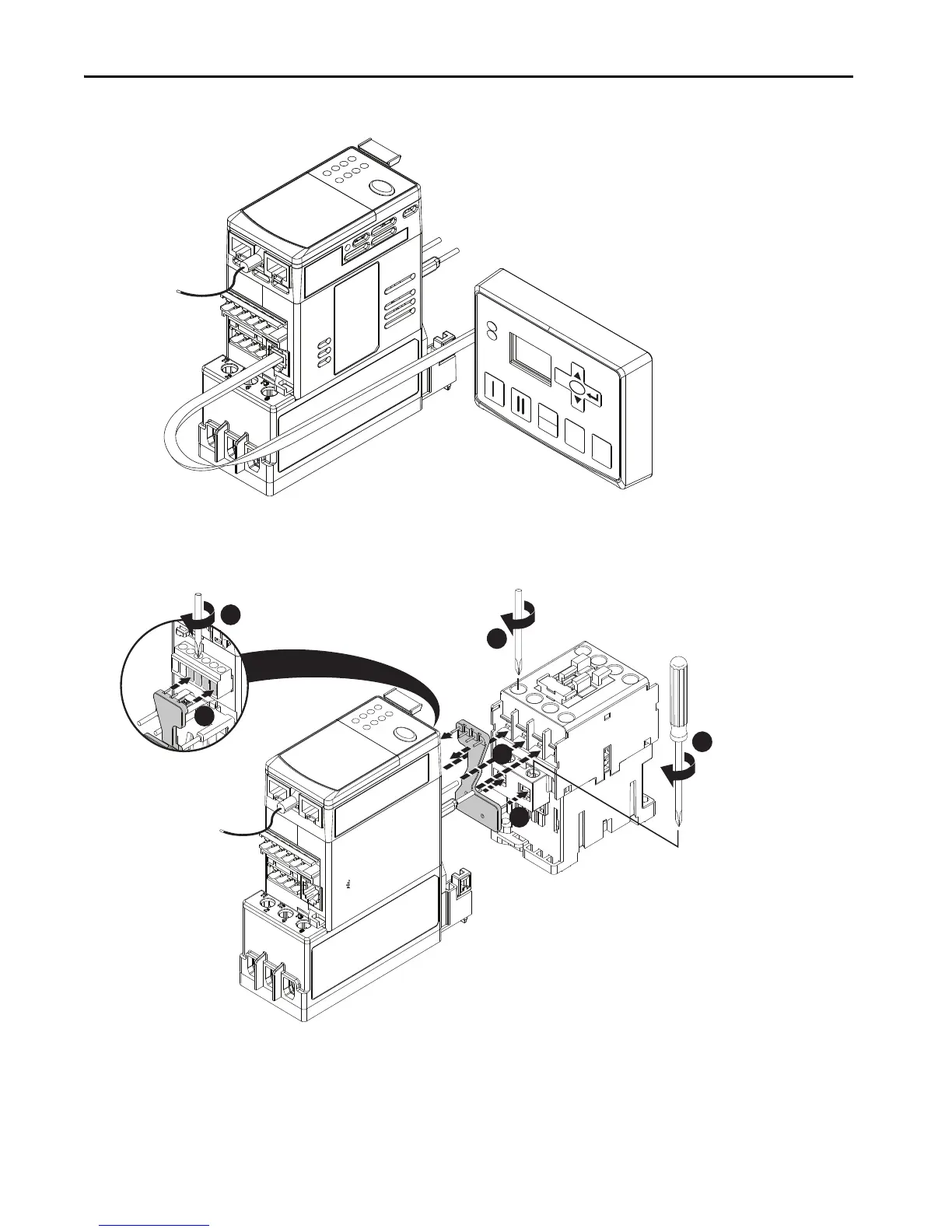Rockwell Automation Publication 193-IN080A-EN-P - September 2018 7
E300 Electronic Overload Relay
4. Attach any add-on modules that you require.
Wire the E300 Relay
Complete the device wiring according to the appropriate wiring diagrams for your application. You can wire the E300 relay in multiple ways,
depending on the accessories, add-on modules, application requirements, and so on. The wiring diagrams in this section are for illustrative purposes
only.
0
RESET
SELECT
ESC
REMOTE
LOC AL
Connection of an operator station
7 -11 lb•in
0.79 - 1.24 N•m
9 - 22 lb•in
1.01 - 2.48 N•m
5 - 7 lb•in
0.56 - 0.79 N•m
1
2
5
4
6
IN1
IN0
A2
A1
R04
R03
3
Connection of a contactor
