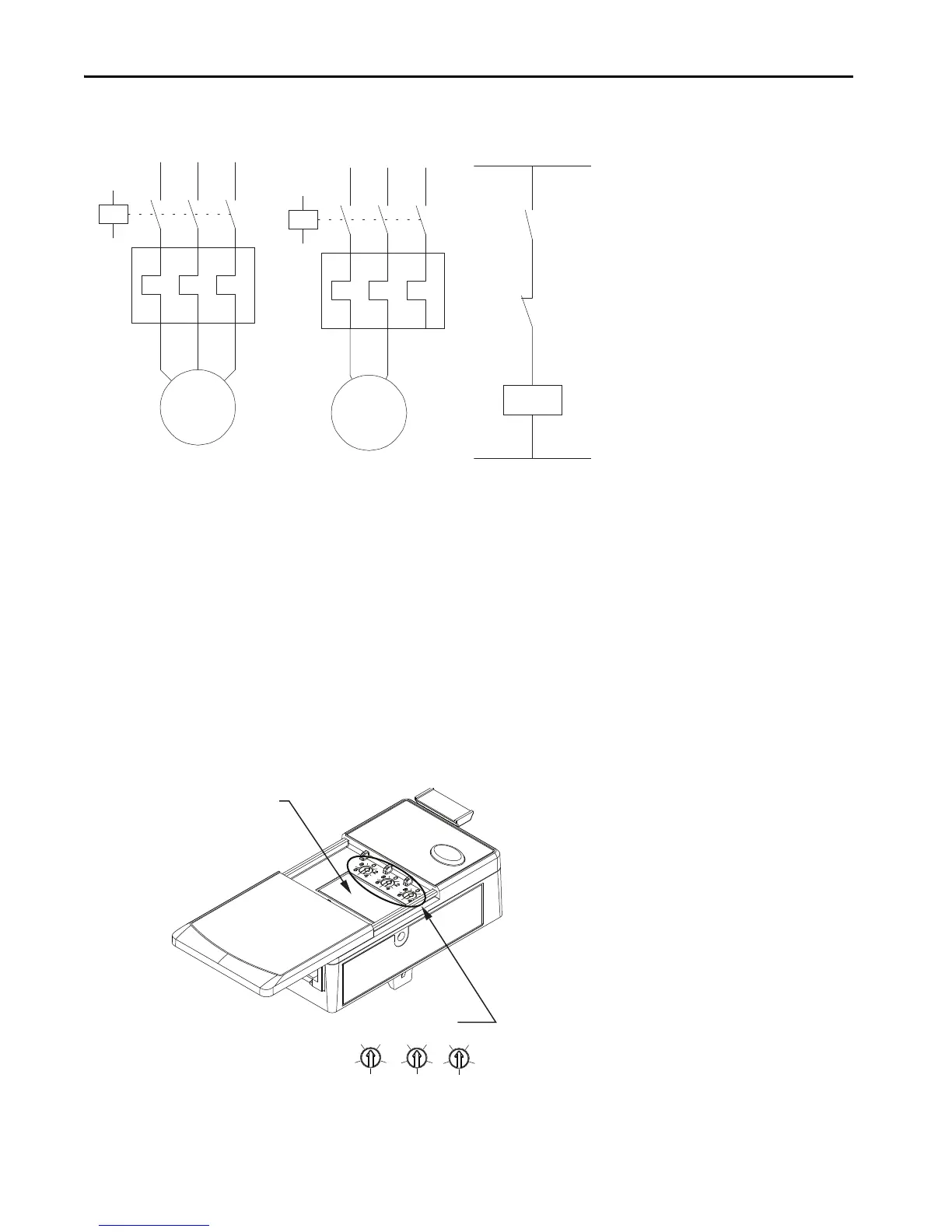Rockwell Automation Publication 193-IN080A-EN-P - September 2018 9
E300 Electronic Overload Relay
Figure 6 - E300 Relay DOL and Single-phase Full-voltage Connections (CENELEC Nomenclature)
EtherNet/IP Communication
Set the IP Address
You may use one of two methods to configure the IP address for the E300 relay: configuring via the rotary dial addressing, or by using the BOOTP/
DHCP utility. After the IP address is configured, download and install the Electronic Data Sheet (EDS) for RSLinx® Classic and RSLinx Enterprise
connectivity software.
E300 Configuration via Rotary Dial Addressing
The E300 relay EtherNet/IP Communication Module has three node address selection switches that allow you to select the last octet for the IP
address 192.168.1.xxx. When you set the node address selection switches to a value greater than 255 (excluding 888), the IP address is set to DHCP
Enabled or programmed for a static IP address.
Figure 7 - E300 Relay Node Addressing
Three-phase
Single-phase
Motor
T1 T5T3
Motor
T1 T5T3
L1
N
A1
A2
K1
A1
A2
K1
153
153
264
264
A1
A2
K
R03
R04
R13
R14
Output Relay 0
Trip Relay 0
(1)
(1) Output Relay 1 is assigned as a normally closed trip relay using Parameter 203 9Output 1 Assignment).
Network Information
-MAC ID
-Serial Number
-Firmware Revision
Node Address
