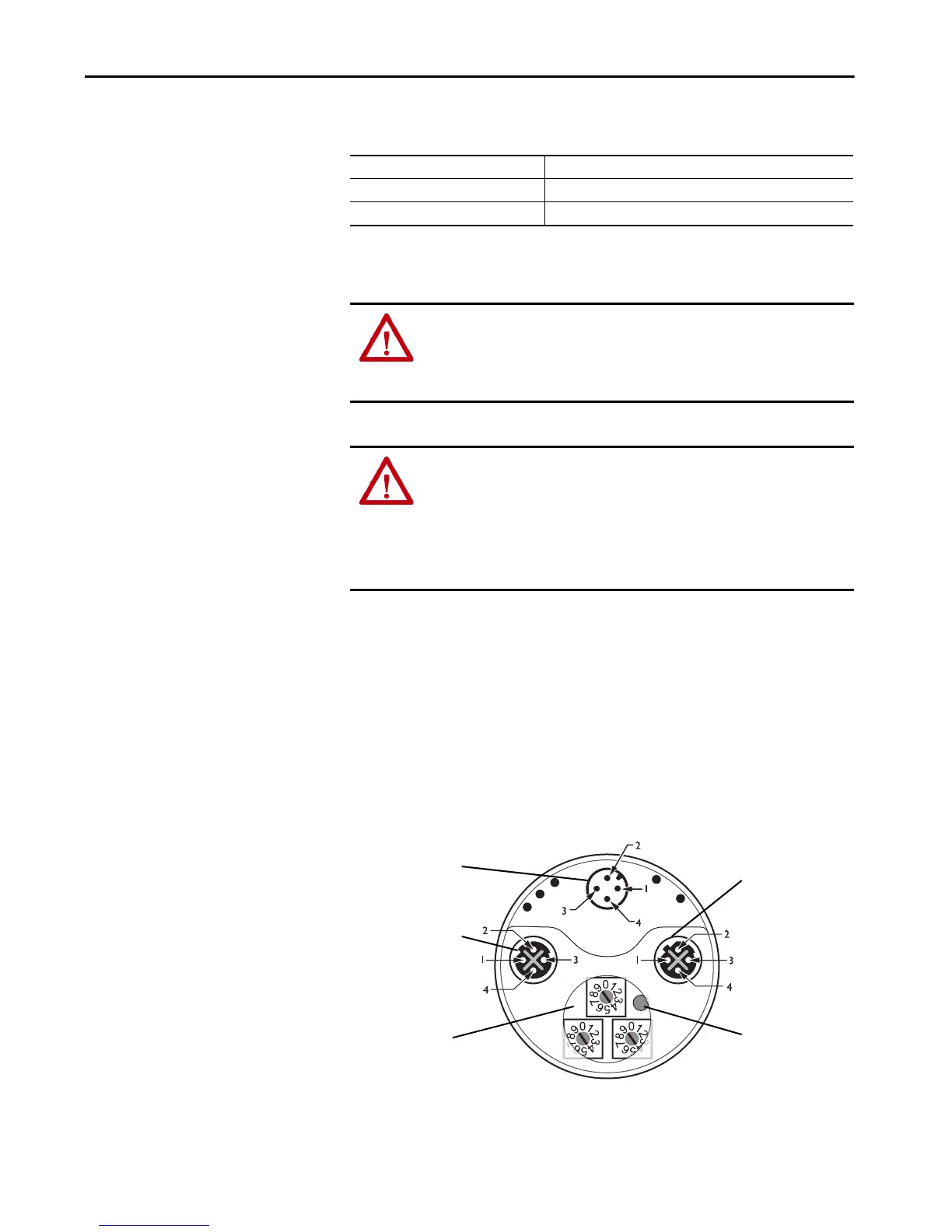Rockwell Automation Publication 842E-UM001C-EN-P - September 2016 41
Installation Chapter 4
Mechanical Specifications
Electrical
Electrical Wiring Instructions
Three electrical connections are on the back of the housing.
A 4-pin M12 connector is used for the power supply connection.
Two 4-pin M12 connectors are used for the Ethernet connection. The Link 1
connection is used for star networks. For ring networks, use both the Link 1
and Link 2 connectors. In a linear network, use Link 1, Link 2, or both
connectors.
Figure 2
Face mount flange 10 x 19 mm (0.39 x 0.75 in.)
Servo flange 6 x 10 mm (0.24 x 0.39 in.)
Blind hollow shaft 8, 10, 12, 15 mm and 1/4, 1/2, 3/8, 5/8 in.
ATTENTION: Switch off the power supply. The machine/system could
unintentionally start while you are connecting the devices.
Confirm that the entire machine/system is disconnected during the electrical
installation.
ATTENTION: Commissioning requires a thorough check by authorized
personnel.
Before you operate a system that is equipped with the 842E EtherNet/IP
absolute encoder, make sure that the system is checked and released by
authorized personnel.
Read more in Chapter 1, Safety.
Net
Mod
Link 1
Link 2
Encoder
Network
Address
Switches
x1
x10
x100
Reset
Button
Power Connection
Link 2 Connection
Network Address
Switches
Link 1 Connection
Preset Push Button
