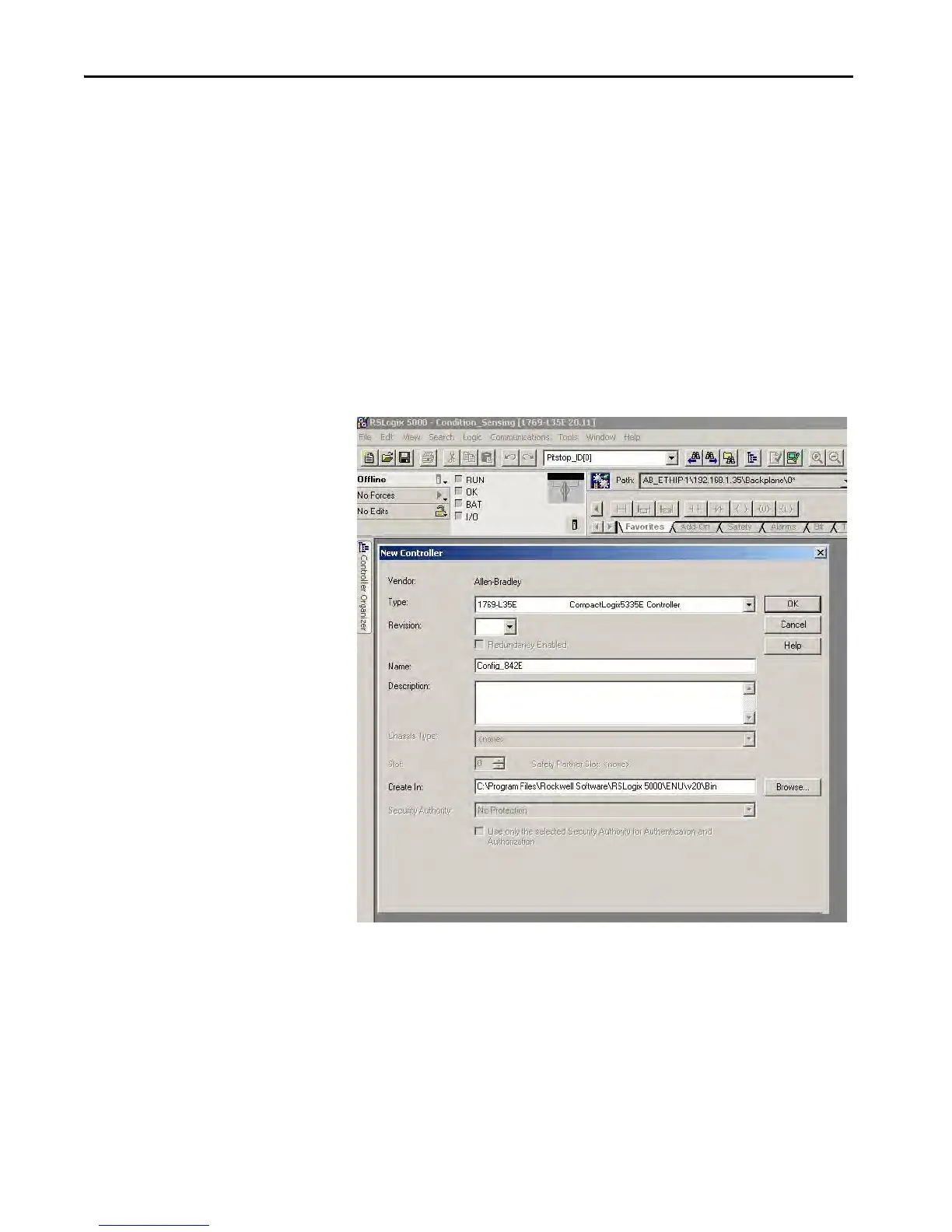76 Rockwell Automation Publication 842E-UM001C-EN-P - September 2016
Appendix B RSLogix 5000® Sample Code
Install the Configuration tab as follows.
1. Set Parameter Scaling to Enable.
2. Set Counts per Revolution to 200.
3. To t a l Me as u r in g R a ng e is 51,200.
4. Position the slide/encoder to a known start position.
5. Set the preset value. The encoder retains the preset value through a
machine cycle.
Installing Your Project
1. Create a program file. Select the processor revision and name the project
file. In this example, the CompactLogix™ 1769-L35E V20 was used.
Figure 1
