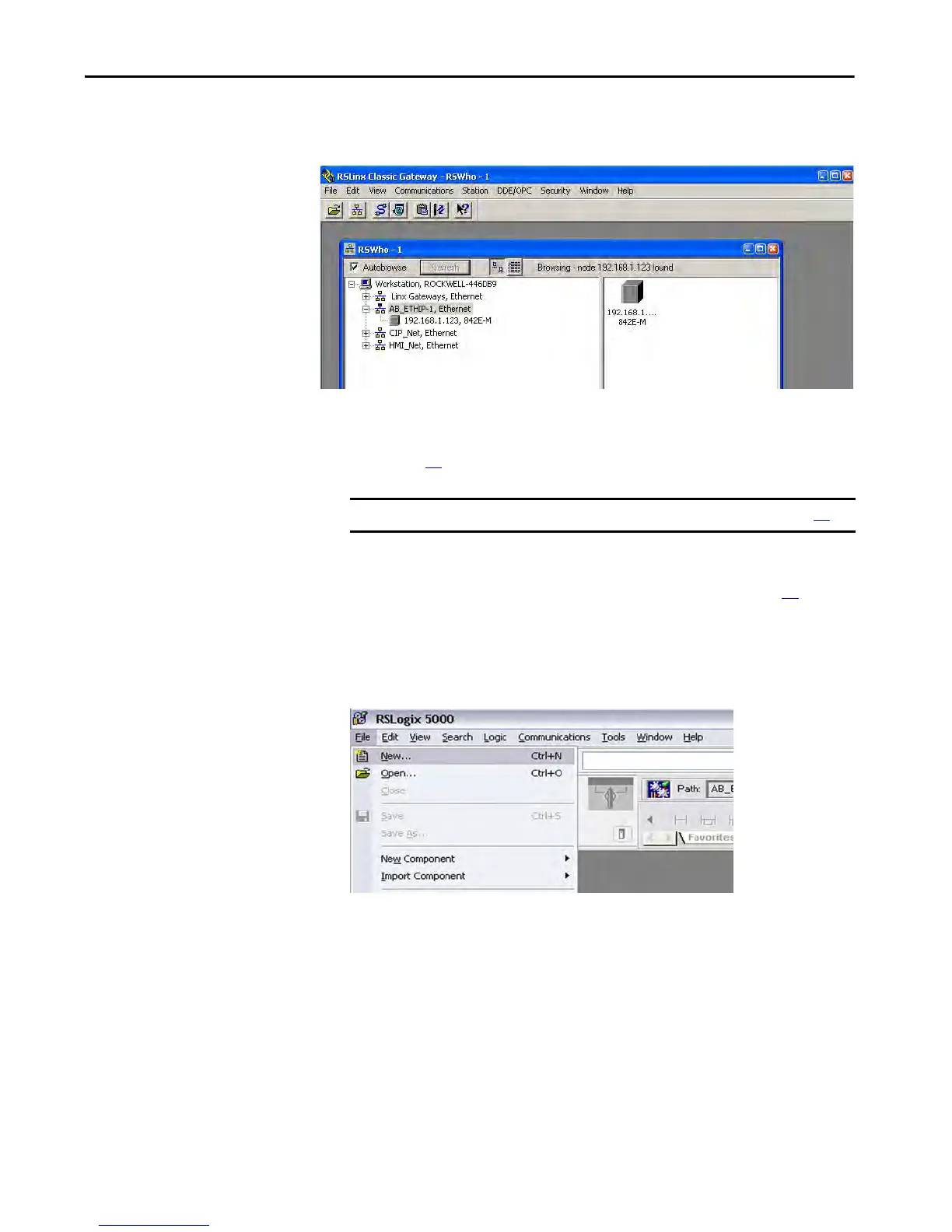Rockwell Automation Publication 842E-UM001C-EN-P - September 2016 51
Configuring the 842 E Encoder Using RSLogix 5000® Chapter 6
3. Then open the path AB_ETHIP1, Ethernet. The encoder can be seen
with its IP address.
Figure 3
4. Install the Add-on Profile according to the instructions in Appendix A,
page 71
.
Installing the Add-on Profile
in RSLogix 5000
After you install the encoder Add-on Profile (see Appendix A, page 71), install
the Add-on Profile; here is an example of the setup procedure.
1. Open RSLogix 5000.
2. Click File>New.
Figure 4
IMPORTANT Before proceeding, install the Add-on Profile (see Appendix A, page 71).
