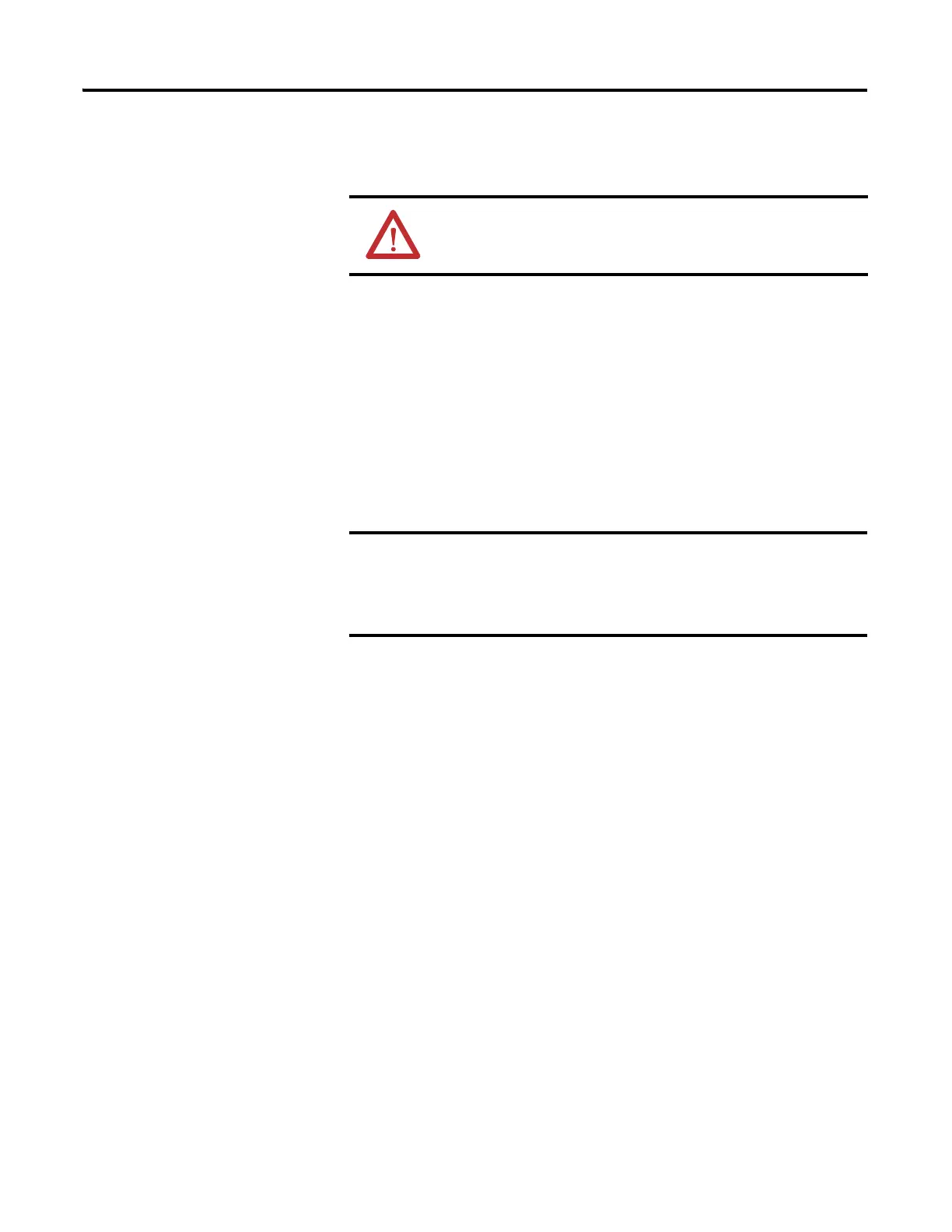Publication 2711C-UM001I-EN-P - July 2014 135
Firmware Update Utility Appendix E
The terminal reboots itself when the new image is successfully written to
flash memory.
10. Observe the firmware version information of the new image.
The firmware version is displayed on the startup screen and will also
appear on the System Information screen when the terminal is in
configuration mode.
Clean File System or
Clean Registry
The procedure shows how to clean the file system and the registry. You can
perform clean file system and clean registry operation separately or at the same
time.
1. Connect the USB host port of your computer to the USB device port on
the terminal.
2. From the Start Menu, select Programs>Allen-Bradley>PanelView
Component Firmware Update Utility.
3. When the utility is running, make sure Clean File System, Clean Registry,
or both are checked.
When you check Clean File System, Clean Registry is automatically
checked because the registry is a file.
4. Click the Browse button to select an SC image, for example,
SC 01-01-002.IMG.
The SC image is typically obtained from the PanelView Component
technical support website.
When a valid SC image is opened, the version information is extracted and
displayed.
ATTENTION: Please keep terminal powered on until it fully boots up.
Cleaning the file system removes all files, including user
applications. Cleaning the registry only removes registry
settings, such as the user's selected startup application but will
not remove user applications from the terminal.
