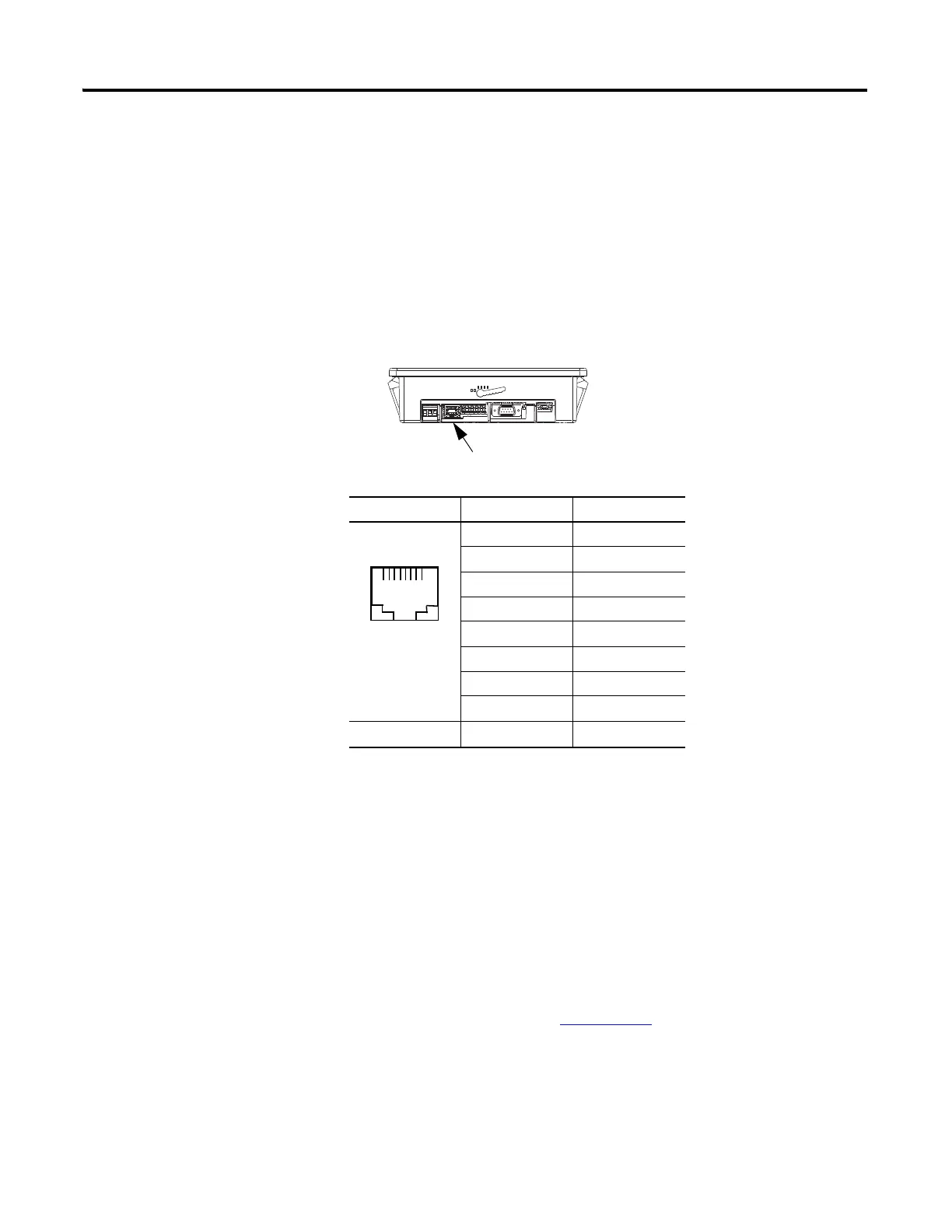Publication 2711C-UM001I-EN-P - July 2014 61
Cable Connections and Communication Chapter 4
Ethernet Connection
The C400, C600 and C1000 terminals have an Ethernet port that supports:
• communication to a controller.
• connection to a computer for application design.
Ethernet Connector
The base-configured unit of the terminals has an RJ45,
10/100 Base-T connector for Ethernet network communication.
Ethernet Connector Pinout
Either a standard Ethernet cable or crossover cables such as 2711P-CBL-EX04
can be used when connecting directly to a logic controller or switch.
Cables
The PanelView Component terminals require category 5 twisted-pair cables.
The maximum cable length between the terminal’s Ethernet port and a 10/100
Base-T port on an Ethernet hub (without repeaters or fiber) is 100 m (328 ft). In
industrial applications, keep the cable length to a minimum.
For additional information, refer to the EtherNet/IP Media Planning and
Installation Manual, publication ENET-IN001
.
Pin Pin Pin Name
Looking into RJ45
Connector
1TD+
2TD-
3RD+
4NC
5NC
6RD-
7NC
8NC
Shield Connection Chassis Gnd
