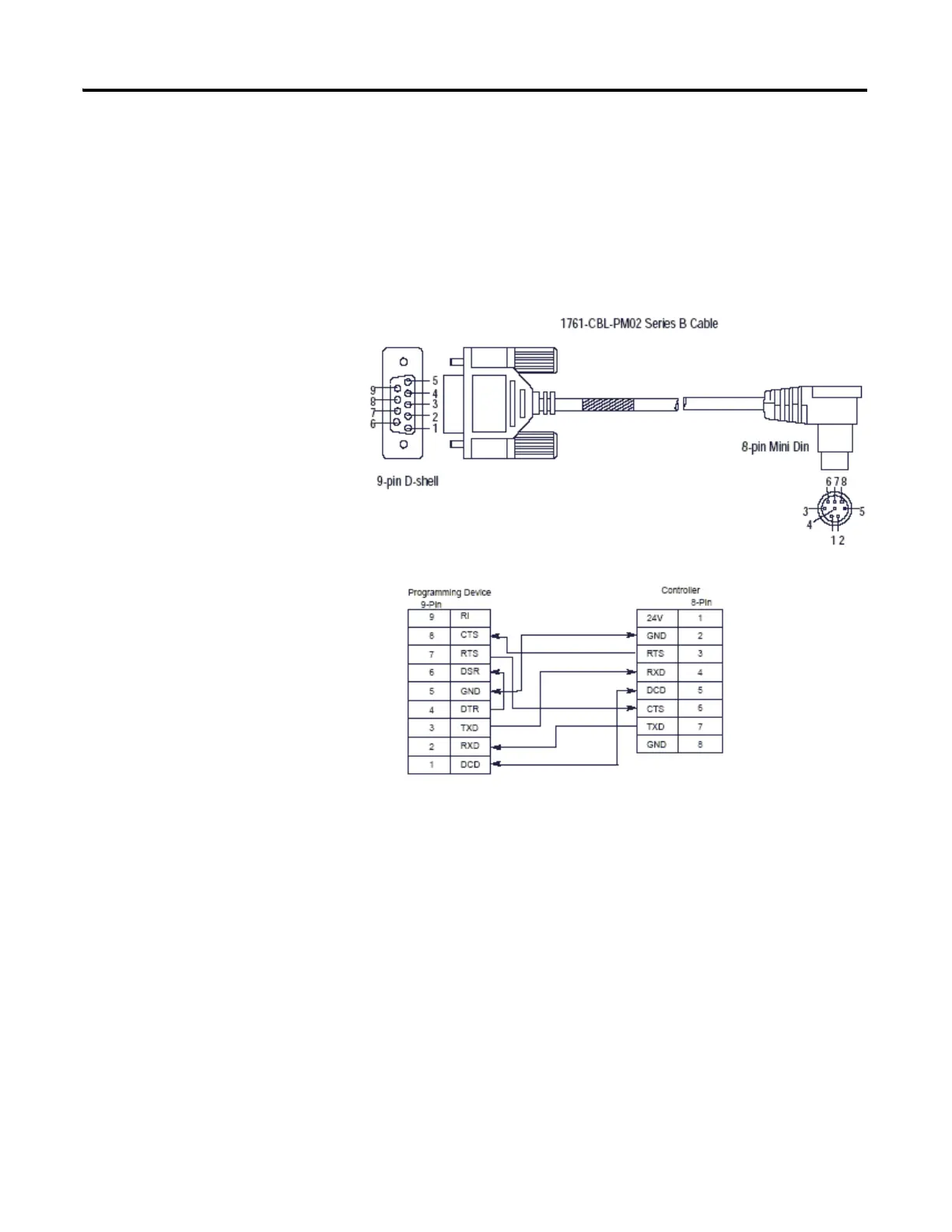Publication 2711C-UM001I-EN-P - July 2014 63
Cable Connections and Communication Chapter 4
Serial Connections
The terminals have a multi-purpose serial RS-232 port that supports:
• DH-485 communication through a serial connection.
• DF1 full-duplex communication with controllers using direct connections
or modem connections.
• third-party point-to-point communication.
The serial port on the terminal is a 9-pin, male, RS-232 connector. An example
with the 1761-CBL-PM02 cable is shown here:
The maximum cable length for serial communication is 15.24 m (50 ft) at
19.2 Kbps
