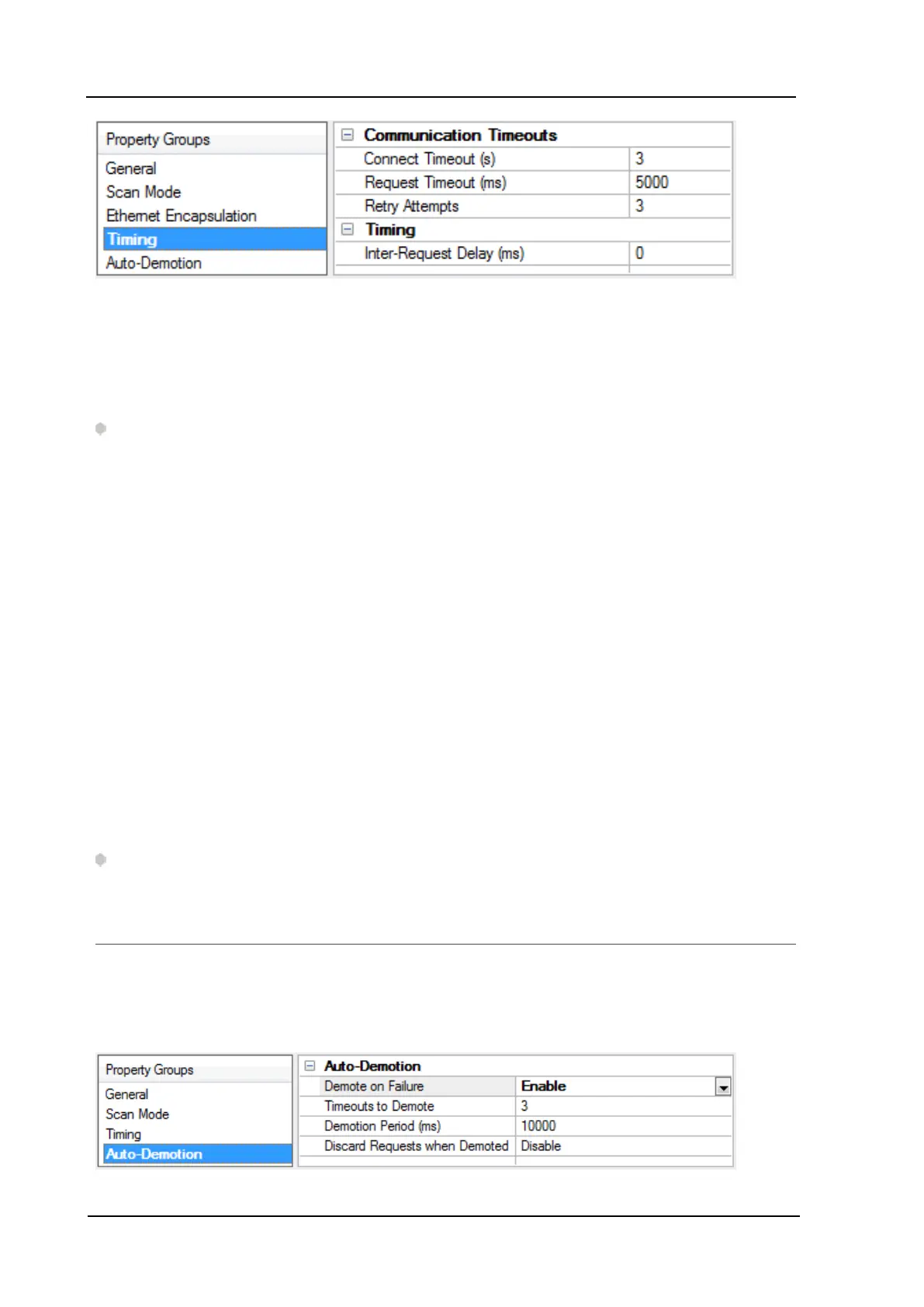Allen-Bradley Ethernet Driver
Communications Timeouts
Connect Timeout:This property (which is used primarily by Ethernet based drivers) controls the amount of time
required to establish a socket connection to a remote device. The device's connection time often takes longer
than normal communications requests to that same device. The valid range is 1 to 30 seconds. The default is
typically 3 seconds, but can vary depending on the driver's specific nature. If this setting is not supported by the
driver, it is disabled.
Note: Due to the nature of UDP connections, the connection timeout setting is not applicable when com-
municating via UDP.
Request Timeout:This property specifies an interval used by all drivers to determine how long the driver waits
for a response from the target device to complete. The valid range is 50 to 9,999,999 milliseconds (167.6667
minutes). The default is usually 1000 milliseconds, but can vary depending on the driver. The default timeout for
most serial drivers is based on a baud rate of 9600 baud or better. When using a driver at lower baud rates,
increase the timeout to compensate for the increased time required to acquire data.
Retry Attempts:This property specifies how many times the driver retries a communications request before
considering the request to have failed and the device to be in error. The valid range is 1 to 10. The default is typ-
ically 3, but can vary depending on the driver's specific nature. The number of retries configured for an applic-
ation depends largely on the communications environment.
Timing
Inter-Request Delay:This property specifies how long the driver waits before sending the next request to the
target device. It overrides the normal polling frequency of tags associated with the device, as well as one-time
reads and writes. This delay can be useful when dealing with devices with slow turnaround times and in cases
where network load is a concern. Configuring a delay for a device affects communications with all other devices
on the channel. It is recommended that users separate any device that requires an inter-request delay to a sep-
arate channel if possible. Other communications properties (such as communication serialization) can extend
this delay. The valid range is 0 to 300,000 milliseconds; however, some drivers may limit the maximum value
due to a function of their particular design. The default is 0, which indicates no delay between requests with the
target device.
Note: Not all drivers support Inter-Request Delay. This setting does not appear if it is not supported by the
driver.
Device Properties - Auto-Demotion
The Auto-Demotion properties can temporarily place a device off-scan in the event that a device is not respond-
ing. By placing a non-responsive device offline for a specific time period, the driver can continue to optimize its
communications with other devices on the same channel. After the time period has been reached, the driver re-
attempts to communicate with the non-responsive device. If the device is responsive, the device is placed on-
scan; otherwise, it restarts its off-scan time period.
www. kepware.com
12
