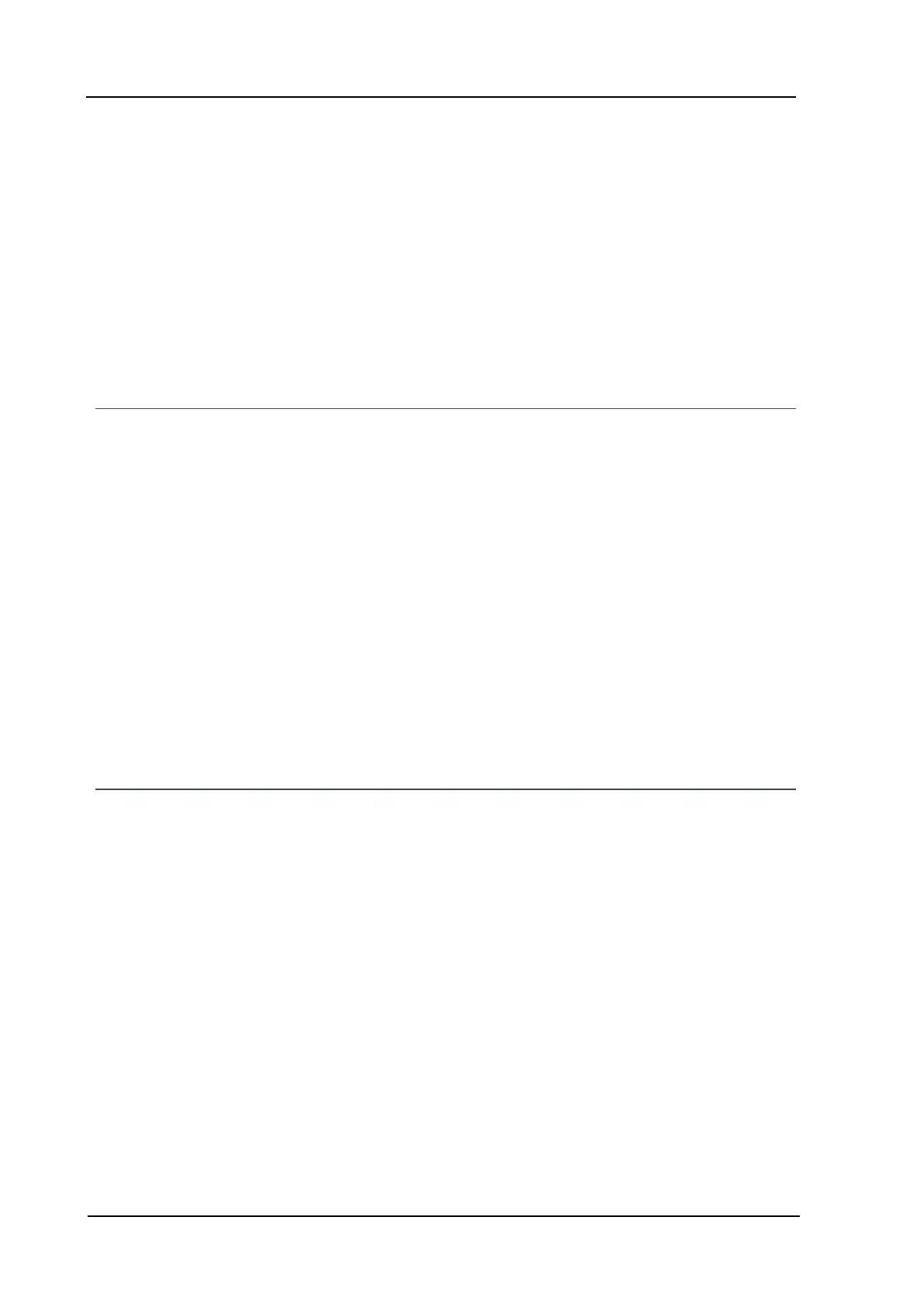Allen-Bradley Ethernet Driver
1. Check the status and extended status codes returned by the PLC. The extended status code may not
always be returned; error information is contained within the status code. The codes are displayed in
hexadecimal.
2. Status code errors in the low nibble indicate errors found by the local node. The driver continues to retry
reading these blocks of data periodically. Errors found by the local node occur when the KF module can-
not find the destination PLC on the network.
3. Status code errors in the high nibble indicate errors found by the PLC. These errors are generated when
the block of data the driver is asking for is not available in the PLC. The driver does not ask for these
blocks again after receiving this error. This error can be generated if the address does not exist in the
PLC.
Unable to write to address on device. Frame received contains errors. |
Address = '<address>'.
Error Type:
Warning
Possible Cause:
1. Incorrect frame size was received.
2. TNS mismatch occurred.
3. Invalid response command was returned from the device.
4. Misalignment of packets was caused by connection/disconnection between the PC and the device.
5. Bad cabling connecting the devices is causing noise.
Possible Solution:
While the driver can recover from this error without intervention, there may be an issue with the cabling or the
device itself that should be corrected.
Unable to read data block from device. | Block start address = '<address>',
Status code = <code>, Extended status code = <code>.
Error Type:
Warning
Possible Cause:
1. The address requested does not exist in the PLC.
2. The address requested cannot be accessed because the PLC is in error state.
3. The communications parameters for the Ethernet connection are incorrect.
Possible Solution:
1. Verify the address exists in the PLC.
2. Verify the PLC is not in an error state or restore the PLC to operation.
3. Verify the communications parameters for the Ethernet connection are correct.
4. Verify the correct port is specified for the named device.
5. Verify the IP address given to the named device matches that of the actual device.
www. kepware.com
34
