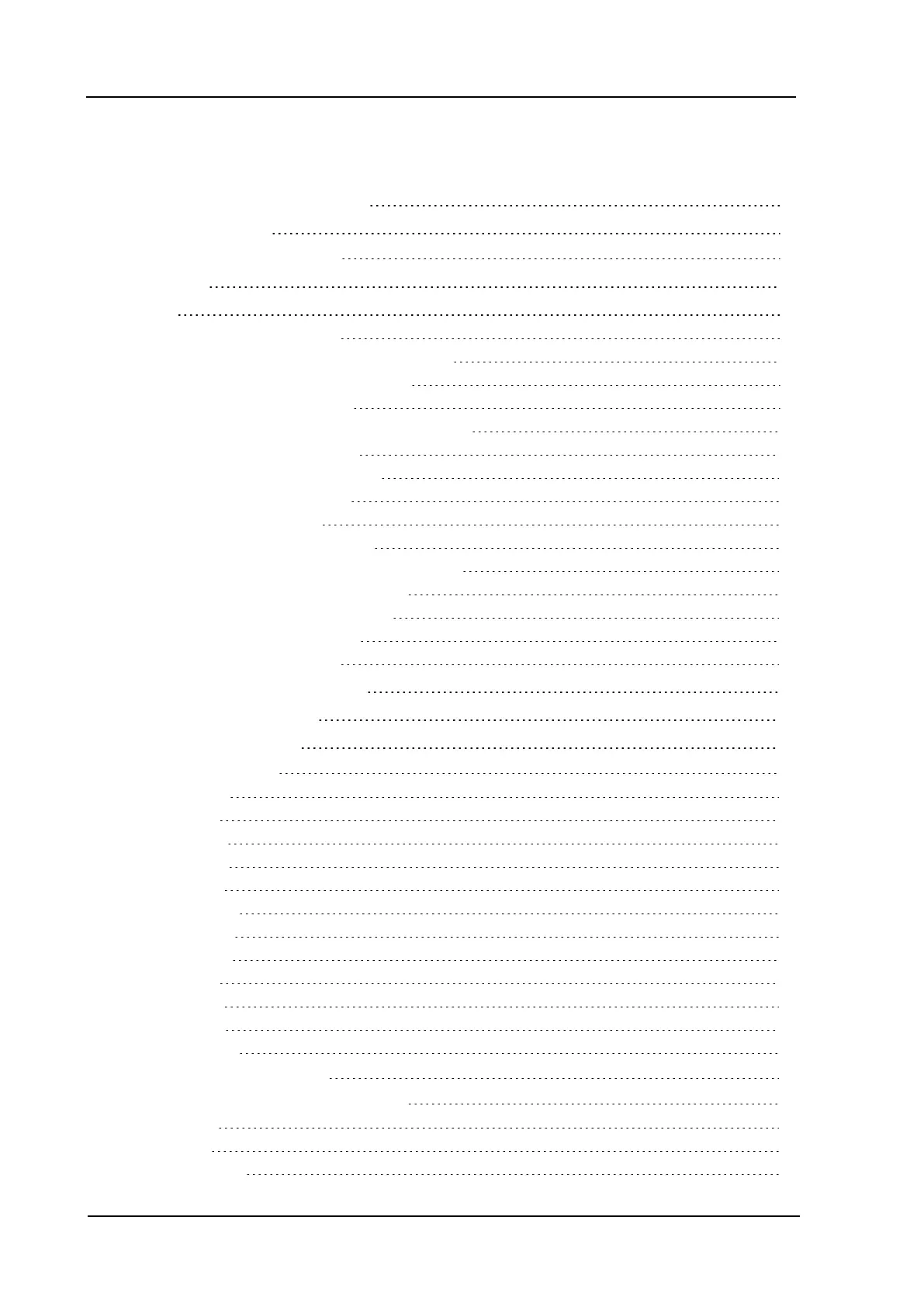Allen-Bradley Ethernet Driver
Table of Contents
Allen-Bradley Ethernet Driver
1
Table of Contents
2
Allen-Bradley Ethernet Driver
4
Overview
5
Setup
6
Channel Properties - General 6
Channel Properties - Ethernet Communications 7
Channel Properties - Write Optimizations 7
Channel Properties - Advanced 8
Channel Properties - Communication Serialization 9
Device Properties - Identification 10
Device Properties - Operating Mode 10
Device Properties - Scan Mode 11
Device Properties - Timing 11
Device Properties - Auto-Demotion 12
Device Properties - Communications Parameters 13
Device Properties - Protocol Parameters 13
Device Properties - Slot Configuration 14
Device Properties - Redundancy 14
Modular I/O Selection Guide 15
Optimizing Communications
17
Data Types Description
18
Address Descriptions
19
General Addressing
19
Output Files 19
Input Files 20
Status Files 22
Binary Files 23
Timer Files 23
Counter Files 24
Control Files 25
Integer Files 25
Float Files 26
ASCII Files 26
String Files 27
String Length 28
SLC 5/05 Open Addressing
28
PLC-5 Family and SoftPLC Addressing
28
BCD Files 28
PID Files 29
Message Files 30
www. kepware.com
2
