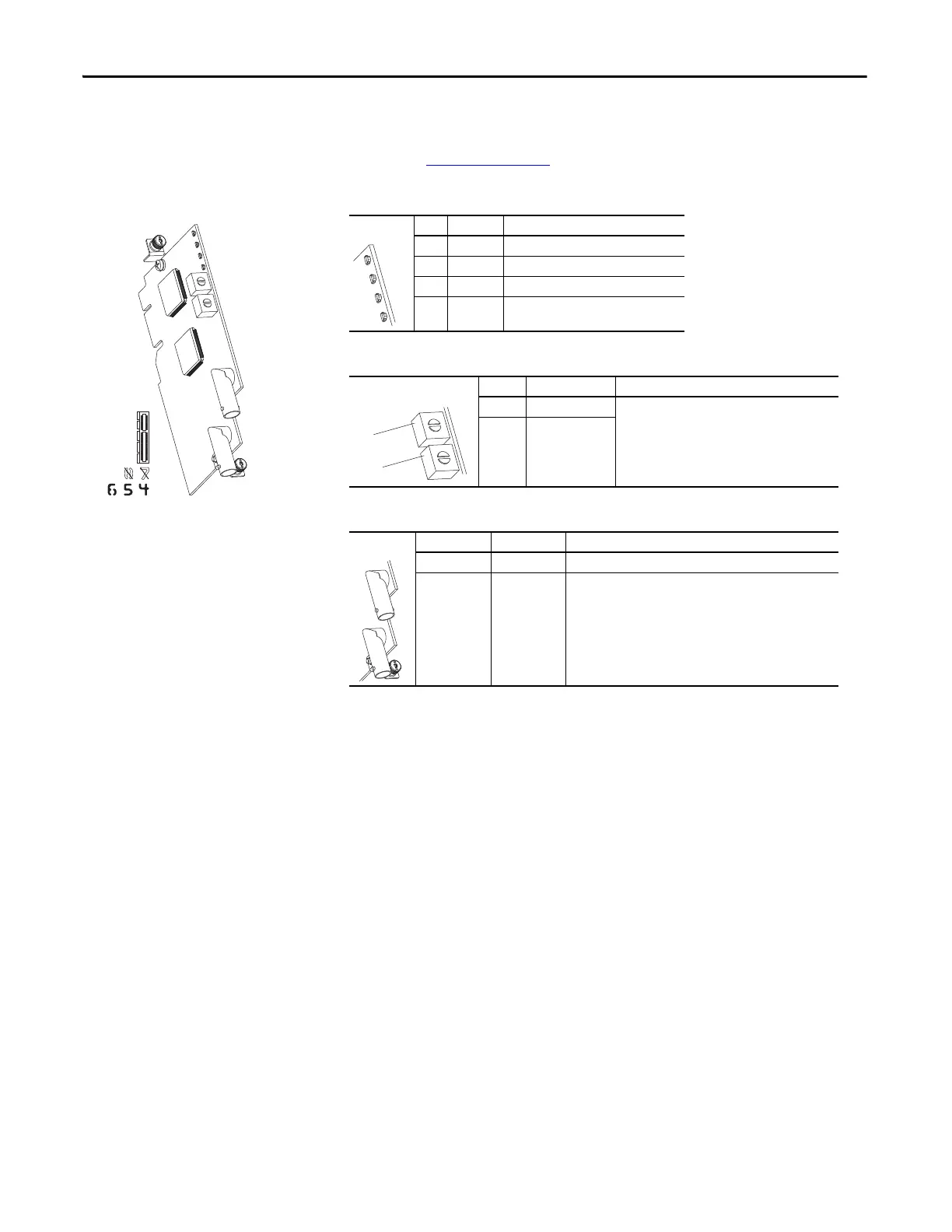268 Rockwell Automation Publication 750-IN001O-EN-P - October 2014
Chapter 5 I/O Wiring
ControlNet Option Module
For complete information on the ControlNet Option Module, refer to the
PowerFlex 20-750-CNETC Coaxial ControlNet Option Module User Manual,
publication 750COM-UM003
.
Table 70 - ControlNet Option Module LED Indication
Table 71 - ControlNet Option Module Rotary Switches
Table 72 - Coax Receptacles
LED Name Description
➊ PORT DPI Connection Status
➋ MOD Option Module Status
➌ NET A ControlNet Channel A Status
➍ NET B ControlNet Channel B Status
Switch Name Description
➊ TENS Switch Sets the node address of the option module.
➋ ONES Switch
Receptacle Name Description
➊ Channel A Channel A BNC connection to the network.
➋ Channel B Channel B (redundant) BNC connection to the network.
➊
➋
