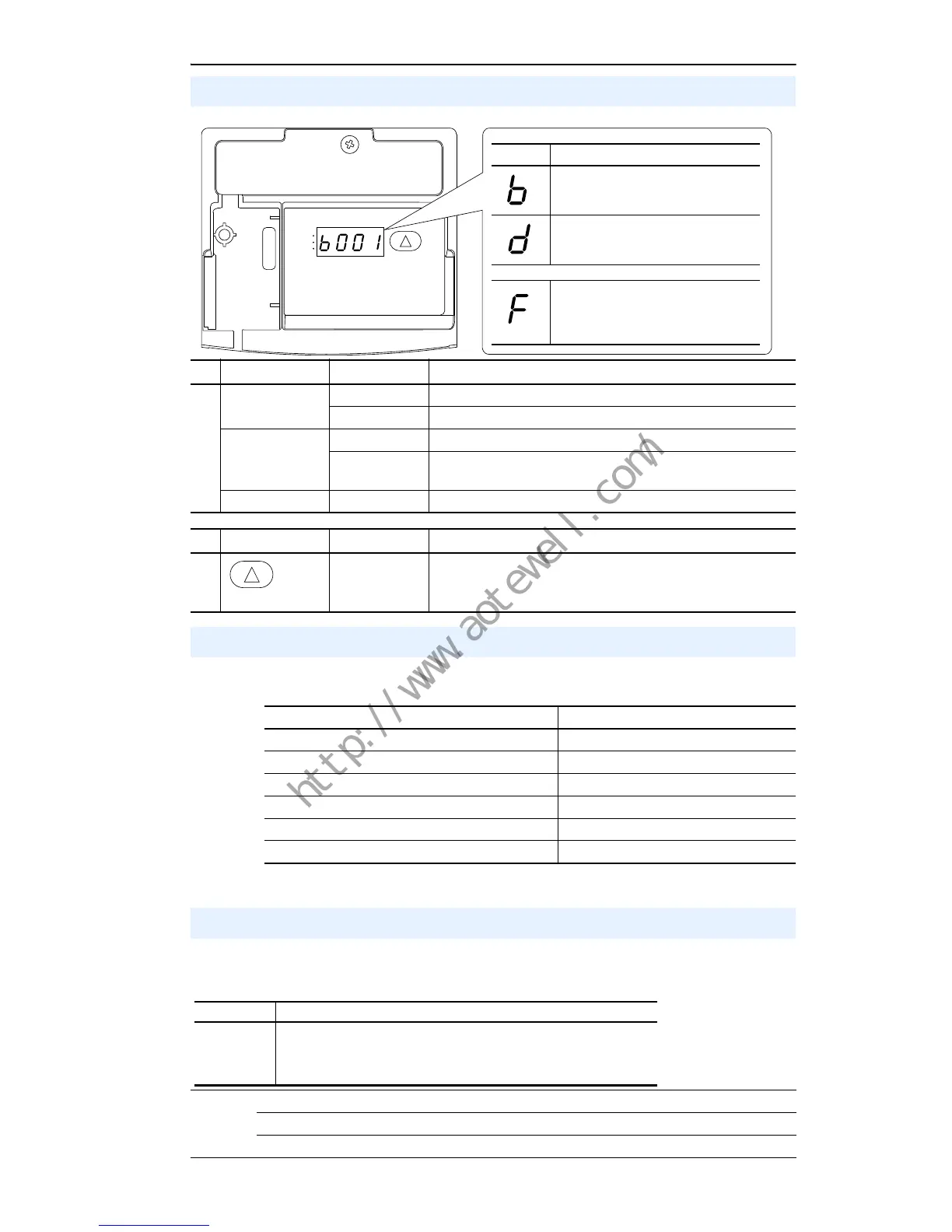English-15
For additional drive programming and control, a DSI remote HIM or PC
programming tools (DriveExplorer™ or DriveTools™ SP) should be used.
Display/Fault Reset
No. LED LED State Description
➊
Run Status Steady Red Indicates drive is running.
Flashing Red Drive has been commanded to change direction.
Direction Status Steady Red Indicates drive is running in reverse direction.
Flashing Red Drive has been commanded to change direction and motor is
decelerating to zero.
Fault Status Flashing Red Indicates drive is faulted.
No. Key Name Description
➋
Up Arrow Scroll: Press and release to scroll through user-selectable
Display Group and parameters.
Reset: Press and hold for three seconds to clear active fault.
➊
➋
Menu Description
Basic Display Group (View Only)
Commonly viewed drive operating
conditions.
Advanced Display Group (View Only)
Consists of advanced drive operating
conditions.
Fault Designator
Consists of list of codes for specific fault
conditions. Displayed only when fault is
present.
Drive Programming Tools
Description Catalog Number
Converter Module, Serial 22-SCM-232
Converter Module, USB 1203-USB
DriveExplorer Software
(1)
(1)
Requires a Serial or USB Converter Module.
9306-4EXP02ENE
DriveTools SP Software
(1)
9303-4DTS01ENE
Remote Panel Mount, LCD Display 22-HIM-C2S
Remote Handheld, LCD Display 22-HIM-A3
Set Parameter Display Option
E201 [LED Display Opt]
Selects which parameters can be viewed by the drive’s LED interface.
Values Default: 2
Min/Max: 0/3
Display: 1
E201 Option Parameter Set
0
1
2
3
All Basic Display (Group b) and Advanced Display (Group d) parameters
All Basic Display Group (b001-b029) parameters
Basic Display Group parameters b001-b007 and b010
Basic Display Group parameter b001-b004
