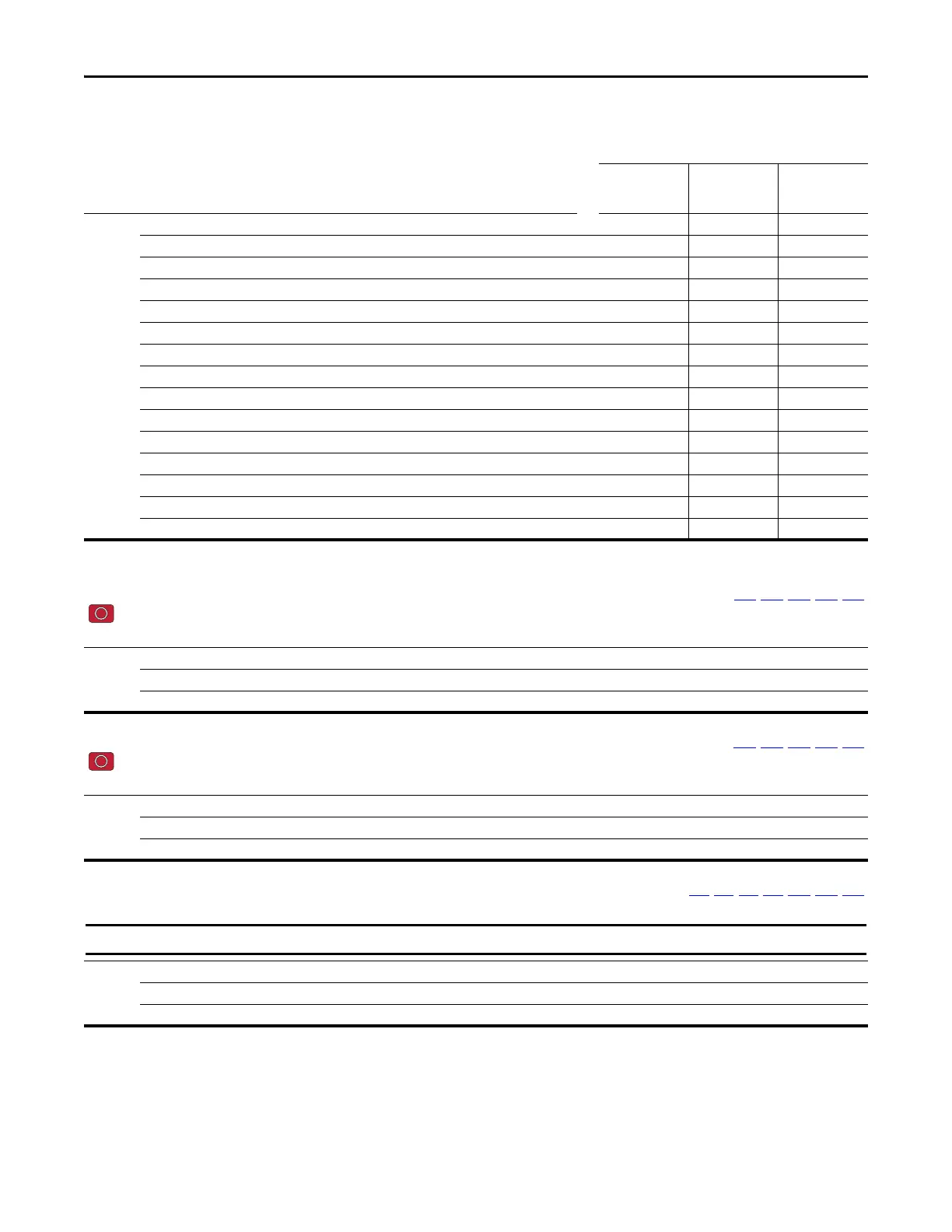76 Rockwell Automation Publication 520-UM001G-EN-E - September 2014
Chapter 3 Programming and Parameters
Basic Program Group
P030 [Language] Language Support
Selects the language displayed. A reset or power cycle is required after selection is made. Keypad/
LCD Display
RSLogix 5000/
Logix Designer
Connected
Components
Workbench
Options 1 English (Default) Y Y Y
2Français YYY
3Español YYY
4Italiano YYY
5Deutsch YYY
6Japanese – Y –
7 Português Y Y –
8 Chinese Chinese Simplified – Y Y
9Reserved
10 Reserved
11 Korean – Y –
12 Polish
(1)
Y––
13 Reserved
14 Turkish
(1)
Y––
15 Czech
(1)
Y––
(1) Due to a limitation of the LCD Display, some of the characters for Polish, Turkish, and Czech will be modified.
P031 [Motor NP Volts] Related Parameter(s): b004, A530, A531, A532, A533
Stop drive before changing this parameter.
Sets the motor nameplate rated volts.
Values Default: Drive Rated Volts
Min/Max: 10V (for 230V Drives), 20V (for 460V Drives), 25V (for 600V Drives)/Drive Rated Volts
Display: 1V
P032 [Motor NP Hertz] Related Parameter(s): A493, A530, A531, A532, A533
Stop drive before changing this parameter.
Sets the motor nameplate rated frequency.
Values Default: 60 Hz
Min/Max: 15/500 Hz
Display: 1 Hz
P033 [Motor OL Current] Related Parameter(s): t069, t072, t076, t081, A484, A485, A493
Sets the motor nameplate overload current. Used to determine motor overload conditions and can be set from 0.1 A to 200% of drive rated current.
Values Default: Drive Rated Amps
Min/Max: 0.0/(Drive Rated Amps x 2)
Display: 0.1 A
The drive will fault on an F007 “Motor Overload” if the value of this parameter is exceeded by 150% for 60 s.
