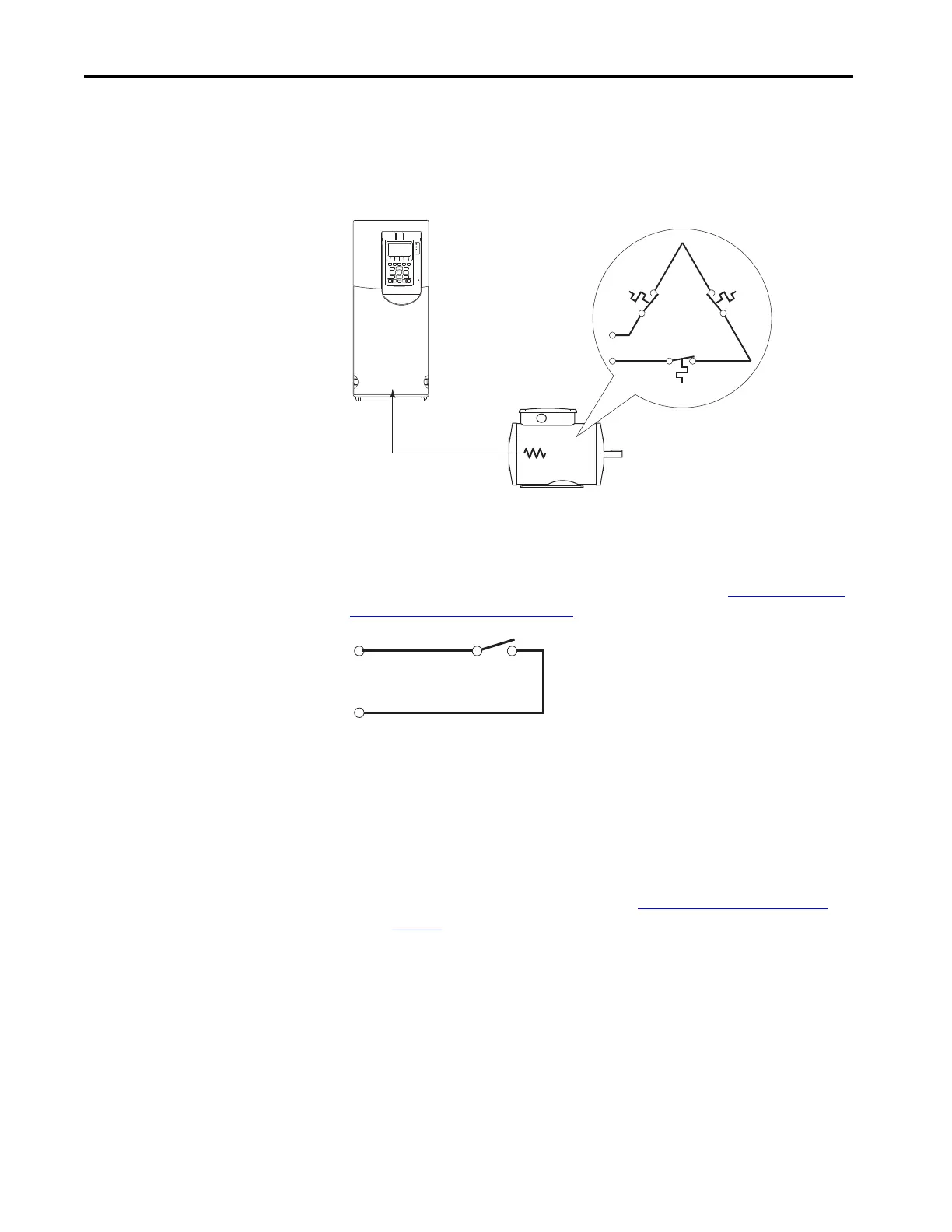34 Rockwell Automation Publication 750-UM003D-EN-P - March 2017
Chapter 3 Verify Operation
Motors with Thermostatic
Switches
Thermostatic switches are arranged in series throughout the motor. Typically
there is a switch, or a pair of switches, in each motor turn. Each switch opens
when the local temperature is too high. The ATEX option module with
11-Series I/O option module can detect an over-temperature event anytime
the circuit between the terminals is open.
Functional Proof Testing for Systems with Thermostat Contacts
Build a test fixture with a switch, a spare terminal plug (see Catalog Numbers
for Spare Terminal Plugs on page 7), and this schematic.
To perform the thermostat contacts functional proof test, follow these steps.
1. Close SW1.
2. Run the drive.
3. Open SW1.
If the system is working correctly, the drive faults due to a motor
over-temperature event detection. See ATEX Fault Descriptions on
page 40.
4. If a safety option is present, check parameter 933 [Start Inhibits] and
verify that bit 2 [Enabled] and bit 7 [Safety] are set to high.
PowerFlex® 750-Series Drive or
PowerFlex 755T Drive Products
(755-Series drive shown)
SW1
