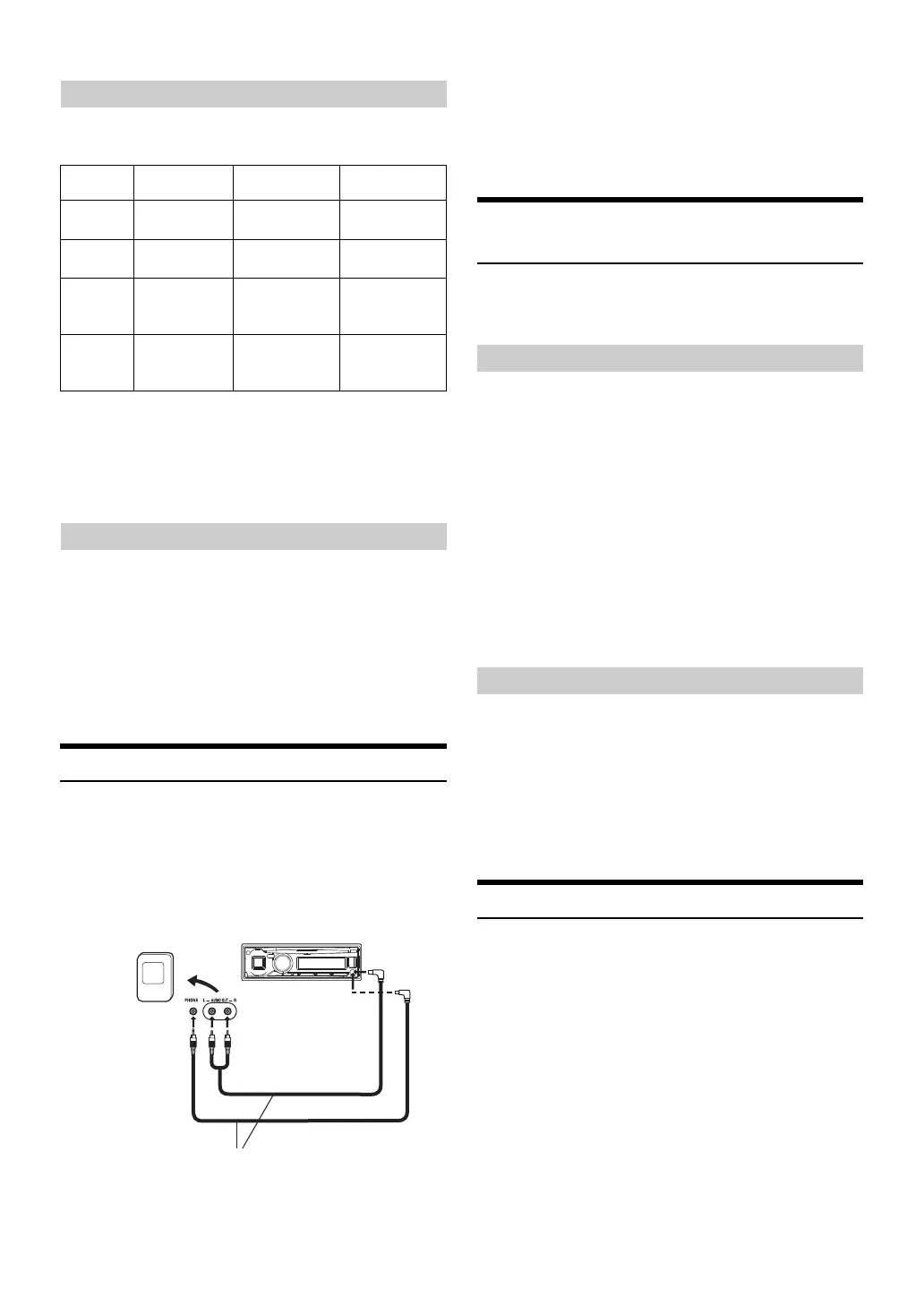18-EN
When displaying Text, the following indicators are lit according to the
mode.
*1 Tag information :
If there is no tag information, “ARTIST”/“ALBUM”/“SONG” is
displayed.
*2 The root folder is displayed as “ROOT”.
*3 If there is no Text (Disc Name or Track Name), “DISC TEXT”/
“TRACK TEXT” is displayed.
*4 CDE-171R/CDE-171RR/CDE-171RM only.
Text compatible CDs contain text information such as the disc name and
track name. Such text information is referred to as “text”.
Notes
• Some characters may not be displayed correctly with this device,
depending on the character type.
• “NO SUPPORT” is displayed if text information is not supported by the
unit.
• The text or tag information may not be correctly displayed, depending
on the contents.
Using the Front AUX Input Terminal
Connect a portable music player, etc. by simply connecting it to the
input on the front panel. An optional adapter cable is required (standard
RCA to 3.5ø mini-phono plug or 3.5ø to 3.5ø mini phono plug).
Press SOURCE, and select the AUXILIARY mode to
listen to the portable device.
Notes
• This function is available only when AUX SETUP is set to ON. For
details, refer to “Setting the AUX SETUP mode” on page 20.
• If USB Memory is directly connected to the USB terminal, the size or
shape may interfere with driving operations. Avoid making connections
to the AUX Input and USB Input terminals at the same time.
Setting your favourite source to the FAV
button (FAV SETUP)
You can set a favourite source to the FAV button by following steps.
Once this is set, you can switch to favourite source directly by pressing
FAV.
1
Press and hold FAV for at least 2 seconds to activate FAV
setup mode.
2
Turn the Rotary encoder to select a favourite source, and
then press ENTER.
The favourite source is set.
USB FM1 FM2 FM3 LW MW AUX DISC
FAV OFF
Notes
• You can also set the favourite source in SETUP mode, refer to “Setting
your favourite source to the FAV button (FAV SETUP)” on page 20.
• If you do not want to use this function, select “FAV OFF”.
• If no operation is performed for 10 seconds, the unit automatically
returns to normal mode.
•Pressing r will return to normal mode.
Once a source is set to FAV button, press FAV to recall the
source directly.
Note
• Depending on the setting, even though you set a source to FAV, it may
not be available. For example, when you set AUX as your favourite
source and OFF is set in “Setting the AUX SETUP Mode” (refer to
“Setting the AUX SETUP mode” on page 20), the AUX source will not
be recalled by pressing FAV.
Option Menu Setting
You can quickly adjust the setting items relevant to the current SOURCE
by using Option Menu.
1
Press and hold ENTER/OPTION for at least 2 seconds
to activate the Option menu of the current source.
Note
• The option menu varies depending on the source.
2
Turn the Rotary encoder to select the desired setting
item, and then press ENTER.
About the indication display
Indicator/
Mode
CD Mode
MP3/WMA/AAC
Mode
iPod/iPhone
*4
Mode
—
Folder Name
*2
being displayed
—
—
Artist Name
*1
being displayed
Artist Name
*1
being displayed
Text (Disc
Name
*3
) being
displayed
Album Name
*1
being displayed
Album Name
*1
being displayed
Text ( Track
Name
*3
) being
displayed
Song Name
*1
/
File Name
being displayed
Song Name
*1
being displayed
About “Text”
Portable player, etc.
Main unit
or
Optional adapter cable (RCA pin
plugs [red, white] 3.5ø miniplugs)
or (3.5ø miniplugs).
Set your favourite source
Recall your favourite source
