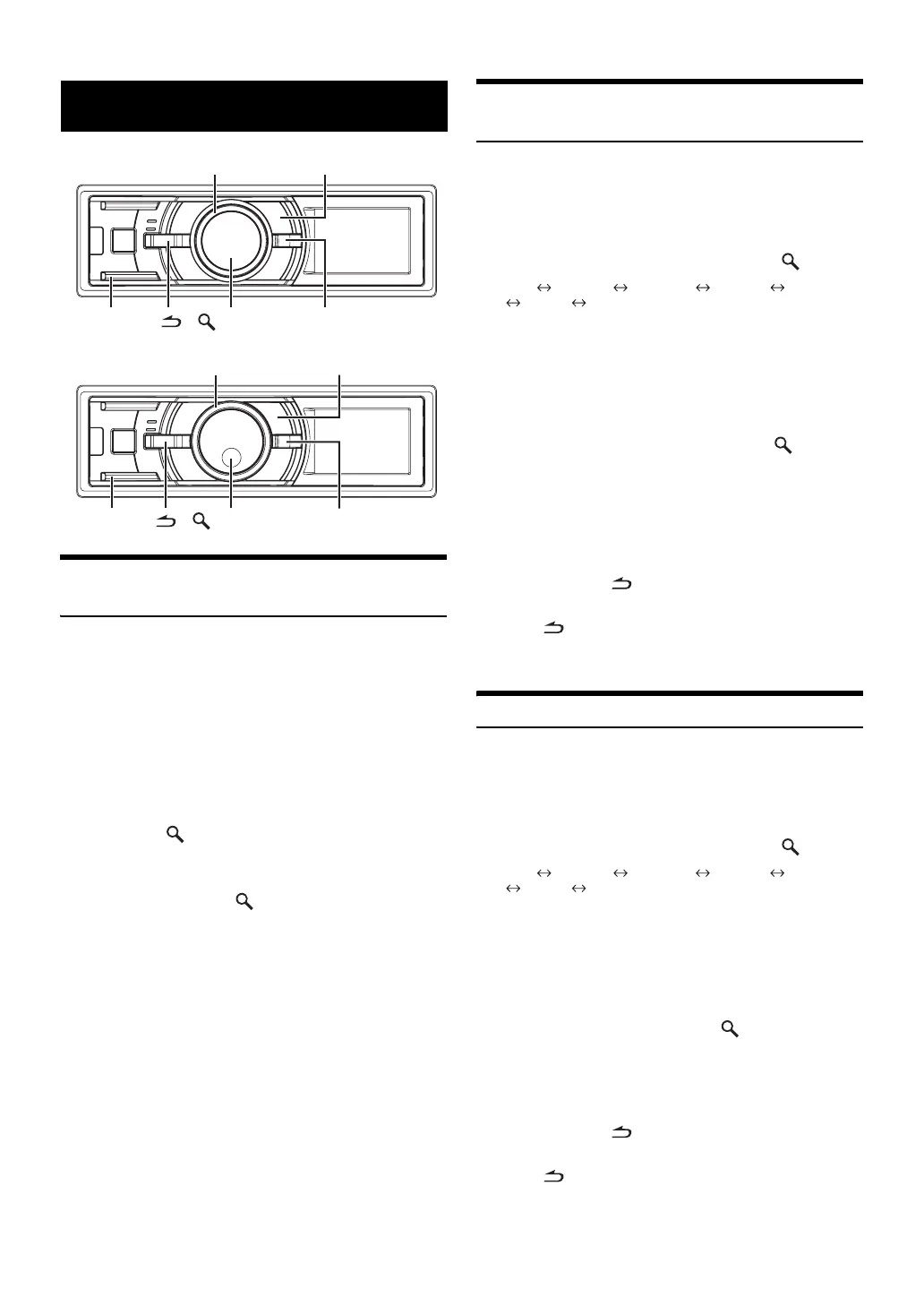8-EN
iDA-X313
iDA-X311/iDA-X311RR
Setting RDS Reception Mode and
Receiving RDS Stations
The RDS (Radio Data System) is a radio information system using the
57 kHz subcarrier of regular FM broadcast. The RDS allows you to
receive a variety of information such as traffic information, station
names, and to automatically re-tune to a stronger transmitter that is
broadcasting the same programme.
1
Press FUNCTION/SETUP so that the <F> indicator
lights up.
2
Turn the Double Action encoder (iDA-X313 only)
or Rotary encoder (iDA-X311/iDA-X311RR only) to
select the AF (Alternative Frequency) mode, and
then press
/
ENTER.
3
Turn the Double Action encoder (iDA-X313 only)
or Rotary encoder (iDA-X311/iDA-X311RR only) to
select ON, and press
/
ENTER.
4
Press FUNCTION/SETUP to activate the RDS
mode.
The <F> indicator goes out.
• Operate the unit while the <F> indicator lights up. If no operation is
performed for 10 seconds, the <F> indicator goes out.
• When the “Setting PTY31 (Emergency Broadcast) reception” (refer
to page 9) is set to ON, if the unit receives the PTY31 (Emergency
Broadcast) signal, the unit will show “ALARM” in the display
automatically.
The RDS digital data includes the following:
Receiving RDS Regional (Local)
Stations
1
Press and hold FUNCTION/SETUP for at least 2
seconds to activate the SETUP selection mode.
2
Turn the Double Action encoder (iDA-X313 only)
or Rotary encoder (iDA-X311/iDA-X311RR only) to
select the TUNER mode, and then press
/
ENTER.
BT*
1
AUDIO*
2
GENERAL DISPLAY IPOD
TUNER
BT
*
1
Displayed only when INT MUTE is set to OFF, and the mode is set to
other than BT AUDIO.
*
2
Displayed only when an external audio processor is connected. For
details, refer to the Owner’s Manual of the external audio processor.
3
Turn the Double Action encoder (iDA-X313 only)
or Rotary encoder (iDA-X311/iDA-X311RR only) to
select RDS REGIONAL, and then press
/
ENTER.
4
Turn the Double Action encoder (iDA-X313 only)
or Rotary encoder (iDA-X311/iDA-X311RR only) to
select ON or OFF.
In the OFF mode, the unit automatically keeps receiving the
related local RDS station.
5
Press and hold for at least 2 seconds to return to
normal mode.
• Pressing during the procedure will return to the previous mode.
• If no operation is performed for 60 seconds, the unit will return to
normal mode automatically.
PI SEEK Setting
1
Press and hold FUNCTION/SETUP for at least 2
seconds to activate the SETUP selection mode.
2
Turn the Double Action encoder (iDA-X313 only)
or Rotary encoder (iDA-X311/iDA-X311RR only) to
select the TUNER mode, and then press
/
ENTER.
BT*
1
AUDIO*
2
GENERAL
DISPLAY
IPOD
TUNER
BT
*
1
Displayed only when INT MUTE is set to OFF, and the mode is set to
other than BT AUDIO.
*
2
Displayed only when an external audio processor is connected. For
details, refer to the Owner’s Manual of the external audio processor.
3
Turn the Double Action encoder (iDA-X313 only)
or Rotary encoder (iDA-X311/iDA-X311RR only) to
select PI SEEK and then press
/
ENTER.
4
Turn the Double Action encoder (iDA-X313 only)
or Rotary encoder (iDA-X311/iDA-X311RR only) to
select ON or OFF.
5
Press and hold for at least 2 seconds to return to
normal mode.
• Pressing during the procedure will return to the previous mode.
• If no operation is performed for 60 seconds, the unit will return to
normal mode automatically.
RDS
PI Programme Identification
PS Programme Service Name
AF List of Alternative Frequencies
TP Traffic Programme
TA Traffic Announcement
PTY Programme Type
EON Enhanced Other Networks
/
ENTER
Double Action encoder FUNCTION/SETUP
VIEW
BAND/TA
/
ENTER
Rotary encoder
VIEW
BAND/TA
FUNCTION/SETUP
