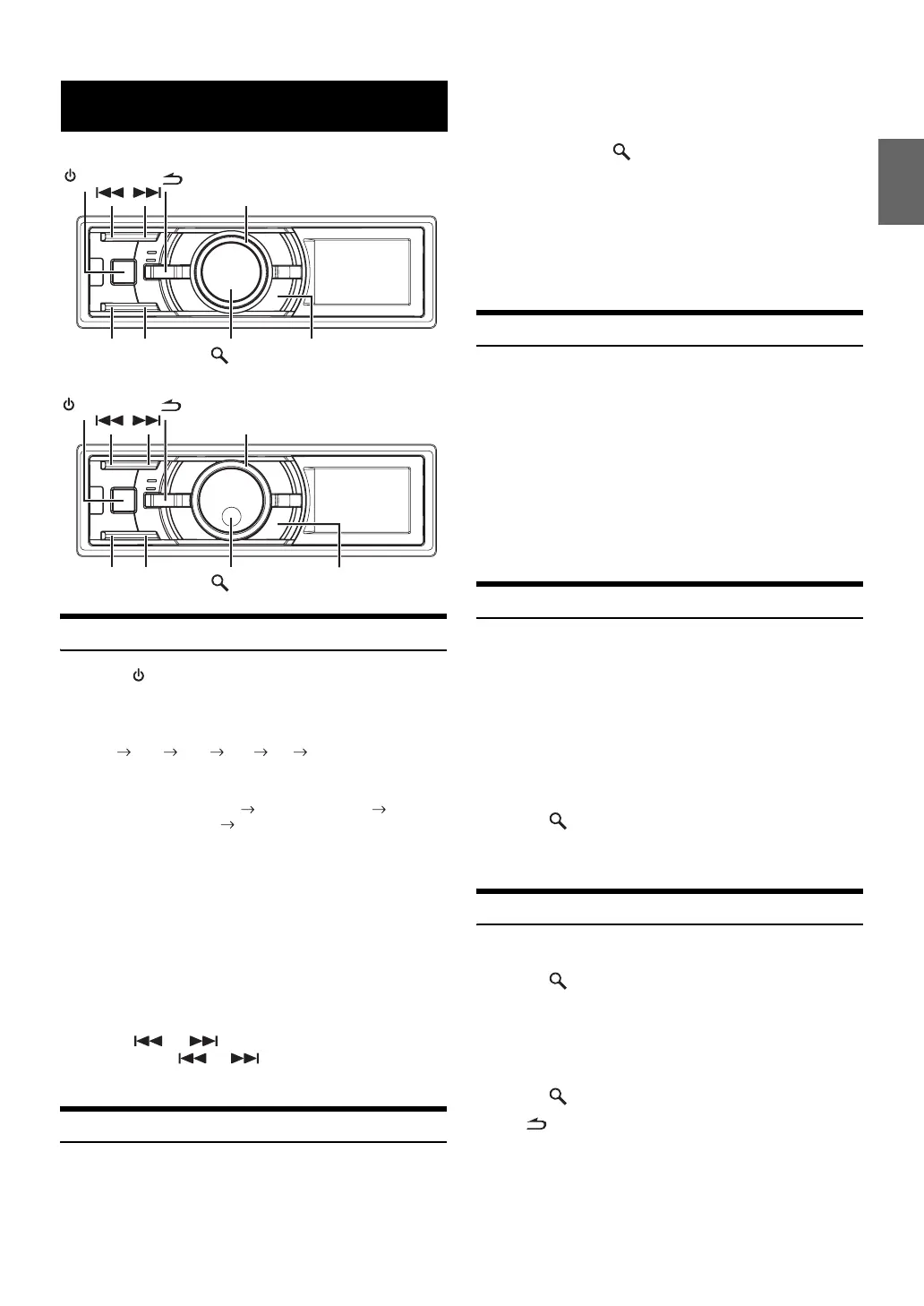7-EN
iDA-X313
iDA-X311/iDA-X311RR
Listening to Radio
1
Press SOURCE to select TUNER mode.
2
Press BAND/TA repeatedly until the desired radio
band is displayed.
FM1 FM2 FM3 MW LW FM1
3
Press TUNE/A.ME to select the tuning mode.
DX SEEK (Distance mode) SEEK (Local mode)
(Blank) (Manual mode) DX SEEK (Distance mode)
• The initial mode is Distance mode.
Distance mode:
Both strong and weak stations will be automatically tuned in
(Automatic Seek Tuning).
Local mode:
Only strong stations will be automatically tuned in (Automatic
Seek Tuning).
Manual mode:
The frequency is manually tuned in steps (Manual tuning).
4
Press or to tune in the desired station.
Holding down or will change the frequency
continuously.
Presetting Stations Manually
1
Select the radio band and tune in a desired radio
station you wish to store in the preset memory.
2
Press PRESET.
The Preset screen is displayed.
3
Turn the Double Action encoder (iDA-X313 only)
or Rotary encoder (iDA-X311/iDA-X311RR only) to
select the preset number.
4
Press and hold
/
ENTER for at least 2 seconds.
The selected station is stored.
The display shows the band, preset number and station
frequency memorized.
• A total of 30 stations can be stored in the preset memory (6 stations
for each band; FM1, FM2, FM3, MW and LW).
• If you store a station in a preset memory which already has a station,
the current station will be cleared and replaced with the new station.
Presetting Stations Automatically
1
Press BAND/TA repeatedly until the desired radio
band is displayed.
2
Press and hold TUNE/A.ME for at least 2 seconds.
The tuner will automatically seek and store 6 strong stations
in the selected band. They will be stored 1 to 6 in order of
signal strength.
When the automatic memory has been completed, the tuner
goes to the station stored in preset location No.1.
• If no stations are stored, the tuner will return to the original station
you were listening to before the auto memory procedure began.
Tuning to Preset Stations
1
Press BAND/TA repeatedly until the desired band is
displayed.
2
Press PRESET.
The Preset screen is displayed.
3
Turn the Double Action encoder (iDA-X313 only)
or Rotary encoder (iDA-X311/iDA-X311RR only) to
select a radio station.
4
Press
/
ENTER.
The display shows the band, preset number and frequency
of the station selected.
Frequency Search Function
You can search for a radio station by its frequency.
1
Press
/
ENTER in Radio mode to activate
Frequency search mode.
2
Turn the Double Action encoder (iDA-X313 only)
or Rotary encoder (iDA-X311/iDA-X311RR only) to
select the desired frequency.
3
Press
/
ENTER to receive the selected frequency.
• Press in the search mode to cancel. Or, the search mode will be
cancelled if no operation is performed for 10 seconds.
Radio
TUNE/A.ME
/ENTER
PRESET
Double Action encoder
SOURCE
BAND/TA
TUNE/A.ME
/ENTER
PRESET
Rotary encoder
SOURCE
BAND/TA
