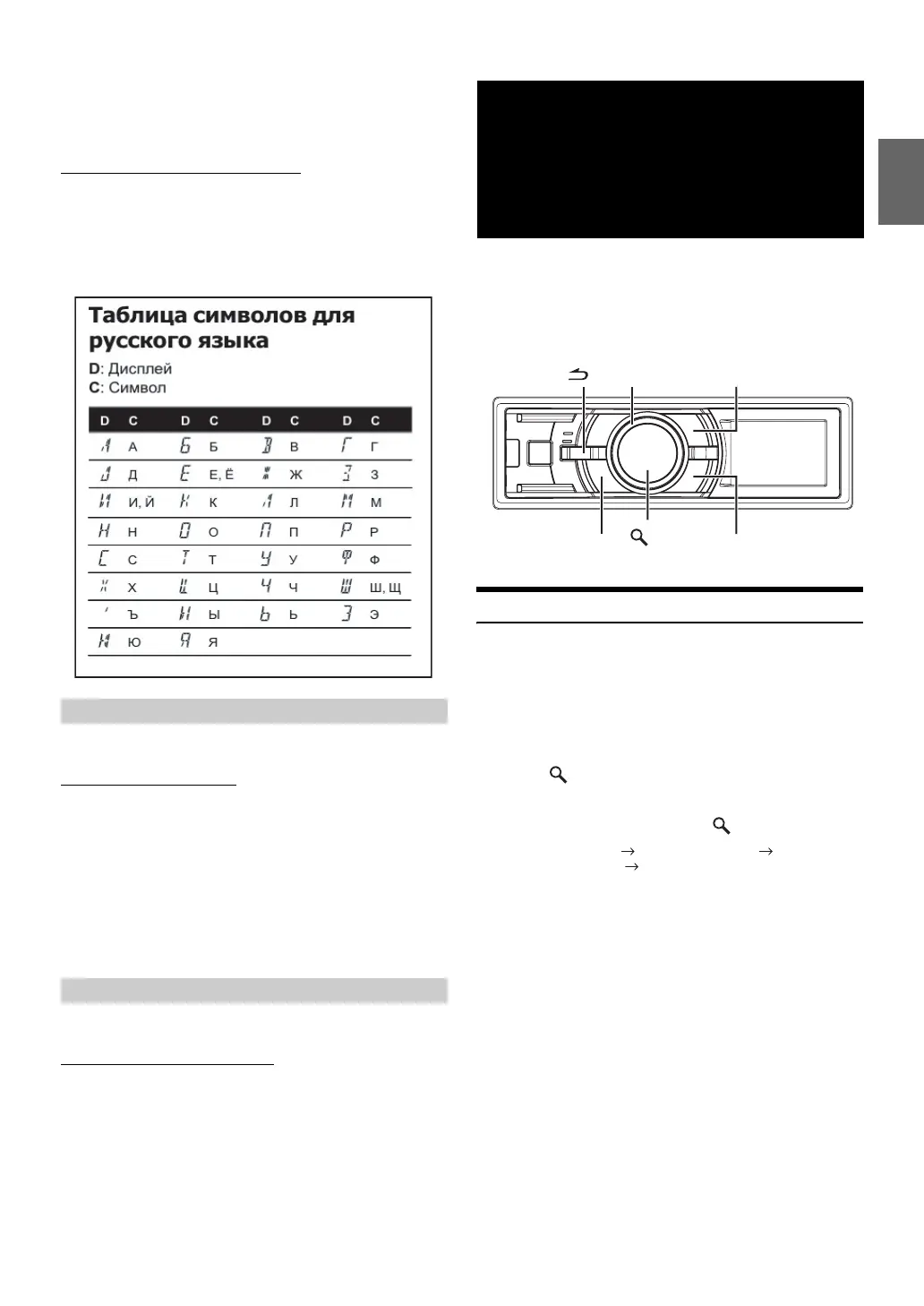25-EN
• In parts of the display, scrolling may not occur, or scroll content may
differ.
• Regardless of this setting, if the display is filled with text, the display
scrolls.
Setting the Language (LANGUAGE)
Set the language to be displayed on the unit.
• Refer to the table below for the Russian display on this unit.
IPOD is selected on the setup main menu in step 2.
iPod Search Mode Setting
The unit allows you to search for the iPhone (iDA-X313 only)/iPod
using eight different search modes.
When the search mode is in PLAYLISTS/ARTISTS/ALBUMS/
PODCASTS/AUDIOBOOKS, the initial setting is ON, and when the
search mode is in GENRES/COMPOSERS/SONGS, the initial setting
is OFF.
• For search mode details, refer to “Searching for a desired Song/
Title” (page 11).
TUNER is selected on the setup main menu in step 2.
Adjusting Source Signal Levels
If the difference in volume level between the iPod and FM radio is too
great, adjust the FM signal level.
Alpine introduces IMPRINT - the world’s first technology that
thoroughly eliminates in-car acoustic problems that normally degrade
sound quality, which enables us to experience music the way the artist
intended. When the IMPRINT audio processor (PXA-H100) (sold
separately) is connected to this unit, MultEQ and the following sound
adjustment can be performed.
Changing MultEQ mode
MultEQ, developed by Audyssey Labs, automatically corrects the audio
for the listening environment. The system is optimized for selected
positions in the vehicle. To accomplish this, MultEQ must take
measurements of the vehicles response characteristics. For details on the
set up procedure, consult your authorized Alpine dealer.
1
Press and hold IMPRINT for at least 2 seconds.
2
Press /ENTER.
3
Turn the Double Action encoder to select the
MultEQ mode, and then press
/ENTER.
OFF (Manual Mode) CURVE 1 (MultEQ-1)
CURVE 2 (MultEQ-2) OFF (Manual Mode)
4
Press and hold IMPRINT for at least 2 seconds to
return to normal mode.
• The Curve mode can be selected only when curve 1 and curve 2 are
stored.
•
When using MultEQ, MX, X-OVER, Time Correction, Factory’s EQ,
SUBW PHASE, SUBW CHANNEL, TW Setup, EQ Mode, Filter Type,
Parametric EQ and Graphic EQ are set automatically. They are no
longer user adjustable.
• When an external audio processor is connected, the MultEQ function
cannot be used.
LANGUAGE 1 (Initial setting) / LANGUAGE 2
LANGUAGE 1 : English, Latin character
LANGUAGE 2 : Russian, English
iPod Setting
ON / OFF
TUNER Setting
FM LEVEL HI (Initial setting) / FM LEVEL LOW
IMPRINT Operation
(Optional)
(iDA-X313 only)
PRESET
IMPRINT
Double Action encoder
/ENTER
FUNCTION/SETUP
