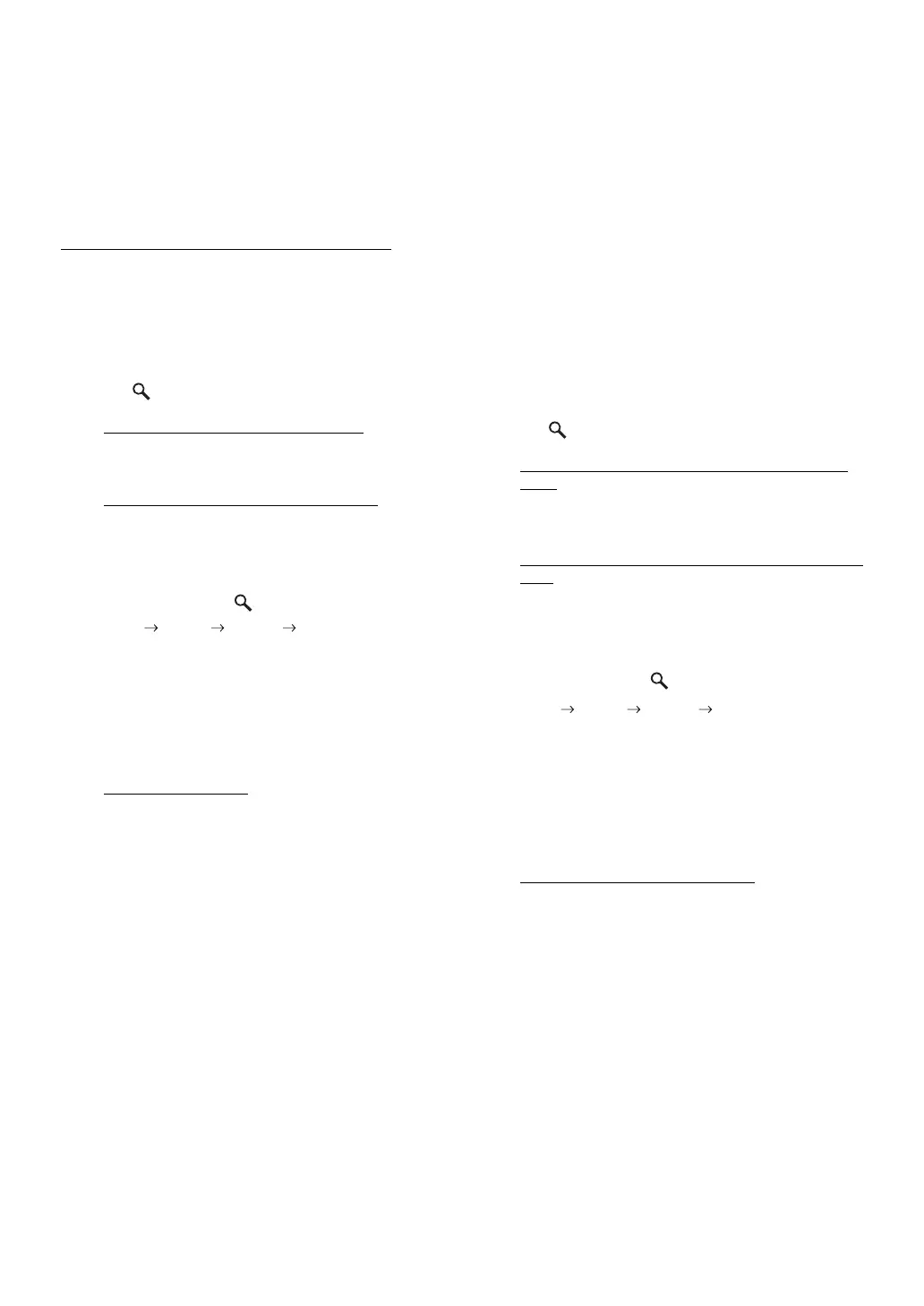28-EN
4
Repeat steps 1 to 3 to set another speaker.
By setting these values to make its sound reach the
listening position at the same time as the sound of other
speakers.
• You can select the next band by pressing and turning the Double
Action encoder.
• The User Preset screen can be recalled in the normal mode by
pressing and holding PRESET for 2 seconds.
Adjusting the Crossover Settings (X-OVER)
Before performing the following procedures, refer to “About the
Crossover” (page 31).
2.2ch (3WAY) System
1
After selecting X-OVER from the Sound Field
Adjustment mode, turn the Double Action
encoder to select the band adjustment, and then
press
/ENTER.
2.2ch (3WAY) System / NORMAL (L=R)
Setting items:
LOW / MID-L / MID-H / HIGH
2.2ch (3WAY) System / INDIVIDUAL (L/R)
Setting items:
LOW-L / LOW-R / MID-L-L / MID-L-R / MID-H-L /
MID-H-R / HIGH-L / HIGH-R
2
Turn the Double Action encoder to select an item
to adjust, then press
/ENTER.
Cut-off frequency
3
-1 Turn the Double Action encoder to select the
desired cut-off frequency (Crossover Point).
Adjustable frequency bands:
2.2ch (3WAY) System
Setting items:
LOW / MID-L 20 Hz~200 Hz
MID-H 20 Hz~20 kHz
HIGH (1 kHz~20 kHz)*
1
/(20 Hz~20 kHz)*
2
*
1
When MAKER’S is selected, refer to “Setting the Response Slope for
the High Range Speaker (TW Setup)” (page 29).
*
2
When USER’S is selected, refer to “Setting the Response Slope for
the High Range Speaker (TW Setup)” (page 29).
Level Adjustment
3
-2 Turn the Double Action encoder to adjust the
output level.
Adjustable output level: -12 to 0 dB.
Slope Adjustment
3
-3 Turn the Double Action encoder to adjust the
slope.
Adjustable slope: FLAT*, 6 dB/oct., 12 dB/oct., 18 dB/oct.,
24 dB/oct.
* FLAT can be set for the HIGH slope only when USER’S is selected in
“Setting the Response Slope for the High Range Speaker (TW
Setup)” (page 29). Depending on the response characteristics of the
speaker, care should be taken when setting the response slope to
FLAT, as speaker damage may result. With this unit, a message is
displayed when the response slope for the high range speaker is set
to FLAT.
4
Repeat steps 1 to 3 to make adjustment to the other
bands.
4.2ch (FRONT/REAR/SUBW.) System
1
After selecting X-OVER from the Sound Field
Adjustment mode, turn the Double Action
encoder to select the band adjustment, and then
press
/ENTER.
4.2ch (FRONT/REAR/SUBW.) System / NORMAL
(L=R)
Setting items:
LOW (SUB-W) / MID (REAR) / HIGH (FRONT)
4.2ch (FRONT/REAR/SUBW.) System / INDIVIDUAL
(L/R)
Setting items:
LOW (SUB-W)-L / LOW (SUB-W)-R / MID (REAR)-L /
MID (REAR)-R / HIGH (FRONT)-L / HIGH (FRONT)-R
2
Turn the Double Action encoder to select an item
to adjust, then press
/ENTER.
Cut-off frequency
3
-1 Turn the
Double Action encoder
to select the
desired cut-off
frequency (Crossover Point).
Adjustable frequency bands:
4.2ch (
FRONT/REAR/SUBW.
) System
Setting items:
20 Hz~200 Hz
Level Adjustment
3
-2 Turn the Double Action encoder to adjust the
output level.
Adjustable output level: -12 to 0 dB.
FC
LV SLP FC
(cut-off (level) (slope) (frequency)
frequency)
FC
LV SLP FC
(cut-off (level) (slope) (frequency)
frequency)
