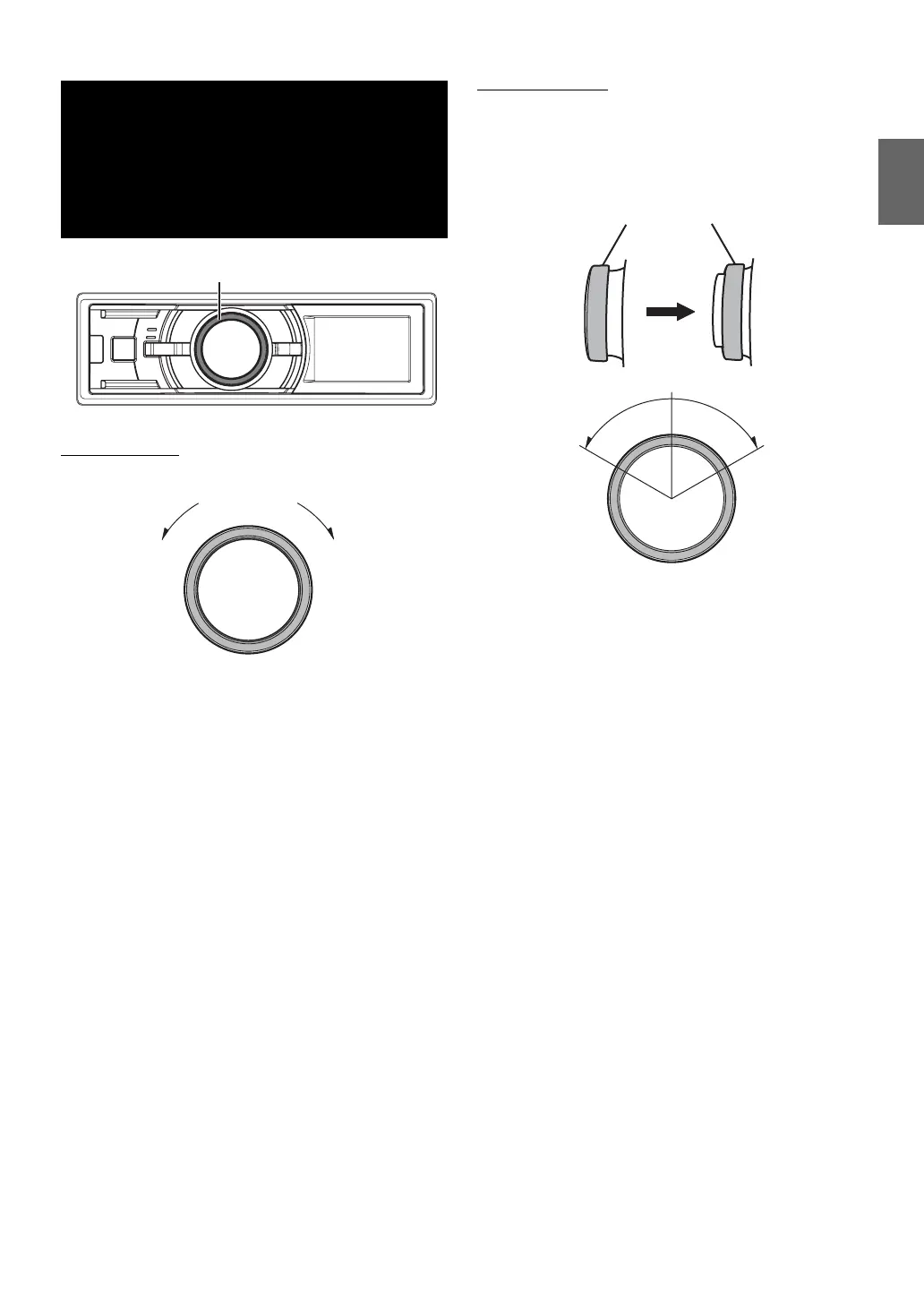5-EN
There are 2 ways to operate the Double Action encoder.
Normal operation
Turn the Double Action encoder to the left or right.
To adjust volume and scroll through a list of items.
Alternate operation
Press and turn the Double Action encoder to the left
or right.
When you release the Double Action encoder, the display
changes.
Depending on the situation, you can change an item or display. If
you press and turn the Double Action encoder to the left or right,
you can change items/displays continuously.
Double Action
Encoder Operation
(iDA-X313 only)
Double Action encoder
Double Action encoder
Push
