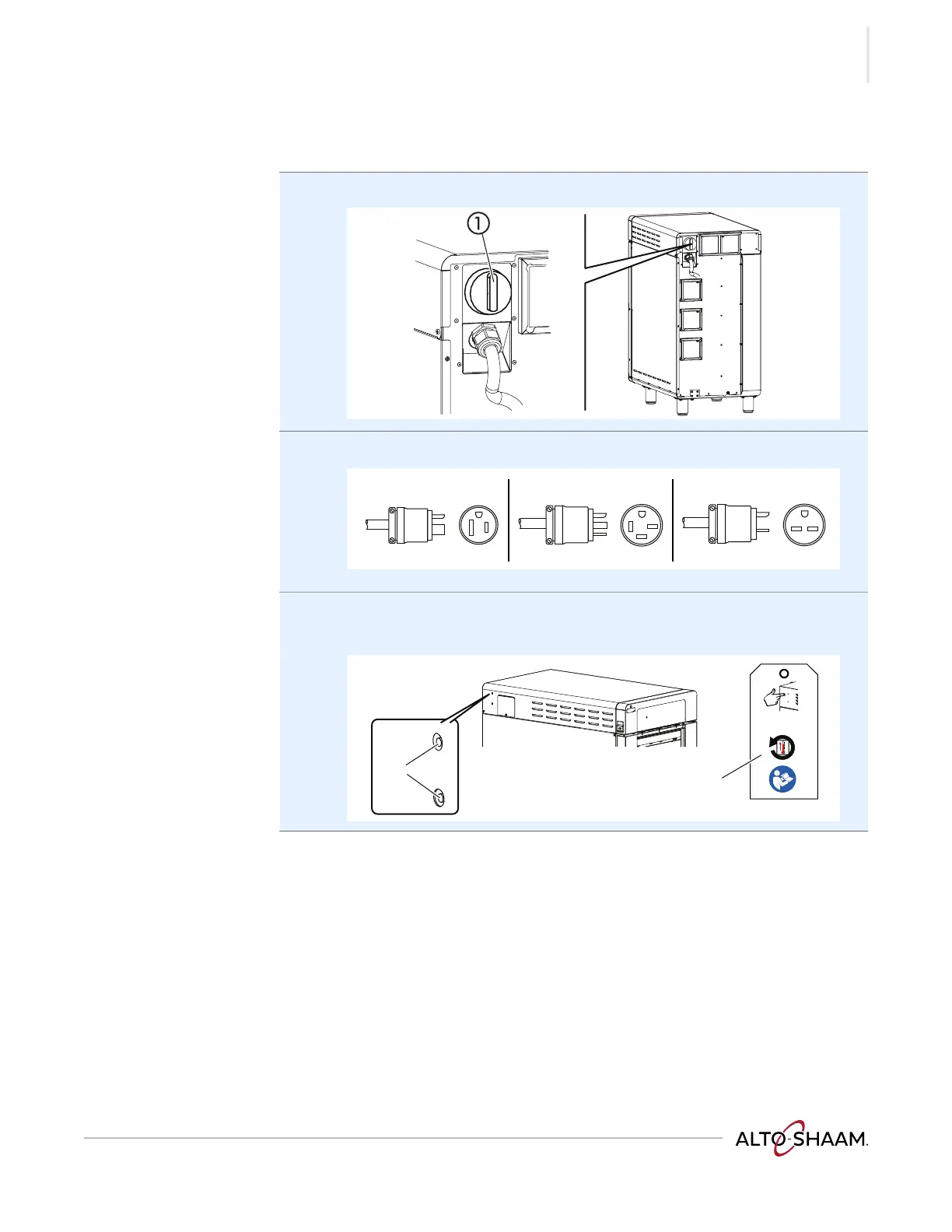INSTALLATION
Vecto r H® S eries ▪ Operat or’s M anual ▪ M N-46 2 95 ▪ Rev 7 ▪ 6/22
25
Continued from previous page
Connect power To connect electric power to the oven, do the following.
4. Set the main disconnect switch a to the OFF position.
5. Connect the plug to the electrical outlet.
Press reset button(s) 6. Press and release the high limit temperature reset button(s) b.
Remove the tag c.
Result The oven is now installed and ready to be used.
NEMA 15-50PNEMA 6-50P NEMA 6-30P
VMC-TS-000318
VMC-TS-007505
LA-39715
VMC-H2, VMC-H3, VMC-H4
VMC-H2H, VMC-H3H, VMC-H4H
c
b
