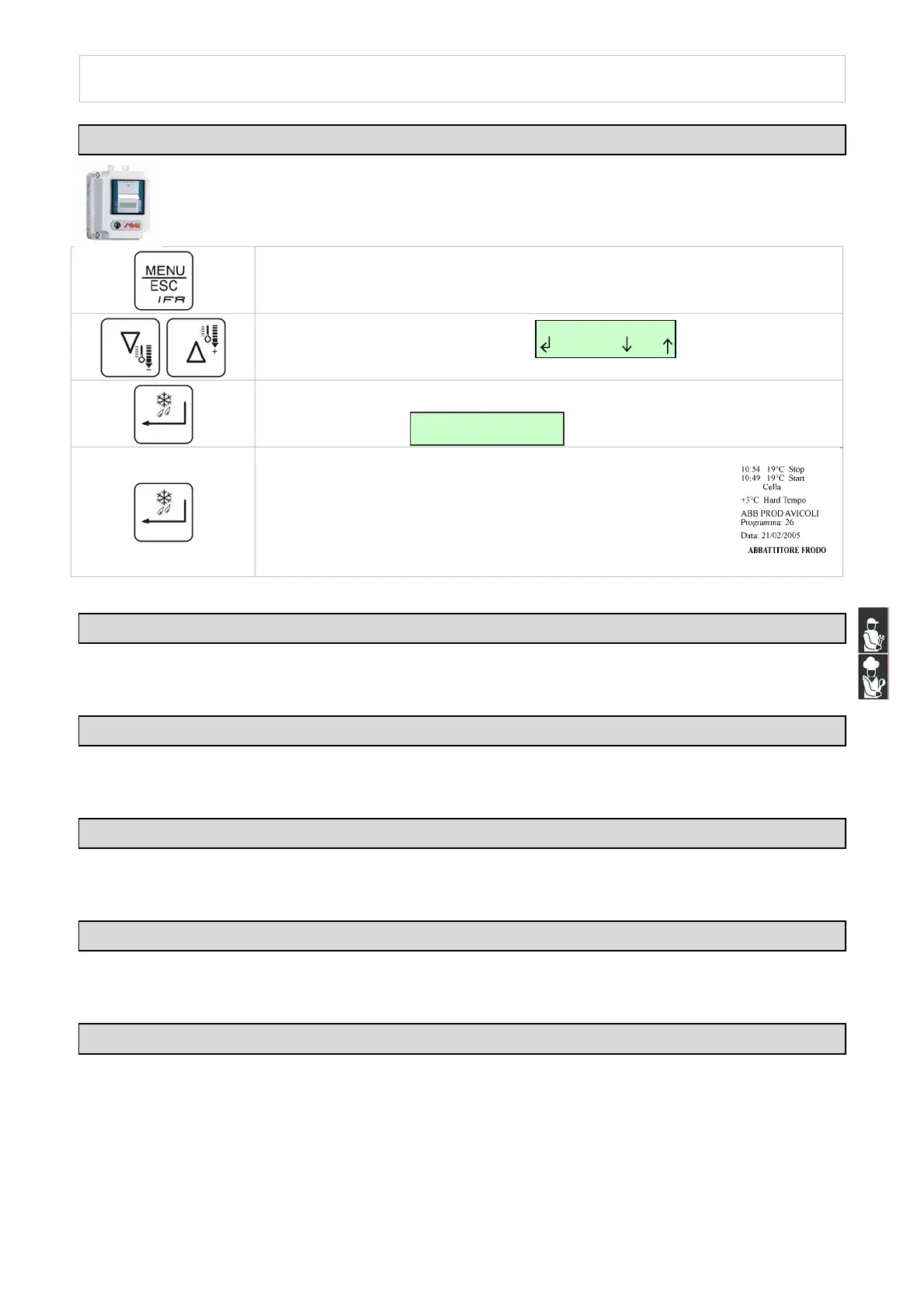-
-
-
I
I
I
N
N
N
S
S
S
T
T
T
R
R
R
U
U
U
C
C
C
T
T
T
I
I
I
O
O
O
N
N
N
M
M
M
A
A
A
N
N
N
U
U
U
A
A
A
L
L
L
-
-
-
23
PRINT
NOTE: the printer is not supplied as standard equipment. It is an optional item.
Press menu/esc to select the desired menu
Use the keys up and down to display
Press enter to gain access to the mode for printing the quick cooling cycles
memorized
The display shows
Press Enter to start printing the memorized cycles
(quick cooler name, date, number of programme being used,
me of programme being used, temperature setpoint and quick
oling type, starting time and room/core temperature, end-of-cycle
e and room/core temperature)
CLOCK SETTING
See installation manual (page 30).
LANGUAGE
See installation manual (page 30).
ALARM
See installation manual (page 31).
SERVICE
See installation manual (page 33).
INPUTS/OUTPUTS
See installation manual (page 39).
rint
sc
rint Dat
Ok No