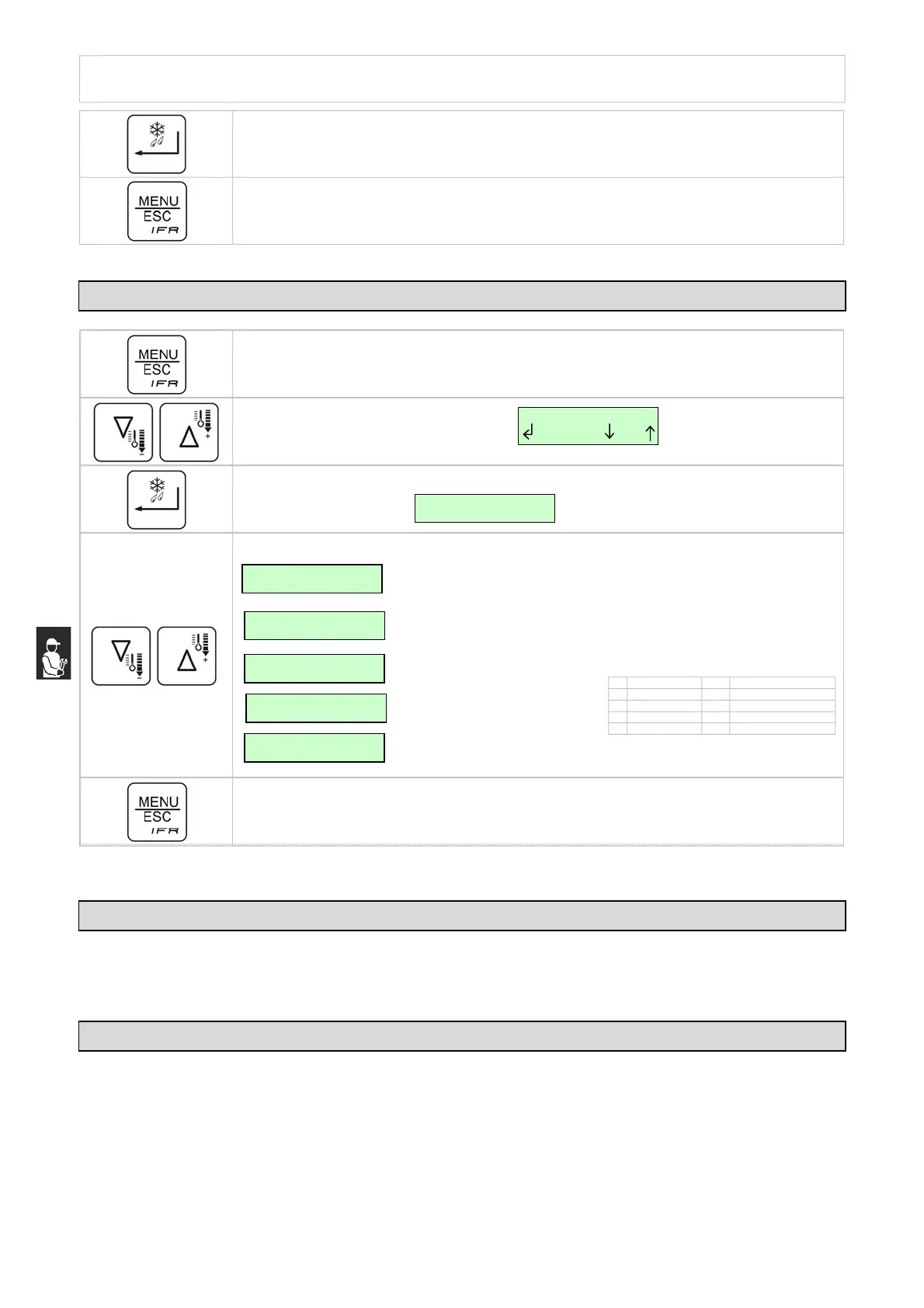-
-
-
I
I
I
N
N
N
S
S
S
T
T
T
A
A
A
L
L
L
L
L
L
A
A
A
T
T
T
I
I
I
O
O
O
N
N
N
M
M
M
A
A
A
N
N
N
U
U
U
A
A
A
L
L
L
-
-
-
38
Press Enter to cancel the whole memory
Press menu/esc several times to exit
INPUTS/OUTPUTS
Press menu/esc to select the desired menu
Use the keys up and down to display
Press enter to gain access to the mode for displaying inputs and outputs
The display shows
Use the keys up and down to scroll the data to display
C Compressor R Door resistance
D Defrost A Alarm
FE Evaporator fan DI1 Inputs state micro
FC Condenser fan DI2 Inputs state thermostat
L Sterilisation FAN Evaporator fan speed
Press menu/esc several times to exit
STERILIZATION LAMP INSTALLATION
The sterilization lamp kit is not supplied as standard equipment.
Should you purchase the kit, please follow the installation instructions to install.
PRINTER INSTALLATION
The printer is not supplied as standard equipment .
Should you purchase the printer, please follow the installation instructions to install.
oom
°C
robe
5°C
Roo
-6°C
Probe 15°C
Room and Needle temperature values
DI1 DI2 FAN
0 1 80
C D FE FC L R A
1 0 0 1 1 0 0
Evap. -10°C
Cond. 21°C
Digital inputs state and evaporator
fan s
eed
Outputs state
1 = relay activated
0 = rela
de-activated
Evaporator and Condenser temperature values
nputs/Outputs
sc
Food 34°C
External 32°C
Rod temperature value