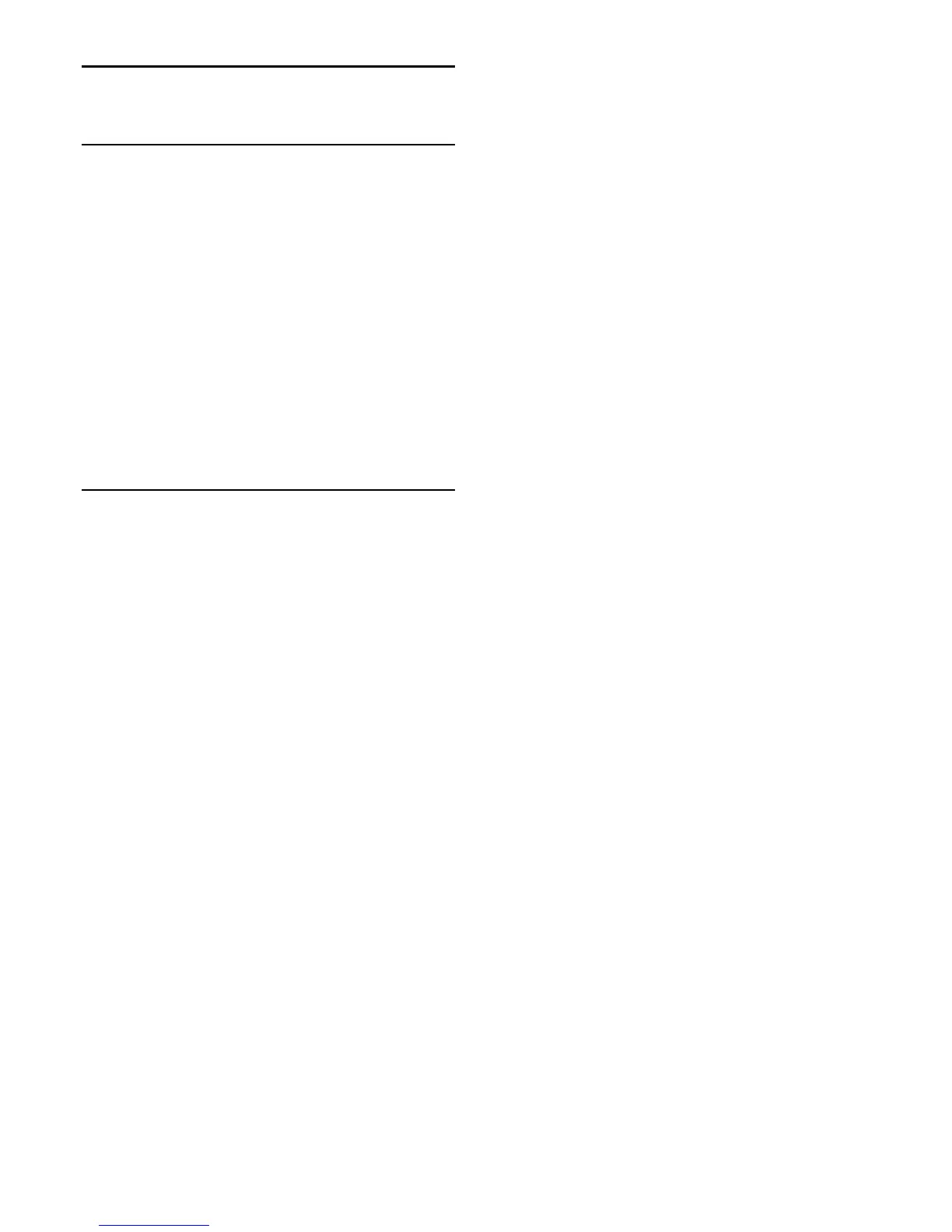16
Internet
16.1
Start Internet
You can browse the Internet on your TV. You can view any
Internet website but most of them are not prepared for a TV
screen.
• Some plug-ins (e.g., to view pages or videos) are not available
on your TV.
• You cannot send or download files.
• Internet pages are shown one page at a time and full screen.
To start the Internet browser…
1 - Press
SMART TV
>
Apps
, and press
OK
.
2 - Select
Open Internet go to
and press
OK
.
3 - Enter an Internet address and press
OK
.
4 - To close Internet, press
Home
or
EXIT
.
16.2
Internet Options
Some extras are available for the Internet.
To open the extras…
1 - With the website open, press
OPTIONS
.
2 - Select one of the items and press
OK
.
3 - Press
(left) repeatedly if necessary, to close the menu.
• Add to Speed Dial
• Add to Bookmarks
• Page Security
• New Private Tab
• Settings
• Help
• Exit Internet Browser
36