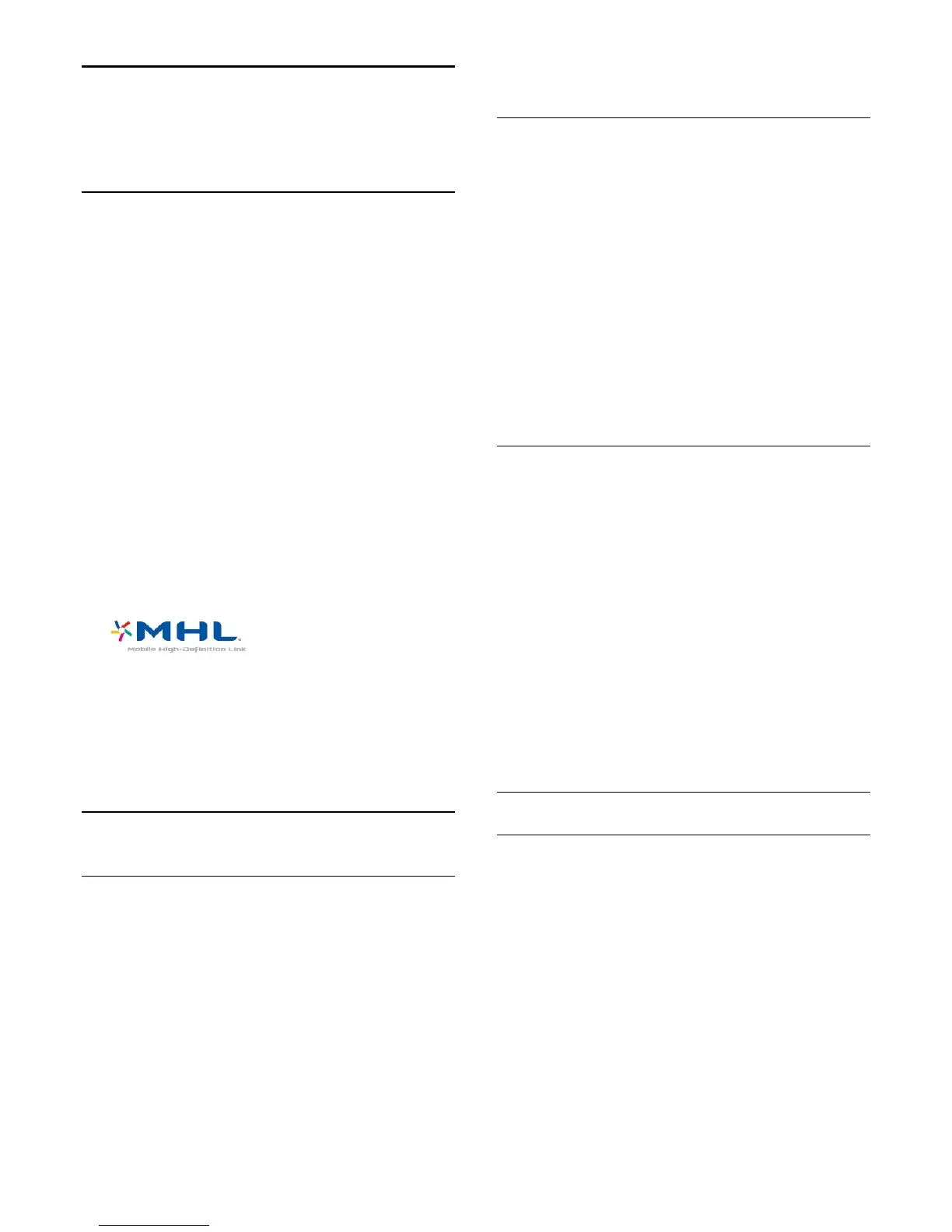18
Smartphones and
tablets
18.1
MHL
This TV is MHL™ compliant.
If your mobile device is also MHL compliant, you can connect
your mobile device with a MHL cable to the TV. With the MHL
cable connected you can share what's on your mobile device on
the TV screen. Your mobile device charges its battery at the
same time. The MHL connection is ideal for watching movies or
playing games from your mobile device on TV for a longer time.
Charging
With the MHL cable connected, your device will charge while
the TV is switched on (not in standby).
MHL Cable
You need a passive MHL cable (HDMI to Micro USB) to
connect your mobile device to the TV. You might need an extra
adapter to connect to your mobile device. To connect the MHL
cable to the TV use the
HDMI 1 MHL
connection.
MHL, Mobile High-Definition Link and the MHL Logo are
trademarks or registered trademarks of the MHL, LLC.
In
Help
, press
Keywords
and look up HDMI MHL for more
information.
18.2
Smart TV
About Smart TV
Connect this TV to the Internet and discover a new world of
television. You can install a wired connection to your router or
you can link up wirelessly with Wi-Fi.
With the TV connected to your home network, a smartphone
can show a photo on TV, you can play videos stored on your
computer or control the TV with your tablet.
With your TV connected to the Internet, you can watch a rental
video from an online video store, read the online TV guide or
record your favorite TV show on a USB Hard Drive. The Smart
TV Apps add to the fun with all sorts of entertainment and
convenient services.
What you need
To enjoy
Smart TV Apps
, you must connect the TV to a router
with a high-speed (broadband) internet connection. You can use
a home network connected to the Internet. You do not need a
computer.
For more information, press
Keywords
and look
up
Network
.
Tip
To enter text or to navigate an Internet page more easily, you
can consider connecting a USB keyboard and a USB mouse to
the TV.
For more information, press
Keywords
and look up
USB
keyboard
or
USB mouse
.
Setup Smart TV
The first time you open Smart TV, you need to configure your
connection. Read and agree to the terms and conditions to
continue. If you do not want to set up Smart TV,
press
BACK
.
Parental control
To lock Adult 18+ rated apps . . .
1 - Turn on Smart TV parental control by selecting
Enable
and
then press
OK
.
2 - Enter an unlock PIN code of your choice.
3 - Confirm your PIN code.
Adult 18+ rated apps are now locked. To open a locked app,
select the app and press
OK
. The TV will ask you to enter your
4-digit code.
Smart TV Apps
Open Smart TV
The Smart TV start page is your link to the Internet. You can
rent movies online, read newspapers, watch videos, listen to
music, shop online, or watch TV programs whenever you want
with Online TV.
To do this, you use Apps, which are Internet sites tailored for
TV. With your TV connected to the Internet, you can open
Smart TV.
Open Smart TV
To open the Smart TV start page, press
Smart TV
.
Alternatively, you can press
Home
>
Utilities
,
select
Smart TV
and press
OK
.
39