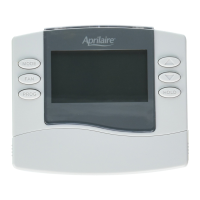TABLE OF CONTENTS
FEATURES .................................................2
DISPLAY OVERVIEW........................................3
Home Screen.............................................3
Main Menu ...............................................3
WI-FI SETUP...............................................4
iOS......................................................4
Android..................................................7
THERMOSTAT OPERATION .................................10
Select System Mode........................................10
Change Temperature Setpoint ............................10
Select Fan Setting ........................................11
Set Time and Date ....................................... 12
Display Settings .........................................14
SCHEDULE AND HOLDS....................................15
Understanding Schedules ................................15
Changing Schedules .....................................16
Schedule Holds..........................................19
Temporary Hold .......................................19
Permanent Hold .......................................19
Vacation Hold .........................................20
Heat Blast® (if installed) ................................21
Away (if installed) .....................................21
STATUS ...................................................22
ALERTS...................................................24
Maintenance Reminders..................................26
WEATHER ................................................27
INDOOR AIR QUALITY FUNCTIONS.........................28
Humidity Control ........................................28
Automatic Mode .......................................28
Manual Mode..........................................29
Dehumidification ......................................29
Event Based™ Air Cleaning ...............................30
Fresh Air................................................ 31
CLEAN SCREEN ...........................................32
USER PREFERENCES ......................................33
Away Button ............................................34
Lockouts................................................36
Temperature Scale.......................................37
Schedule Settings .......................................38
CONTRACTOR INFO .......................................39
WI-FI MAINTENANCE AND TROUBLESHOOTING ............40
Wi-Fi Status Indicator ....................................40
Clearing Router Settings..................................41
Disabling the Wi-Fi Radio ................................42
LIMITED WARRANTY ......................................43
FEATURES
• Temperature control.
• Remote access and control over Wi-Fi.
• Indoor air quality control.
– Humidification automatic or manual control.
– Dehumidification.
– Event-Based™ air cleaning.
– Ventilation with temperature and humidity limits.
• Heat Blast® raises the room temperature 3°F to 5°F.
• One touch Away.
• Large touch screen with adjustable backlight.
• 7 day programmability.
• Displays room temperature, room humidity, temperature
setting, and optional outdoor temperature.
• Air filter, humidifier, dehumidifier, fresh air and HVAC service
reminders.
• Support for optional wireless outdoor temperature sensor.
• Programmable fan control with fan circulation mode.
• Easy to use temperature control can override program schedule
at any time.
• Progressive recovery ensures proper temperature at the start of
a program event.
WARNING
Do not use sharp instruments to press touch screen. Only use your fingertips.
2