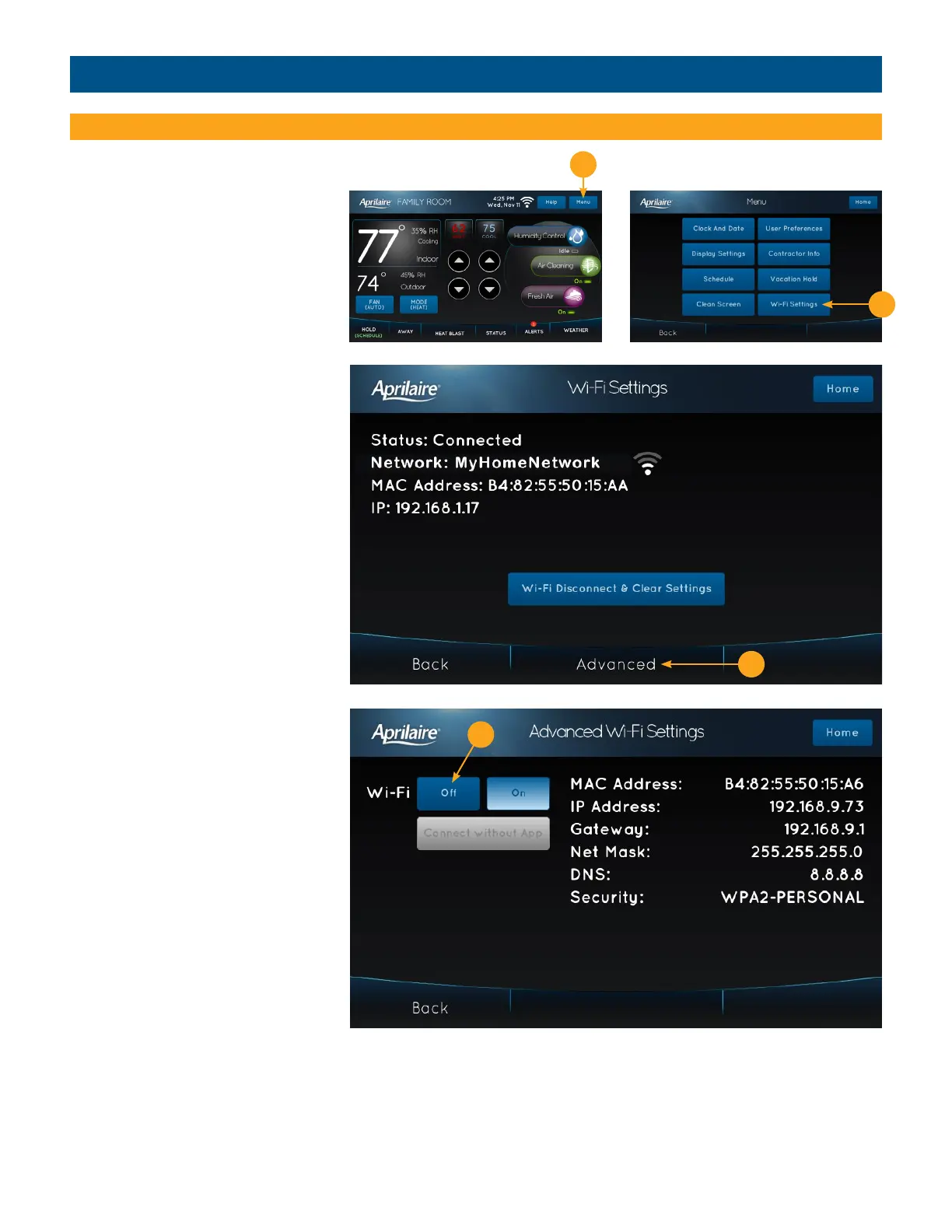WI-FI MAINTENANCE AND TROUBLESHOOTING
DISABLING THE WI-FI RADIO
The Wi-Fi radio can be manually disabled
while maintaining all other network
settings.
To disable the thermostat’s Wi-Fi radio:
1. Touch Menu to open the Menu screen.
2. Touch Wi-Fi Settings to open the
Wi-Fi Settings screen.
3. Touch Advanced to open the Wi-Fi
Advanced screen.
4. Touch Off to disable the Wi-Fi radio.
Touch On to re-enable the Wi-Fi radio.
42
2
3
1
4
