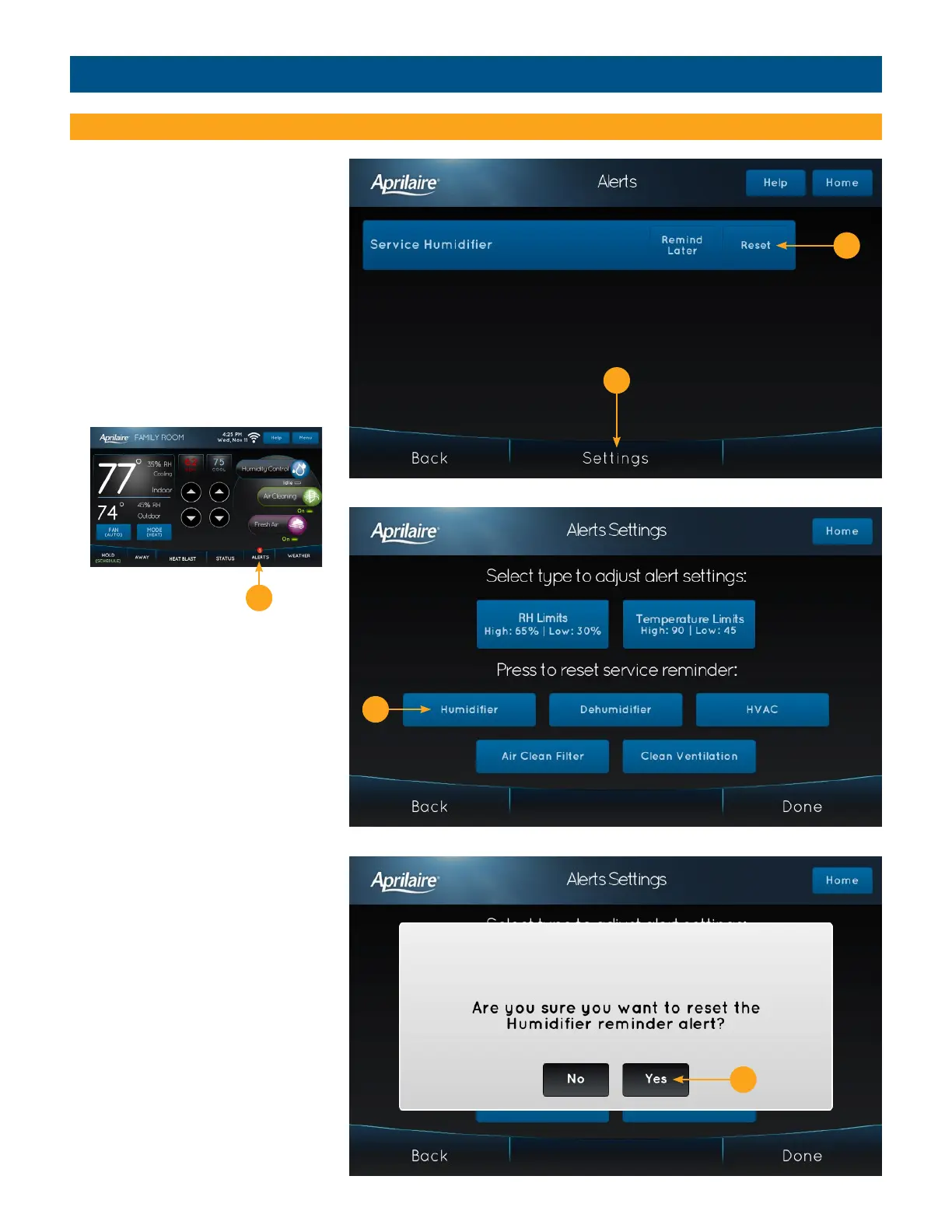ALERTS
MAINTENANCE REMINDERS
Maintenance reminders appear when it is
time to service your equipment, based on
the limits set by your installer.
In some cases, you may need to service
your installed equipment before the
maintenance reminder has appeared
on the thermostat. Any maintenance
reminders that have been configured by
your installer but have not expired can be
viewed in the Settings screen.
1. Touch ALERTS to open the Alerts
screen.
2. Maintenance reminders have two
options: Remind Later will hide the
reminder for two weeks and then
redisplay the alert. Reset will restart
the reminder interval, and should be
used after the equipment has been
serviced.
3. Touch Settings to open the Alerts
Settings screen.
4. Touch the installed equipment
corresponding to the maintenance
reminder you want to reset. A
confirmation dialog box will appear.
5. Touch Yes to confirm your choice.
Touch No to return to the Alerts
Settings screen without resetting the
maintenance reminder timer.
Contact your local dealer for service.
4
26
2
5
1
3
