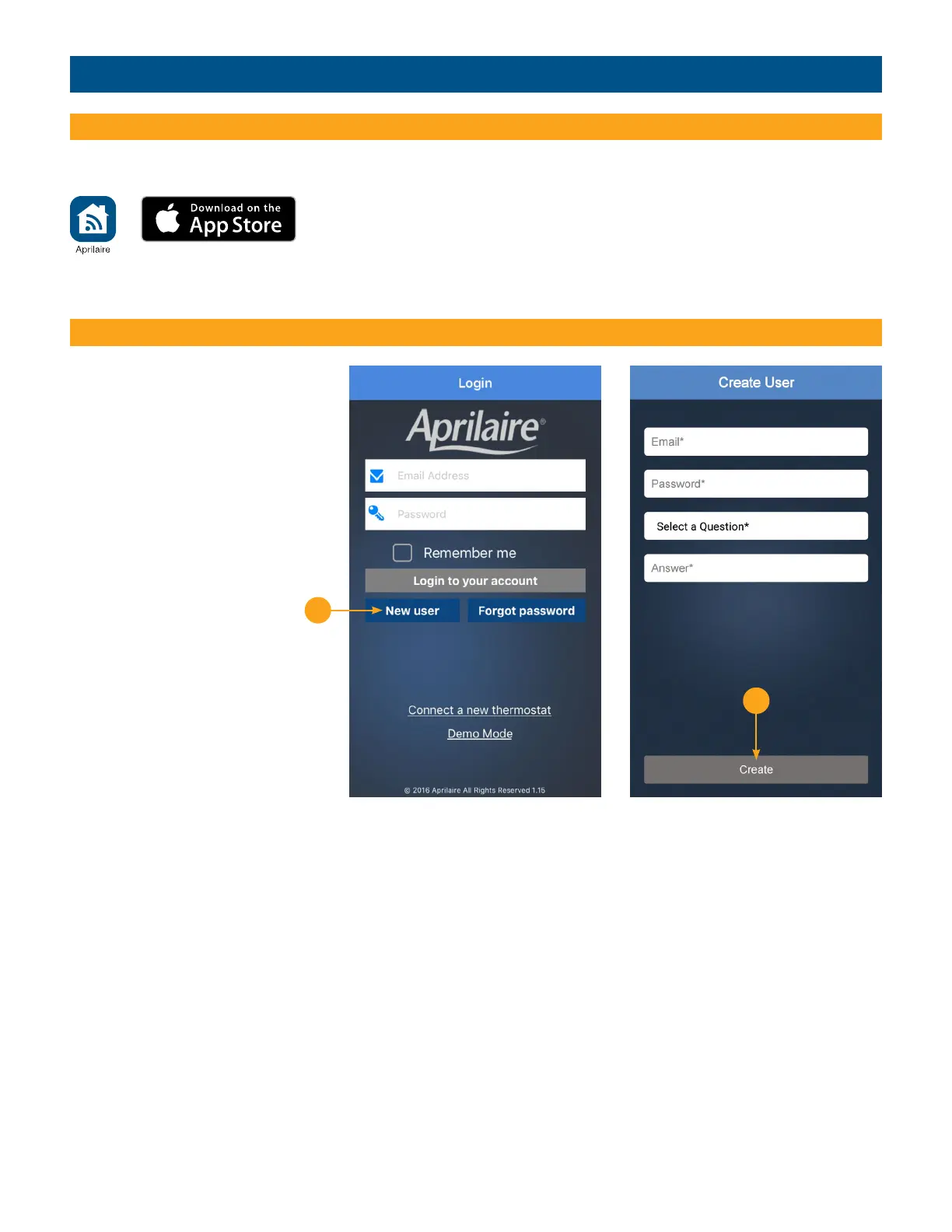WI-FI SETUP – iOS
iOS STEP 1 – DOWNLOAD THE APP
Search and install the Aprilaire Wi-Fi Thermostat App from the App Store.
iOS STEP 2 – CREATE A NEW APRILAIRE ACCOUNT
1. Open the app on your device.
2. Tap New User.
3. Fill out the form and tap Create.
4. A confirmation email will be sent to
you. Click the confirmation link in the
email to complete the registration. If
you do not receive the email, check
your junk mail folder.
Apple and the Apple logo are trademarks of Apple Inc., registered in the
U.S. and other countries. App Store is a service mark of Apple Inc.
4
