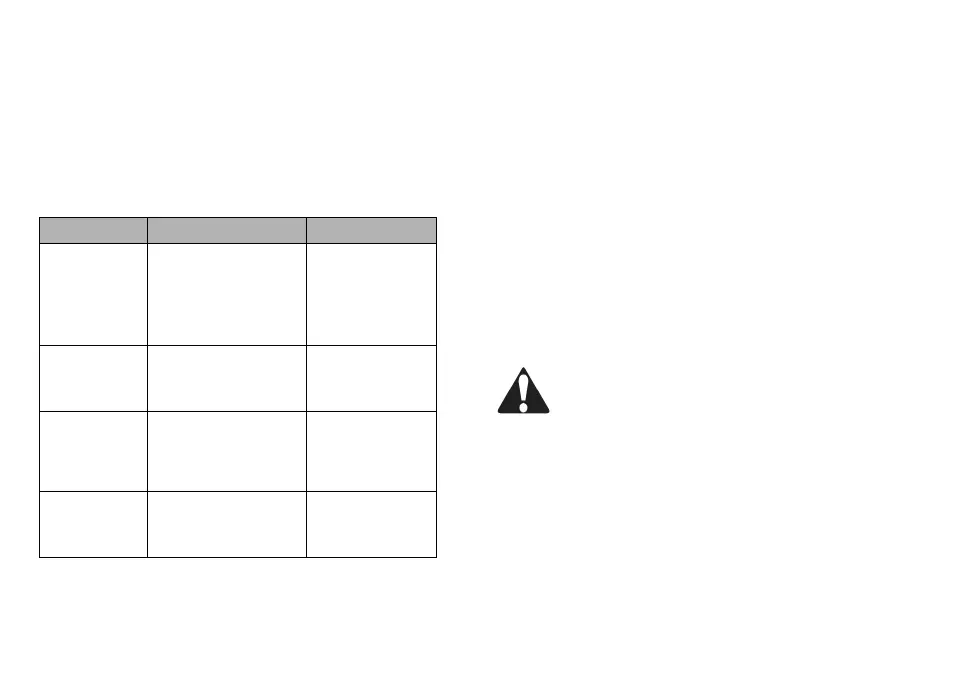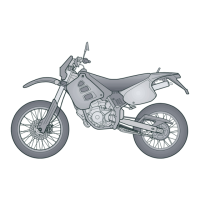10
IGNITION SWITCH / STEERING LOCK /
LIGHT SWITCH
The ignition switch has 4 click positions:
◆ First click clockwise = ““ (start)
◆ Second click clockwise = ““ (light on) (not provid-
ed in the
version).
◆ Central position = “” (stop)
◆ Anticlockwise rotation = ““ (steering lock)
AUTOMATIC
LIGHT SWITCHING VERSION
The vehicles provided with the Automatic Switch-on
Device can be immediately recognized, since the
lights come automatically on as soon as the engine is
started.
For this reason the light switch is replaced by a dim-
mer switch.
The lights can be switched off only by stopping the
engine.
For the versions with high beam, proceed as follows:
◆ Before starting the vehicle, make sure that the
dimmer switch is in position “
” (front low beam).
STEERING LOCK
Never turn the key to the "" position
while driving, in order to avoid losing
control of the vehicle.
OPERATION
To lock the steering turn the handlebars completely
to the left.
With the key on the "
" position, press the key, re-
lease it and turn it to the "
" position.
Remove the key.
Position Function Key removal
Steering
lock
The steering is
locked. It is neither
possible to start the
engine, nor to switch
on the lights.
It is possible to
remove the key.
Neither the engine,
nor the lights can be
switched on.
It is possible to
remove the key.
The engine can be
start.
It is neither possible
to switch the lights.
It isn't possible
to remove the
key.
The engine and the
lights can be
switched on.
It isn't possible
to remove the
key.
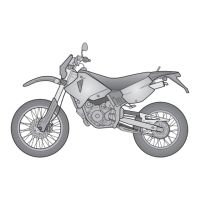