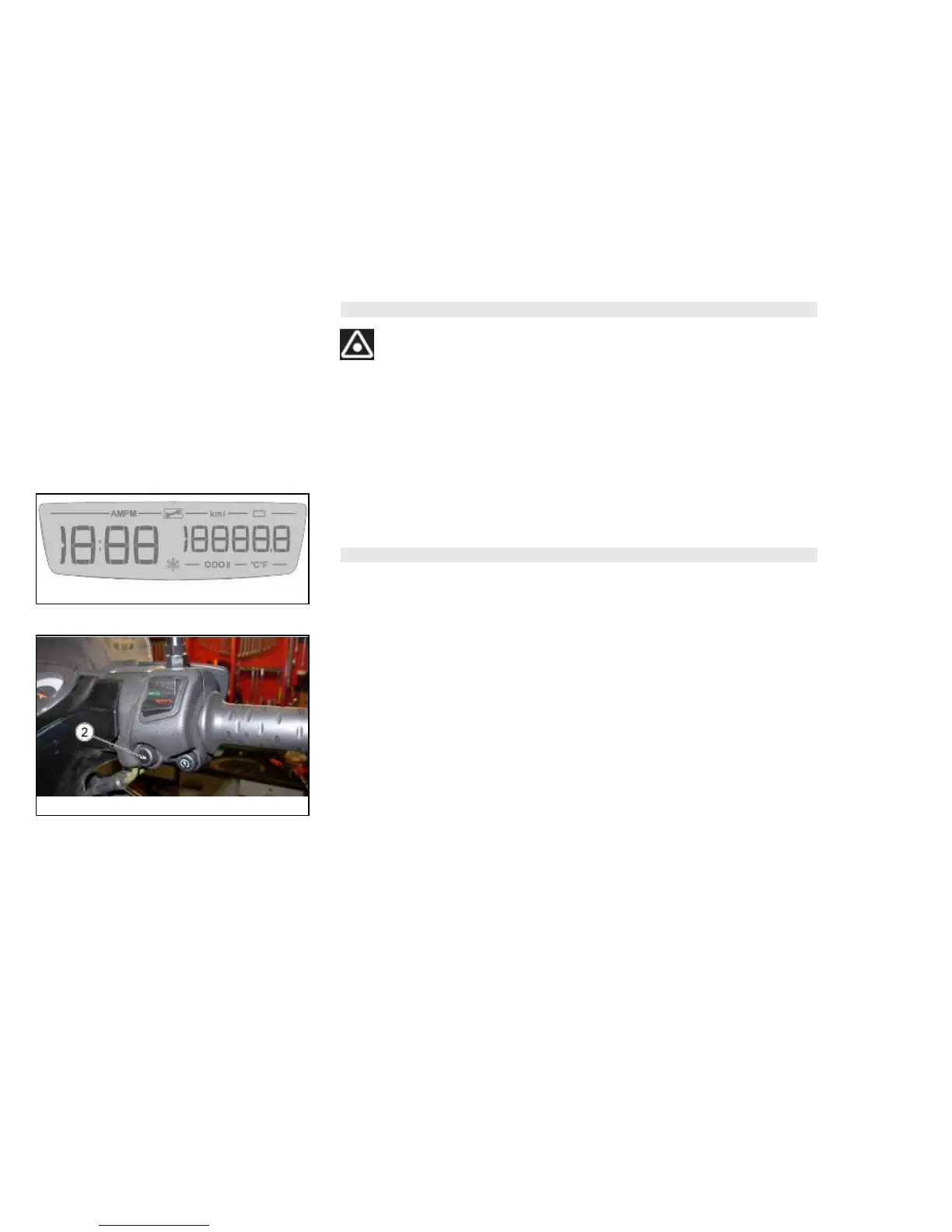CAUTION
IF THE WARNING LIGHT TURNS ON WHILE THE ENGINE IS WORKING PROP-
ERLY, THIS MEANS THAT THERE IS A FAILURE IN THE ELECTRONIC FUEL
INJECTION SYSTEM. IF THIS OCCURS, STOP THE ENGINE AT ONCE AND CON-
TACT AN Aprilia Official Dealer.
02_05
Digital lcd display (02_05, 02_06)
Clock adjustment
NOTE
FOR SAFETY REASONS, ADJUST THE CLOCK ONLY WHEN YOUR VEHICLE IS
STOPPED.
02_06
When the total odometer (ODO) is shown on the multifunction display «1», press the
MODE button «2» for more than three seconds. The colon dividing hours-minutes
starts flashing.
Each time the MODE button «2» is pressed, the hour value is increased for adjust-
ment.
Pressing the MODE button «2» again longer than three seconds activates the minutes
adjustment. The value displayed increases each time the MODE button «2» is press-
ed.
Press the MODE button «2» longer than three seconds to go back to the hour adjust-
ment.
If no button is pressed within three seconds, the displays automatically exits the clock
adjustment function.
21
