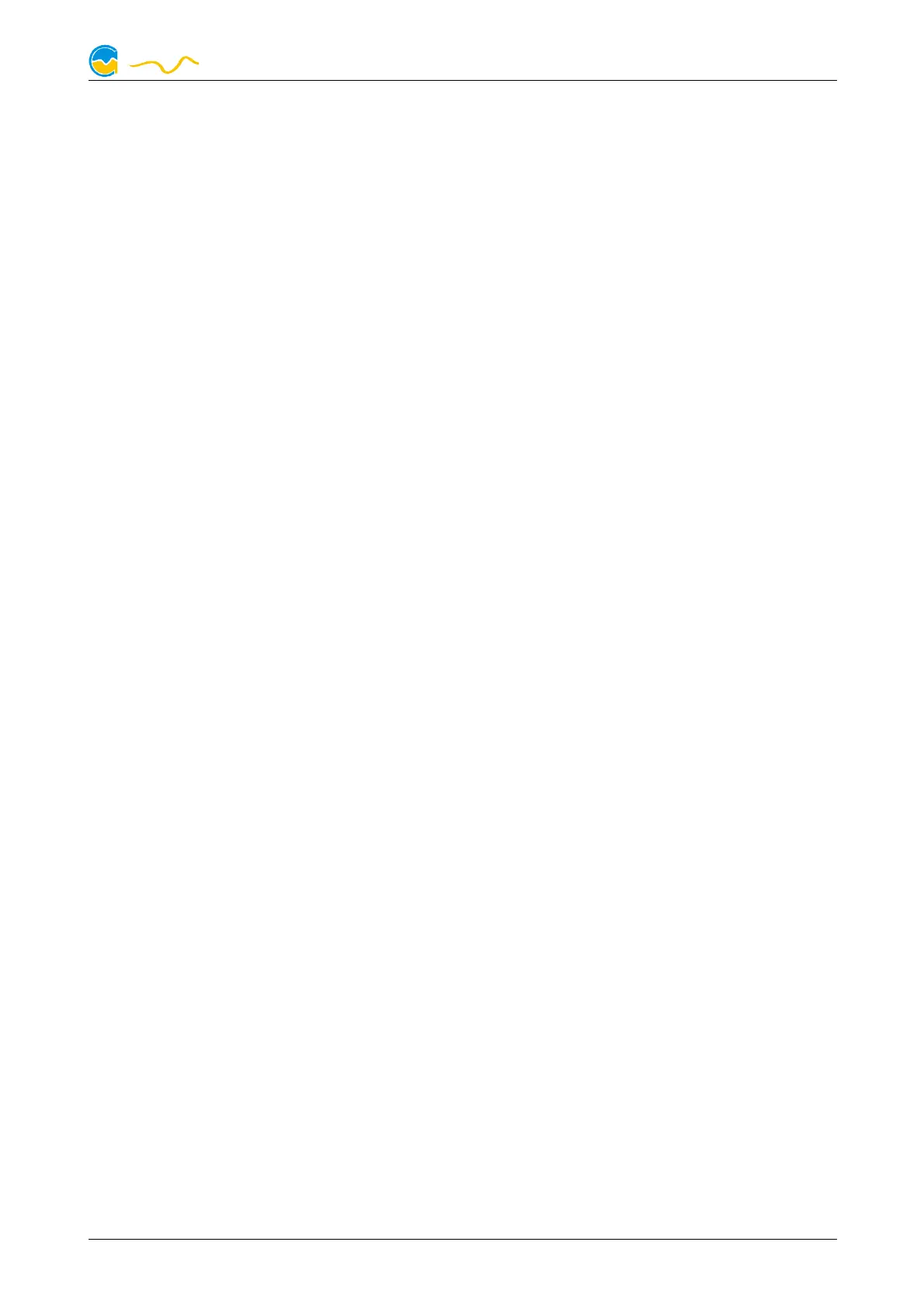D5 NEXT
switched on and off in rapid succession. If the first point on the curve is set to a
power greater than 0 %, this behavior is deactivated.
In the aquasuite, controller curves can easily be adjusted using drag & drop and
curves can automatically be generated from start and end points. In the graphical
curve display, the currently displayed area can be changed using the following
methods:
● Mouse wheel movements will zoom in and out.
● A double click on an axis will reset zoom level for this axis, a double click
into the diagram will reset both axes.
● Selecting an area on an axis will zoom this axis to this area, selecting an
area in the diagram will zoom both axes to this area.
● Mouse movement while right button is pressed will move the displayed area
of the diagram.
11.4.
11.4.11.4.
11.4. General fan settings
General fan settingsGeneral fan settings
General fan settings
Depending on currently selected fan mode, additional parameters can be config-
ured.
The start boost feature can be used to reliably power up a fan or pump connected
to the output. If activated, the controller will set the fan output to the 100 % power
for a short duration before switching to normal operation whenever the output
power changes from exactly 0 % setting to a higher value.
The fan output range can be limited by setting “Minimum power” and ”Maximum
power” values correspondingly. The check box “Hold minimum power” determines
whether the fan will be switched off during a power setting of 0 % (box not
checked) or remain active at the set minimum speed (box checked). Set minimum
power to a value at which the connected fan reliably starts up.
The “Maximum rotation speed of connected fan” setting applies only to diagram
scaling within the aquasuite and has no effect on the fan output.
11.5.
11.5.11.5.
11.5. Fan behavior with aquabus connection to an aquaero
Fan behavior with aquabus connection to an aquaeroFan behavior with aquabus connection to an aquaero
Fan behavior with aquabus connection to an aquaero
As soon as an aquabus connection between the D5 NEXT and an aquaero 5/6 is
established, the fan output is solely controlled by the aquaero. All settings in the
D5 NEXT regarding fan function will be ignored. Only if aquabus is disconnected,
the settings in the D5 NEXT will be used for controlling the fan output again.
11.6.
11.6.11.6.
11.6. Dual functionality – fan output or flow sensor input
Dual functionality – fan output or flow sensor inputDual functionality – fan output or flow sensor input
Dual functionality – fan output or flow sensor input
The fan output can alternatively be used as a flow sensor input. Simultaneous con-
nection of fan and flow sensor is not possible. The connector function is deter-
mined by the “sensor type” selection of the flow measurement as described in
chapter 13. If the connector is to be used as a fan output, select “virtual flow sen-
sor” as “sensor type”.
© 2019-2020 Aqua Computer GmbH & Co. KG - 17 -
Gelliehäuser Str. 1, 37130 Gleichen
