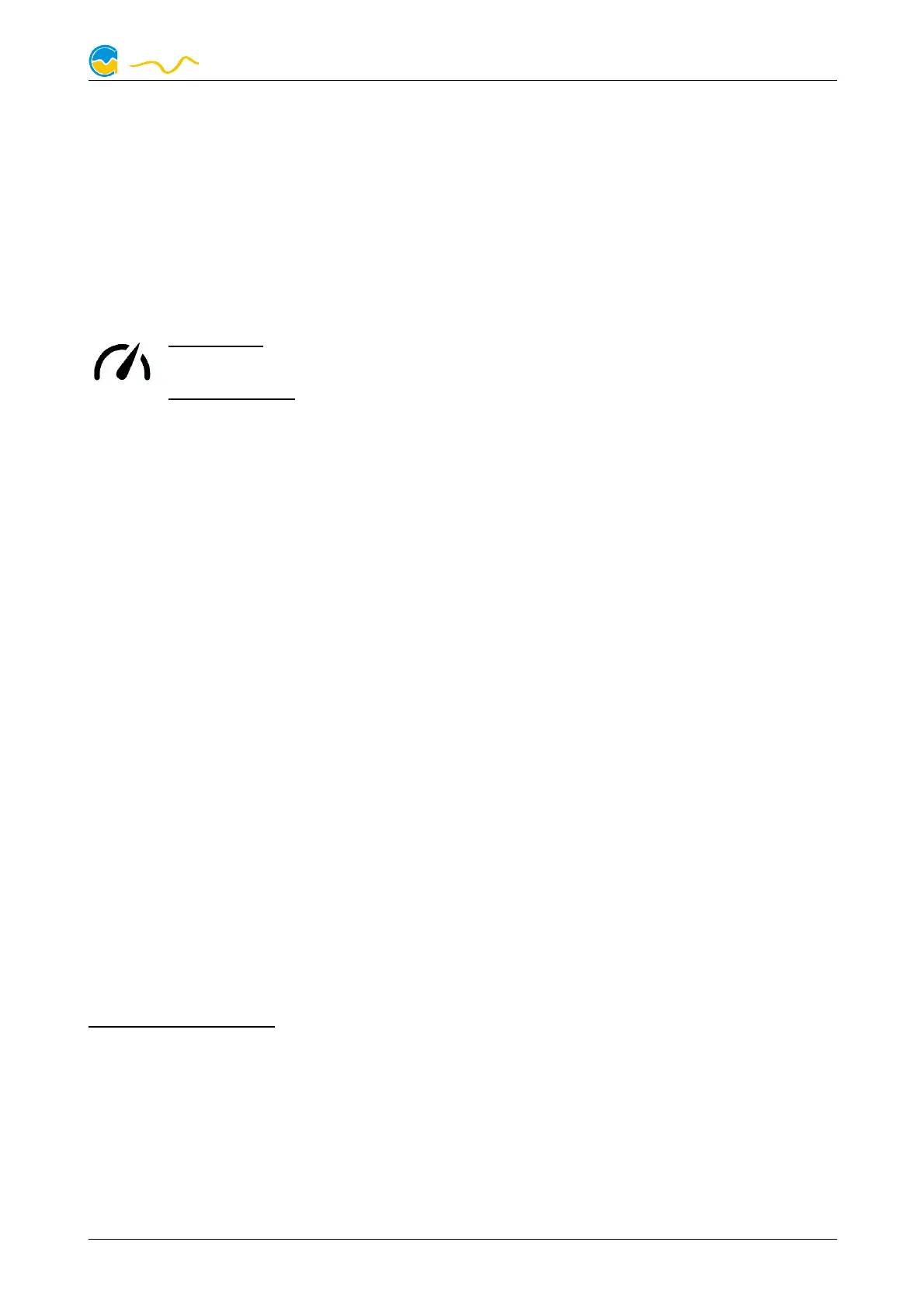D5 NEXT
● Screen content preventing analysis by DRM or similar methods cannot be
analyzed.
● Multi monitor setups must be configured using standard procedures of the
operating system. Special features of the graphics card driver like “NVIDIA
Surround” or “AMD Eyefinity” must be disabled.
● AMBIENTpx is not available while “NVIDIA G-Sync” is active.
13.
13.13.
13. Sensor configuration
Sensor configurationSensor configuration
Sensor configuration
aquasuite: Select “Sensors” from the device list below the “D5 NEXT” en-
try.
Device menu: Select “Sensors” from the menu list and confirm by press-
ing the middle key.
13.1.
13.1.13.1.
13.1. Water temperature sensor
Water temperature sensorWater temperature sensor
Water temperature sensor
The D5 NEXT continually monitors coolant temperature using an integrated tem-
perature sensor.
If necessary, the temperature sensor can be calibrated by adding an offset of ±15
°C.
13.2.
13.2.13.2.
13.2. Options for flow rate measurement
Options for flow rate measurementOptions for flow rate measurement
Options for flow rate measurement
The D5 NEXT is able to continuously calculate the current flow rate from a variety
of pump parameters after an initial calibration process. Aqua Computer refers to
this method as “virtual flow sensor”.
Alternatively, a mechanical flow sensor can be connected to the fan output of the
D5 NEXT controller unit.
Flow rate measurement using a mechanical flow sensor is significantly more accu-
rate than calculating the flow rate from pump parameter readings. Nevertheless,
the “virtual” flow sensor is sufficient to detect failures or for example
blocked/kinked tubing.
13.3.
13.3.13.3.
13.3. Virtual flow sensor
Virtual flow sensorVirtual flow sensor
Virtual flow sensor
In order to enable virtual flow measurement, select the corresponding entry in the
“sensor type” selector.
Prerequisites for use:
● Double Protect Ultra as coolant
● Pump speed of at least 3000 rpm
● Flow rate of at least 80 l/h
● No additional pump in the cooling system
● Calibration process completed
Flow rates below 80 l/h will not be displayed due to increasing imprecision of the
calculation method for low flow rates.
© 2019-2020 Aqua Computer GmbH & Co. KG - 19 -
Gelliehäuser Str. 1, 37130 Gleichen
