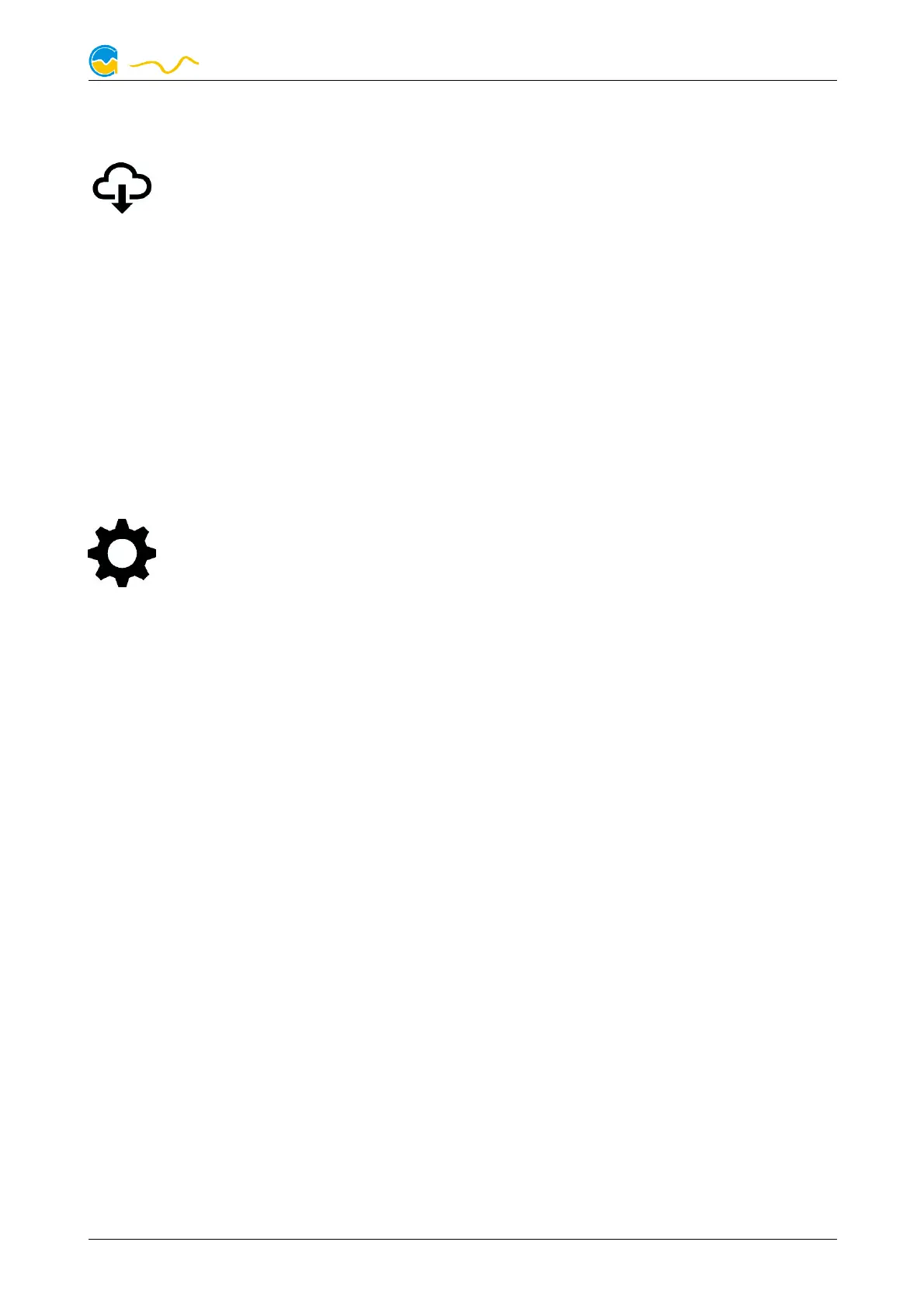D5 NEXT
19.3.
19.3.19.3.
19.3. Data import
Data importData import
Data import
To import a data set from the Aqua Computer server, the “access key” of
the data set is required. The access key can be found in the aquasuite on
the computer providing the data in the “Data access” section.
Create a new import entry by clicking the plus symbol in the upper right corner of
the “Data import” window. Enter the access key of the data set to be imported. Up
to 10 data sets (each containing up to 30 values) can be configured.
In order to verify that data is being imported, use the “Data quick view” feature in
the aquasuite. Navigate to “Data from Aqua Computer service”, then “aquasuite
web”. For each imported data set, you should find an entry with the name of the
data set containing the individual values. It may take a few seconds before import-
ed data is displayed.
20.
20.20.
20. Basic settings (aquasuite)
Basic settings (aquasuite)Basic settings (aquasuite)
Basic settings (aquasuite)
Click the entry “Settings” below the headline “aquasuite” to access basic
settings for language, units and start-up of the software.
20.1.
20.1.20.1.
20.1. Language
LanguageLanguage
Language
Select a language from the drop down menu. After changing the language setting,
the software will have to be restarted.
20.2.
20.2.20.2.
20.2. Reorder menu items
Reorder menu itemsReorder menu items
Reorder menu items
The order in which overview pages and devices are displayed in the list can be ad-
justed to you preference. Activate the reorder mode by clicking the “Edit menu or-
der” button or by clicking and holding one of the elements for a few seconds. Sort
the list items by clicking the arrow symbols and exit the reorder mode by clicking
the check symbol on the right side of the window when done.
20.3.
20.3.20.3.
20.3. Units
UnitsUnits
Units
Select the units to be used for temperature and flow values from the drop down
menus. After changing these settings, the software will have to be restarted.
20.4.
20.4.20.4.
20.4. Application start-up
Application start-upApplication start-up
Application start-up
You may customize start-up behavior to suit your preferences. You may also select
to hide the task bar symbol of the software when minimized.
© 2019-2020 Aqua Computer GmbH & Co. KG - 27 -
Gelliehäuser Str. 1, 37130 Gleichen
