
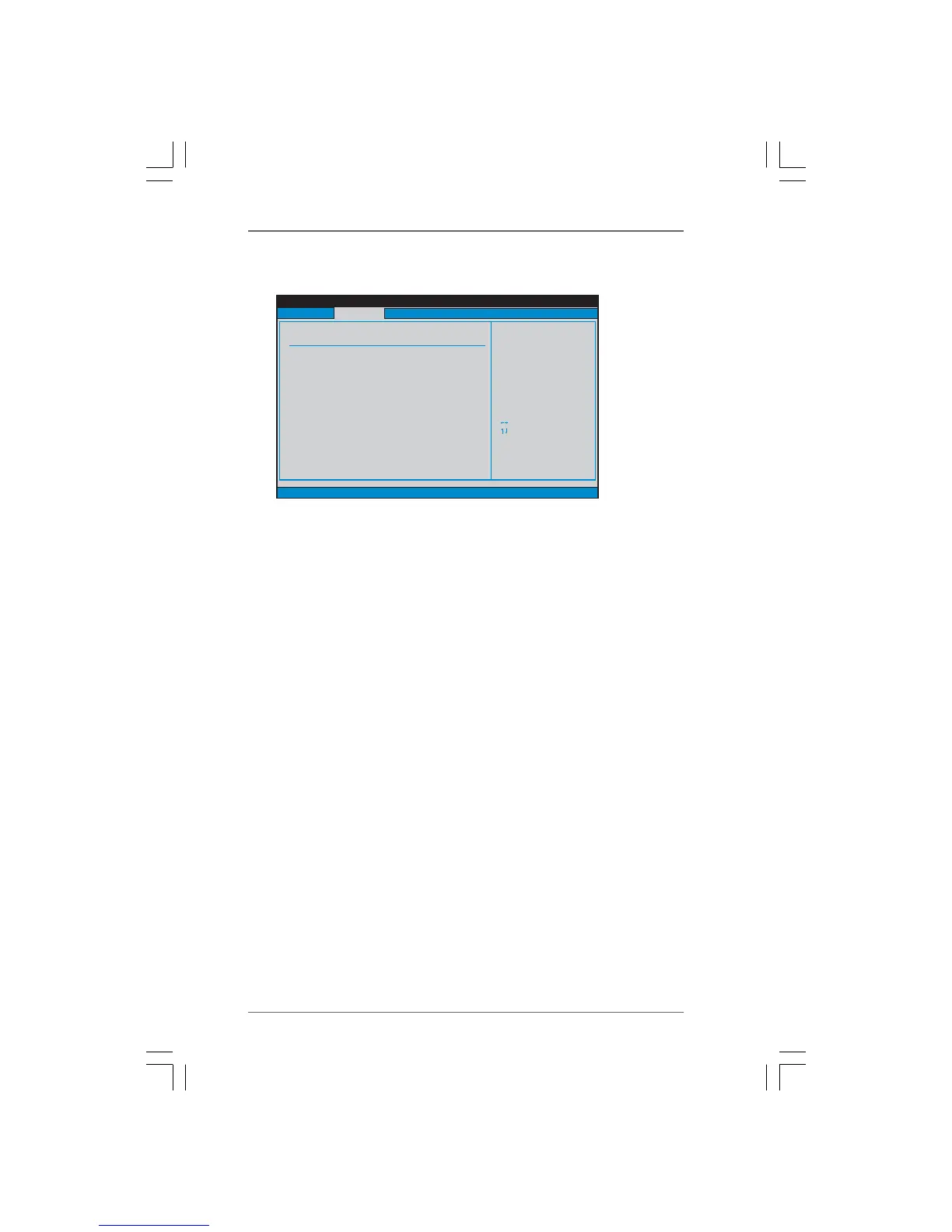 Loading...
Loading...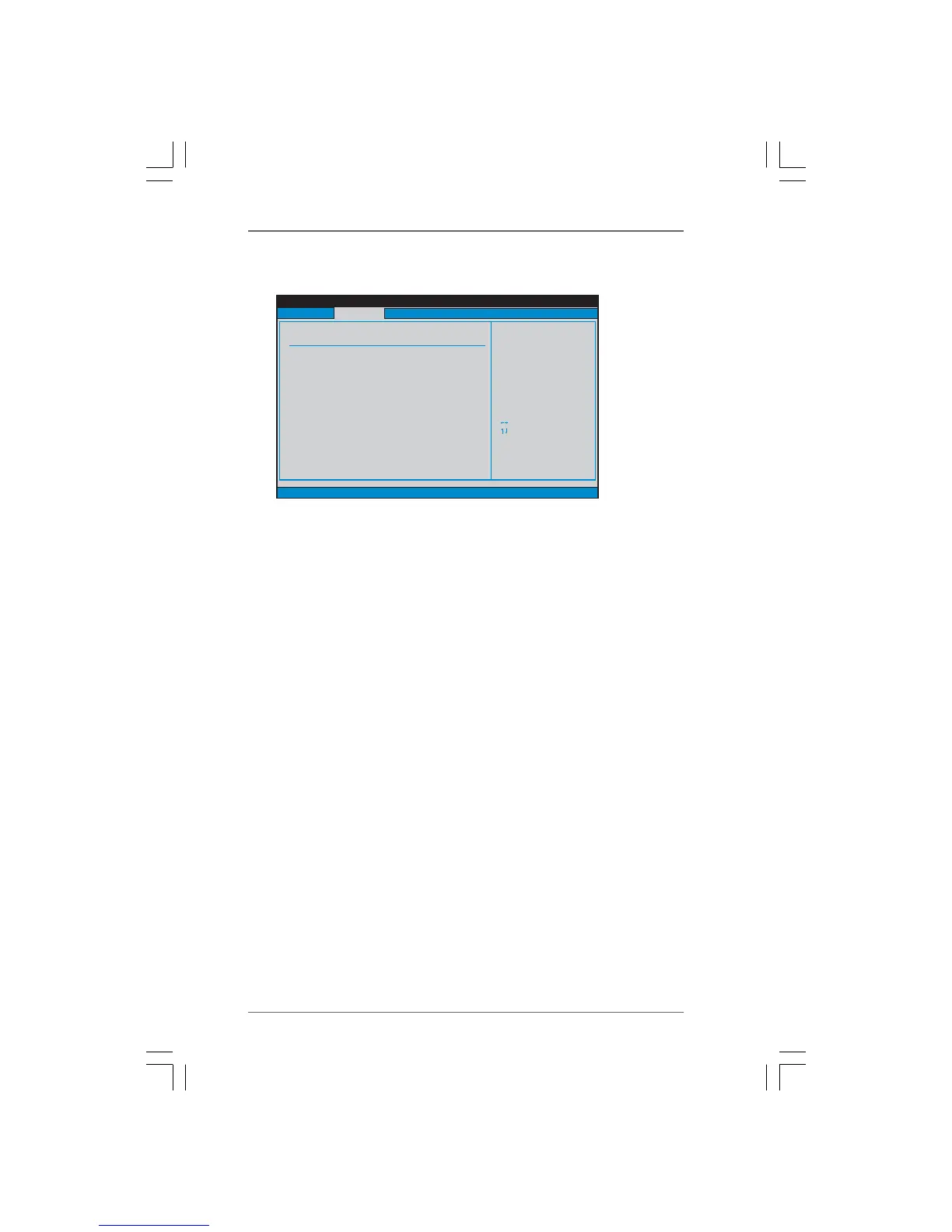
Do you have a question about the ASROCK 970 Pro and is the answer not in the manual?
| Socket | AM3+ |
|---|---|
| Chipset | AMD 970 |
| Form Factor | ATX |
| Maximum Memory | 32GB |
| PCI Express x16 | 2 |
| PCI Express x1 | 2 |
| PCI Slots | 2 |
| Audio Chipset | Realtek ALC892 |
| Audio | 7.1 CH HD Audio |
| LAN | Realtek RTL8111E |
| Memory Slots | 4 |
| Memory Standard | DDR3 2100(OC) |
| SATA 6Gb/s | 6 |
| RAID Support | RAID 0, RAID 1, RAID 10 |
| USB 2.0 Ports | 8 x USB 2.0 (4 rear, 4 front) |
| USB 3.0 Ports | 2 |
Essential safety guidelines and precautions to follow before installing or removing any hardware components.
Step-by-step instructions for correctly installing the CPU into the motherboard socket, including alignment.
Guide on installing the CPU heatsink and fan for proper heat dissipation and connecting the fan header.
Instructions for installing DDR3 memory modules into DIMM slots, including dual-channel configuration.
Details on the types of expansion slots (PCI, PCI Express) and how to install expansion cards.
Procedures for installing Windows 7/Vista/XP with RAID functions on SATA/SATAII HDDs.
Procedures for installing Windows 7/Vista/XP without RAID functions on SATA/SATAII HDDs.
Configuration section for overclocking features, CPU, and memory settings.











