
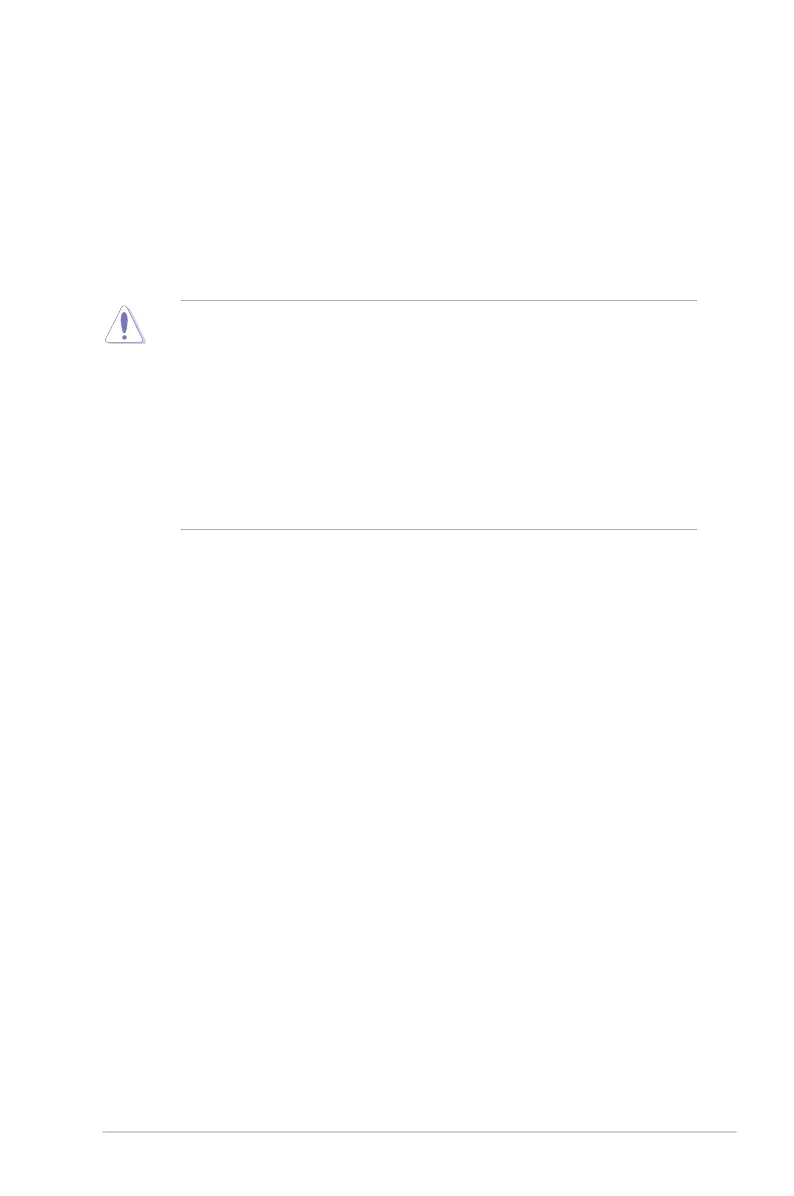 Loading...
Loading...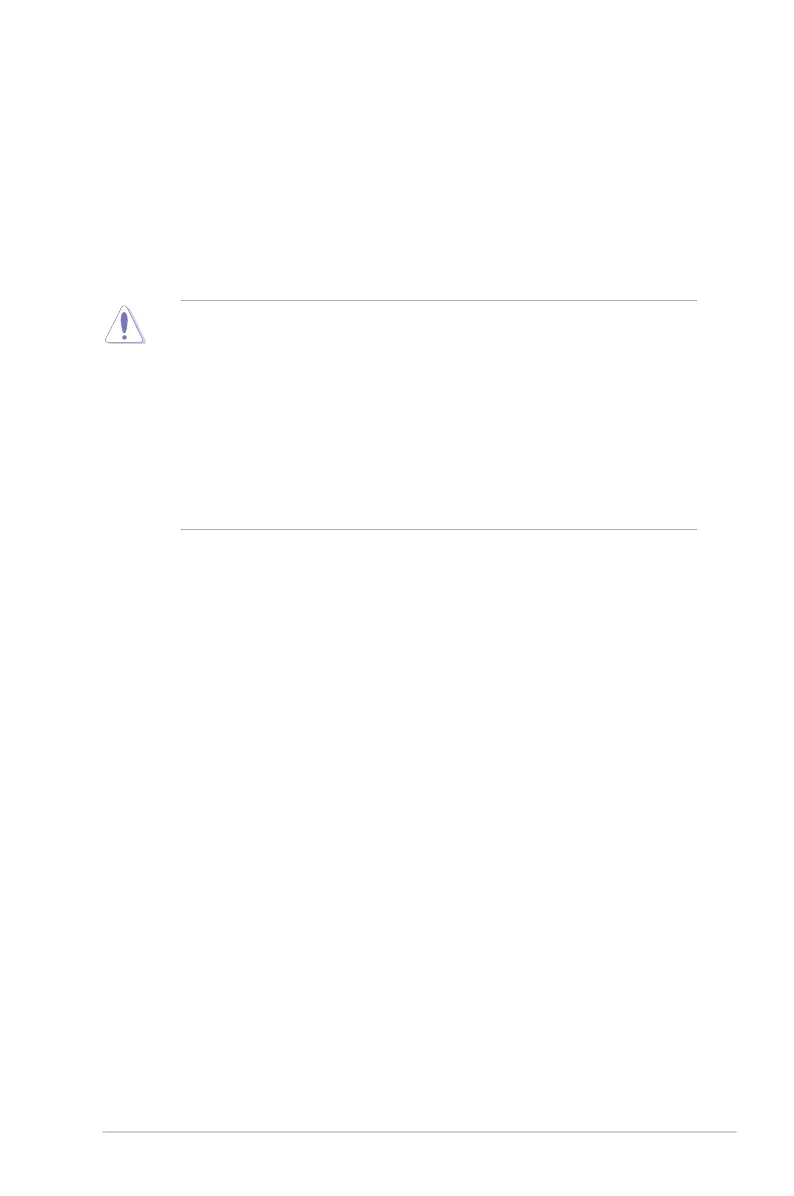
Do you have a question about the Asus A58M-K and is the answer not in the manual?
| Memory slots type | DIMM |
|---|---|
| Supported memory types | DDR3-SDRAM |
| Supported memory clock speeds | 1333, 1600, 1866, 2133, 2400 MHz |
| Processor socket | Socket FM2+ |
| Processor manufacturer | AMD |
| Compatible processor series | AMD A |
| CPU fan connector | Yes |
| USB 2.0 connectors | 2 |
| Number of COM connectors | 1 |
| Number of SATA connectors | 4 |
| Number of SATA III connectors | 0 |
| USB 3.2 Gen 1 (3.1 Gen 1) connectors | - |
| RAID levels | 0, 1, 10, JBOD |
| Supported storage drive interfaces | SATA II |
| USB 2.0 ports quantity | USB 2.0 ports have a data transmission speed of 480 Mbps, and are backwards compatible with USB 1.1 ports. You can connect all kinds of peripheral devices to them. |
| LAN controller | Realtek 8111GR |
| Ethernet interface type | Gigabit Ethernet |
| Component for | PC |
| Power source type | ATX |
| Motherboard chipset | AMD A58 FCH (Bolton D2) |
| Audio output channels | 7.1 channels |
| Motherboard form factor | micro ATX |
| BIOS type | UEFI AMI |
| ACPI version | 4.0a |
| BIOS memory size | 64 Mbit |
| Depth | 183 mm |
|---|---|
| Width | 226 mm |
Essential electrical and operational safety guidelines for users.
Explains manual structure and links to external resources.
Resources for additional product and software updates.
Explains symbols and typography used in the manual.
Lists all components provided in the motherboard package.
Details processor socket, chipset, RAM, and graphics features.
Lists available PCI and PCIe slots for add-on cards.
Covers SATA connectors, network, sound, and USB ports.
Highlights proprietary technologies and external connectors.
Lists internal headers and BIOS chip information.
Specifies operating system compatibility and board dimensions.
Essential safety measures before installing motherboard components.
Guidance on orienting and securing the motherboard in the chassis.
Labels motherboard connectors, headers, and slots.
Step-by-step instructions for CPU installation.
Instructions for mounting the CPU cooler assembly.
Introduces the motherboard's DDR3 DIMM sockets.
Details on capacity, type, and stability tips.
Step-by-step instructions for memory module installation.
Process for adding and setting up expansion cards.
Details for PCI, PCIe x1, and PCIe x16 slots.
Explains the purpose and operation of the CLRTC jumper.
Identifies and describes the external ports on the motherboard.
Describes fan, ATX power, and digital audio connectors.
Covers SATA, COM, system panel, and TPM connectors.
Details speaker, front panel audio, and USB connectors.
Explains the function of the standby power LED.
Lists supported OS and installation advice.
Describes the drivers and utilities on the included DVD.
Introduces BIOS management and update procedures.
Details the EZ Flash 2 BIOS update method.
Describes the BIOS recovery utility.
Explains updating BIOS via DOS environment.
Explains methods to access BIOS setup.
Details the default BIOS setup screen and its functions.
Introduces the advanced BIOS configuration interface.
Lists main menu items available in Advanced Mode.
Explains how to save and manage frequently used BIOS settings.
Describes system info and basic settings in the Main menu.
Details overclocking and performance tuning options.
Covers CPU config, system status, and boot options.
Covers utility functions and saving/exiting BIOS.
Includes FCC, IC, VCCI, KC statements and REACH information.
Provides global support and corporate contact details.