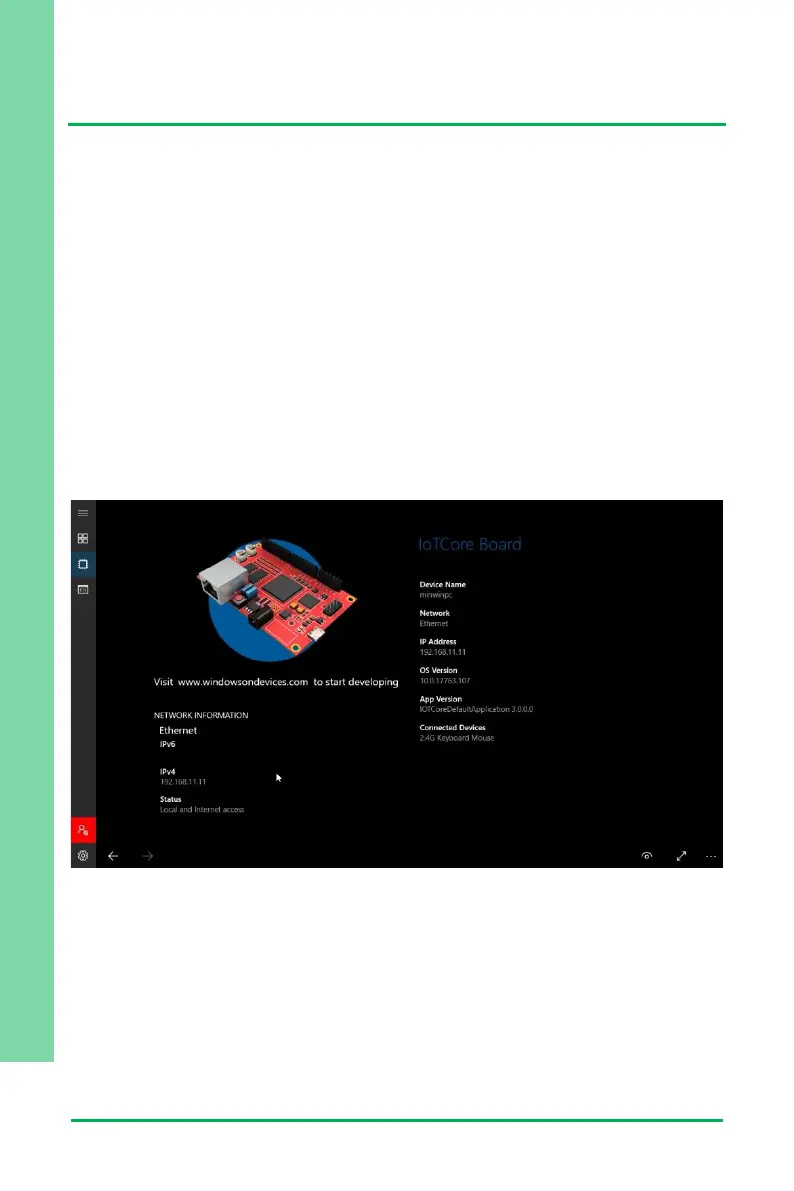A.3 Installation for Windows IoT Core
Before you begin, make sure you have downloaded and installed the latest version of
the Windows IoT Core image from the UP community.
Installation requires using a connected PC with the UP Framework SDK software
downloaded and saved.
Note: Make sure the UP IoT Core device is connected to the same network as the PC
you are using to install the software from.
Step 1
Turn on your UP IoT Core device and note the IP address at the home screen.
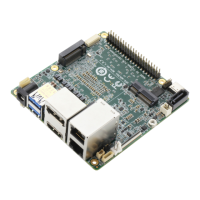