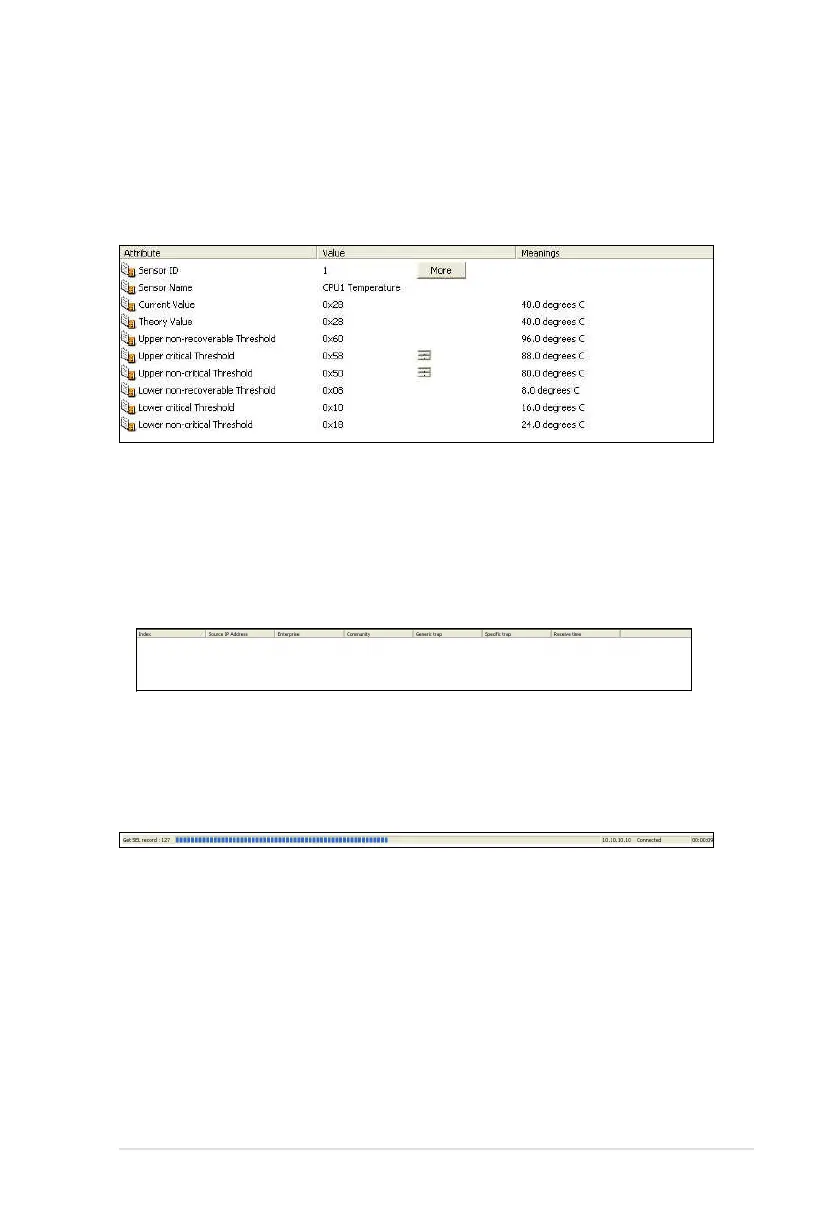ASUS ASMB4-iKVM/ASMB4-SOL PLUS 3-5
Event window
The Event window displays the Platform Event Trap (PET) received by the ARC.
The PET information includes the event index, source IP address, enterprise,
community, generic and specic traps, and time ticks. The PET information is a
system management alert in SNMP Trap format and is used for IPMI alerting.
Status bar
The Status bar located at the bottom of the ARC window displays the connection
status to the remote server, connection duration, IP address of the remote server,
and the progress of SDR/SEL/FRU information download.
Detail/SEL window
The Detail/SEL window displays the detailed SDR and FRU information, and
the SEL (System Event Log). The window provides the link for detailed sensor
information or system events and allows you to adjust the sensor threshold values.
