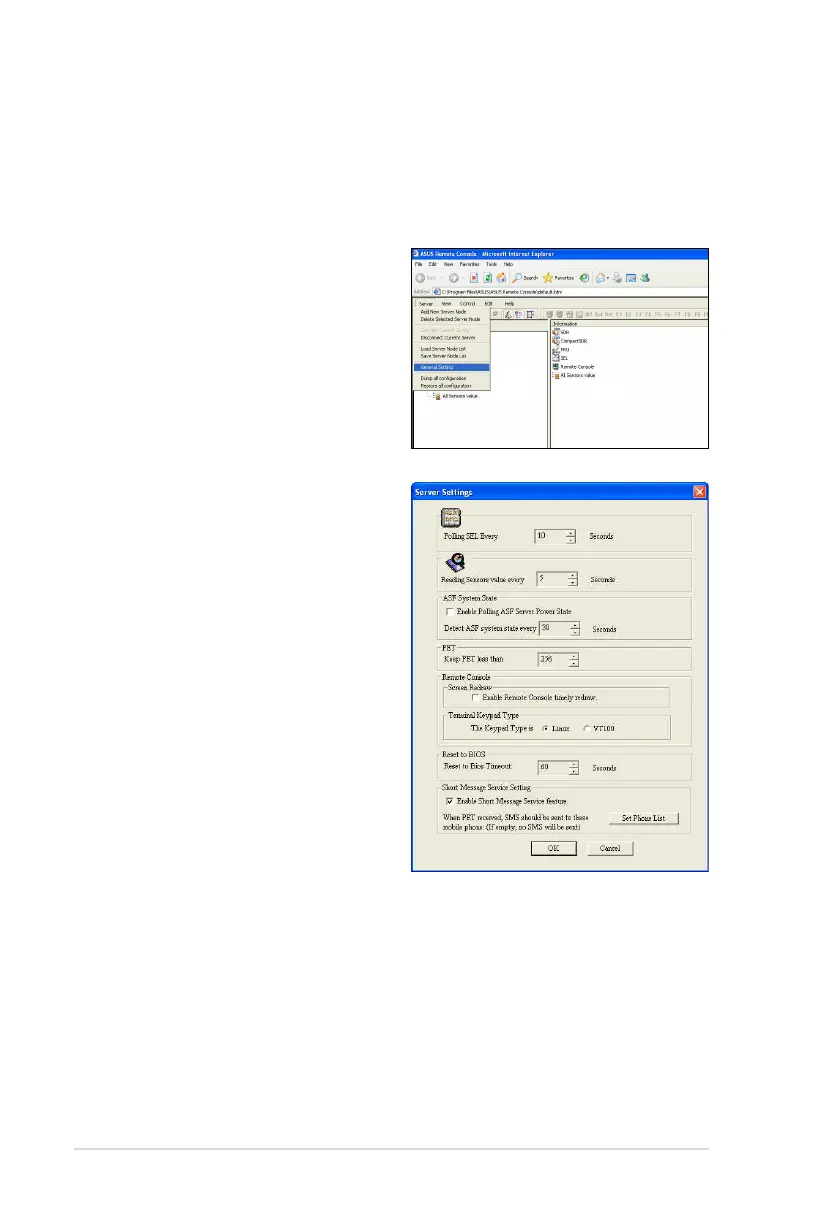3-14 Chapter 3: ASUS Remote Console
3.1.8 Adjusting the monitoring settings
The ARC application allows you to adjust the remote server monitoring settings
including SEL polling, SDR reading, and PET.
To adjust the monitoring settings:
1. Click Server on the menu bar,
then select General Setting from
the drop-down menu. A Server
Settings window appears.
2. Click on the up/down arrow button
after each setting to adjust the
value.
3. Click OK to save your changes
and close the window; otherwise,
click Cancel to ignore your
changes.
