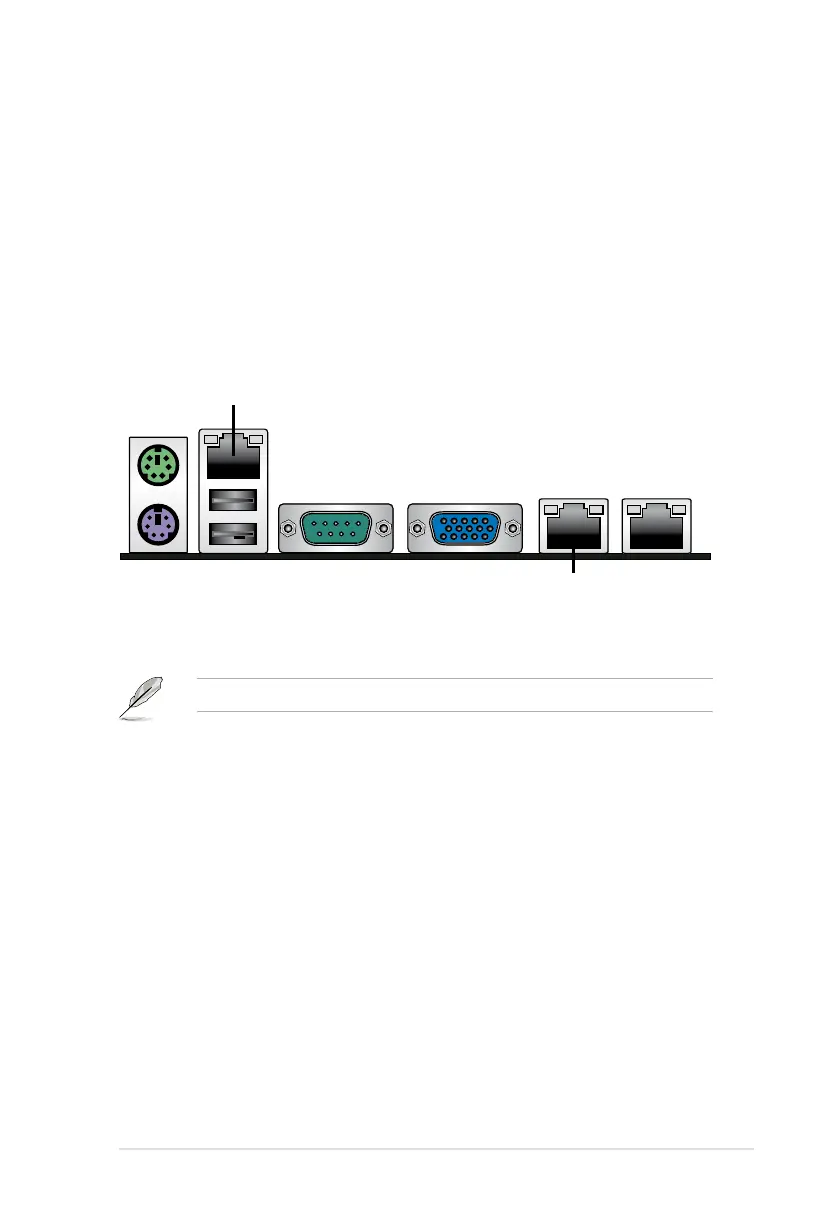ASUS ASMB4-iKVM/ASMB4-SOL PLUS A-3
A.2 LAN ports for server management
The ASUS server motherboards that support the ASMB4-iKVM/ASMB4-SOL
PLUS comes with three LAN (RJ-45) ports: one for network connection and the
other two for server management. For easy identication, the LAN ports for server
management are LAN1 and LAN3 ports. You must use the LAN1 and LAN3 ports
for server management to connect the remote server to the local/central host
(direct LAN connection) or to the network hub or router.
Refer to the illustration below to identify the LAN1 and LAN3 ports for server
management on some server motherboards.
You may refer to motherboard manual for the location of LAN1 and LAN3 ports.
