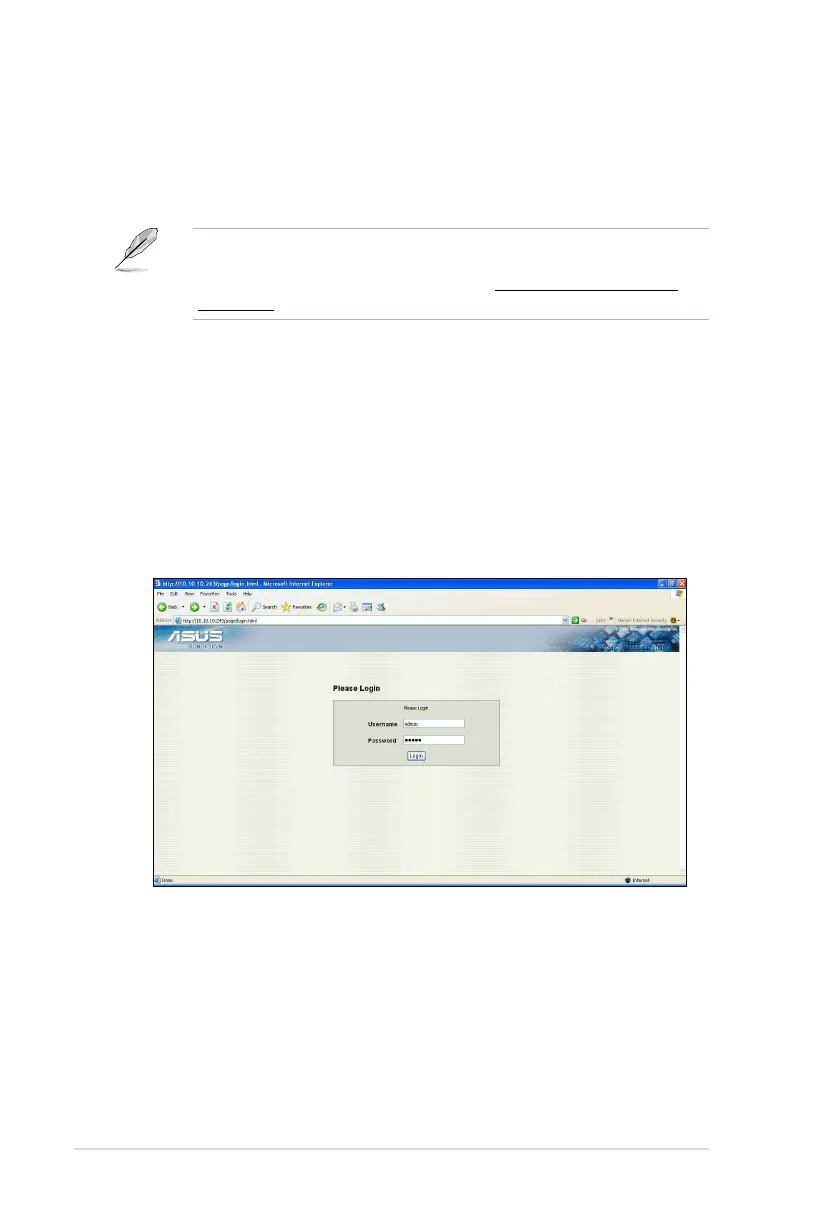4-2 Chapter 4: Web-based user interface
4.1 Web-based user interface
The web-based user interface allows you to easily monitor the remote server’s
hardware information including temperatures, fan rotations, voltages, and power.
This application also lets you instantly power on/off or reset the remote server.
You should install JRE on remote console rst before using web-based
management. You can nd JRE from the folder JAVA of the ASMB4-iKVM
support CD. You can also download JRE from http://java.sun.com/javase/
downloads.
4.1.1 Loging in the utility
1. Ensure that the LAN cable of the computer is connected to the LAN port of
the remote server.
2. Open the web browser and type in the same IP address as the one in the
remote server.
3. The below screen appears. Enter the default user name (admin) and
password (admin). Then click Login.
