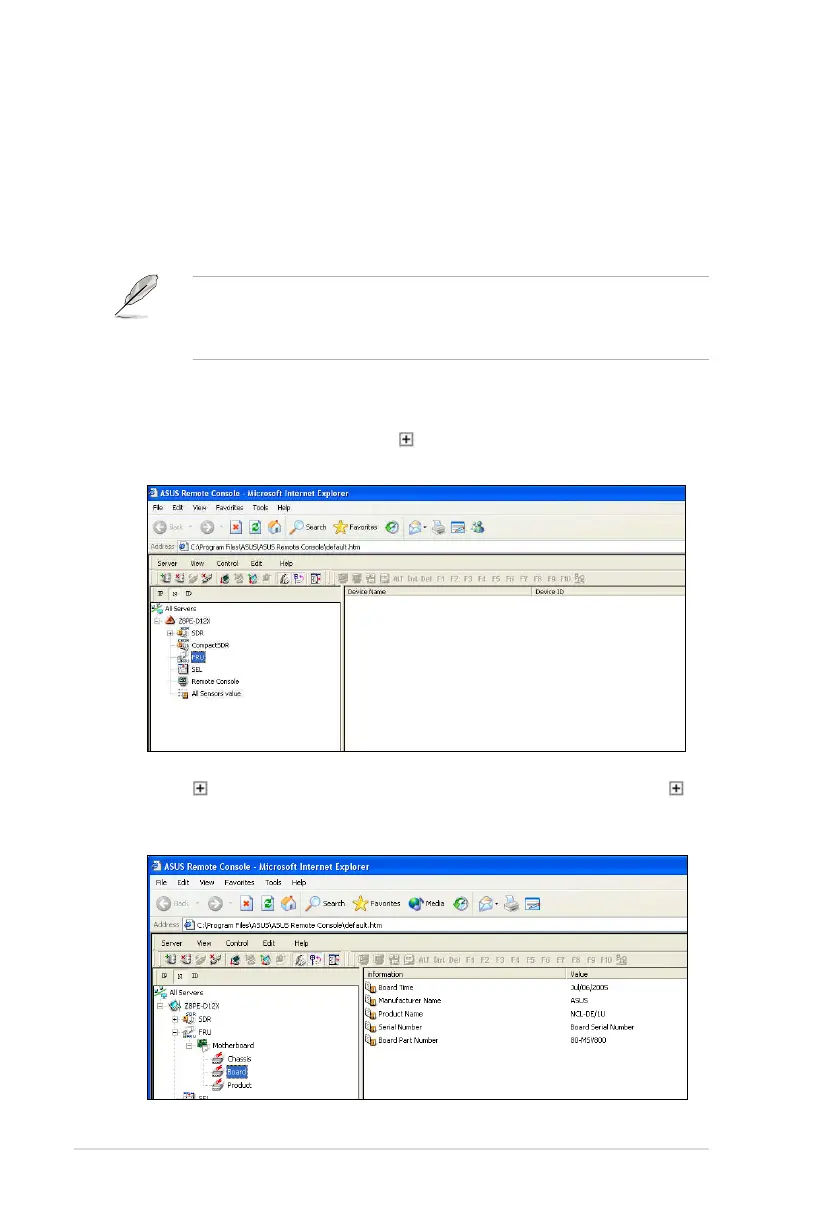3-10 Chapter 3: ASUS Remote Console
3.1.4 Displaying FRU information
The Field Replaceable Unit (FRU) information provides the manufacturer, product
name, and/or serial number of various modules and components installed on
the remote server. For example, the FRU feature can display the remote server
motherboard name, model, and serial number. You can use this feature when
retrieving information on a module or component installed on the remote server.
2. Click before the FRU to display available FRU information, then click
before the module/component. Select a module or component from the list to
display the FRU information in the Detail/SEL window.
• The FRU information feature allows you to obtain component or module
information even when the remote server is down or off.
• The motherboard information is not included in the FRU information.
To display the FRU information:
1. From the navigation window, click before the server name to open the
remote server information.
