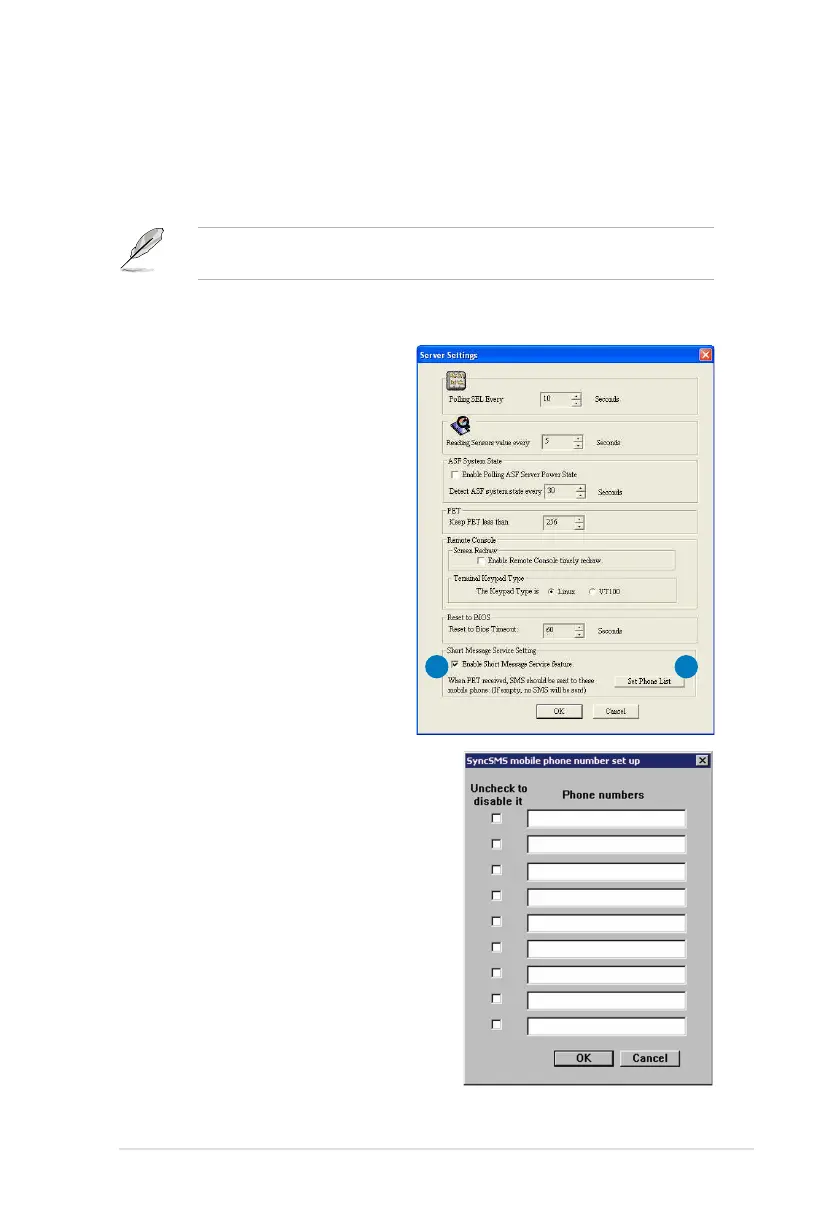ASUS ASMB4-iKVM/ASMB4-SOL PLUS 3-15
Enabling the Short Message Service (SMS) feature
The Short Message Service or SMS feature allows you to receive Platform Event
Trap (PET) information on your smart phone (ASUS P505).
You must install Microsoft
®
ActiveSync
®
before you enable the SMS feature.
Visit www.microsoft.com to download Microsoft
®
ActiveSync
®
.
To enable the SMS feature:
1. Check the box before the Enable
Short Message Service feature.
2. Click Set Phone List.
3. When the SyncSMS mobile
phone number setup window
opens, key-in the mobile or PDA
phone number in the box.
You may click the box before each
phone number to disable it.
4. Press OK.
1
2
