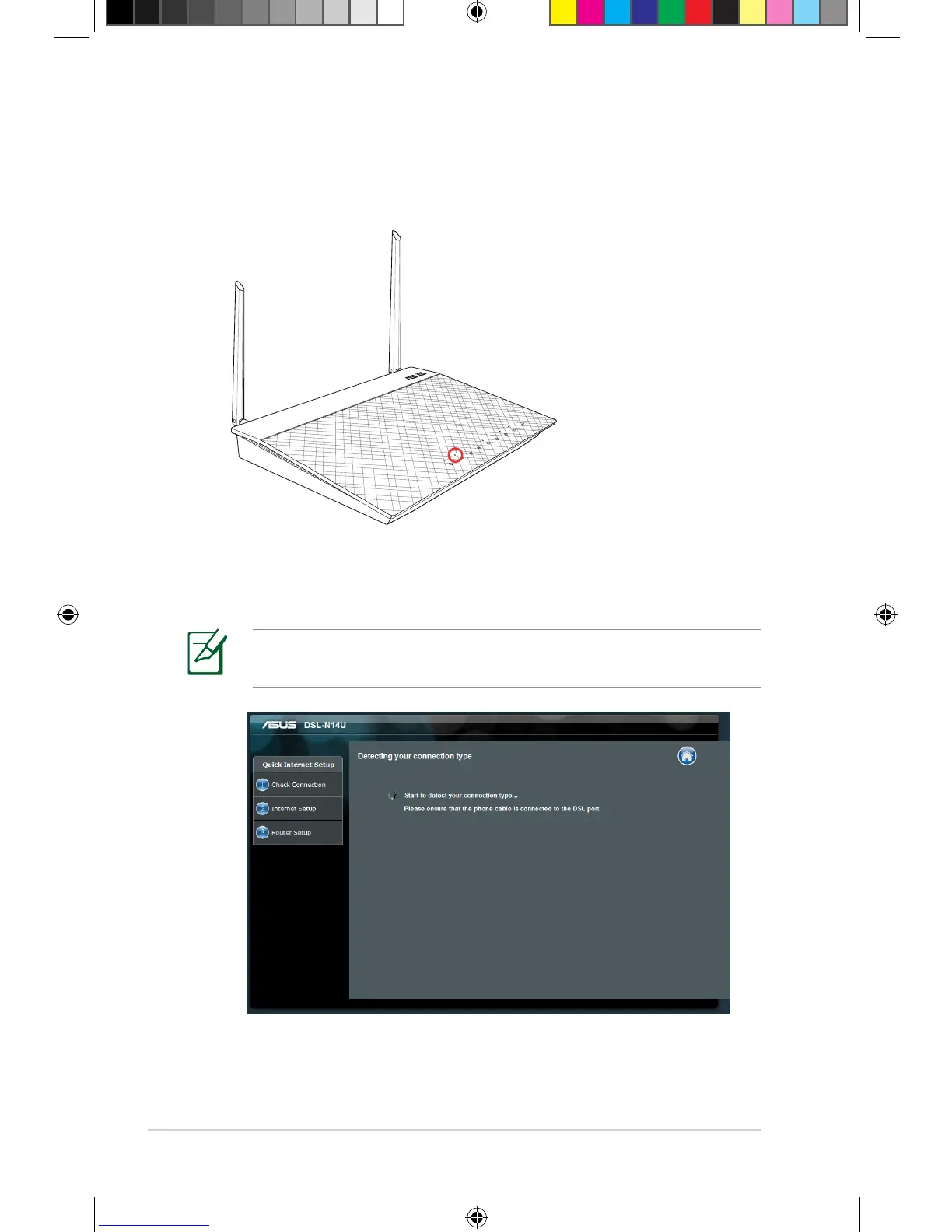| Flash memory | 16 MB |
|---|
| Internal memory | 64 MB |
|---|
| RJ-11 ports quantity | 1 |
|---|
| Ethernet LAN (RJ-45) ports | 4 |
|---|
| Storage temperature (T-T) | -40 - 60 °C |
|---|
| Operating temperature (T-T) | -10 - 50 °C |
|---|
| Operating relative humidity (H-H) | 5 - 95 % |
|---|
| Bandwidth | 2.4 GHz |
|---|
| USB version | 2.0 |
|---|
| Input current | 1 A |
|---|
| Rack mounting | - |
|---|
| xDSL connection | Yes |
|---|
| Dimensions (WxDxH) | 123 x 190 x 35 mm |
|---|
| Maximum data transfer rate | 300 Mbit/s |
|---|
| Compatible operating systems | Windows® 8.1 , 32bit/64bit\\r Windows® 8 , 32bit/64bit\\r Windows® 7 , 32bit/64bit\\r Windows® Vista , 32bit/64bit\\r Windows® XP , 32bit/64bit\\r Mac OS X\\r Linux |
|---|
| WLAN data transfer rates supported | 1, 2, 5.5, 6, 9, 11, 12, 18, 24, 36, 48, 54, 300 Mbit/s |
|---|
| Bundled software | ADSL Setting Wizards\\r Device Discovery\\r Firmware Restoration\\r Printer Setup Utility |
|---|
| Cabling technology | 10/100Base-T(X) |
|---|
| Networking standards | IEEE 802.11b, IEEE 802.11g, IEEE 802.11n |
|---|
| Ethernet LAN data rates | 10, 100 Mbit/s |
|---|
| Ethernet LAN interface type | Fast Ethernet |
|---|
| Security algorithms | 128-bit WEP, 64-bit WEP, WPA2-PSK, WPS |
|---|
| Wi-Fi band | No |
|---|
| Wi-Fi standards | 802.11b, 802.11g, Wi-Fi 4 (802.11n) |
|---|
| Top Wi-Fi standard | Wi-Fi 4 (802.11n) |
|---|
| LED indicators | DSL, LAN, Power, USB, WLAN |
|---|
| AC input voltage | 100 - 240 V |
|---|
| AC input frequency | 50 - 60 Hz |
|---|
