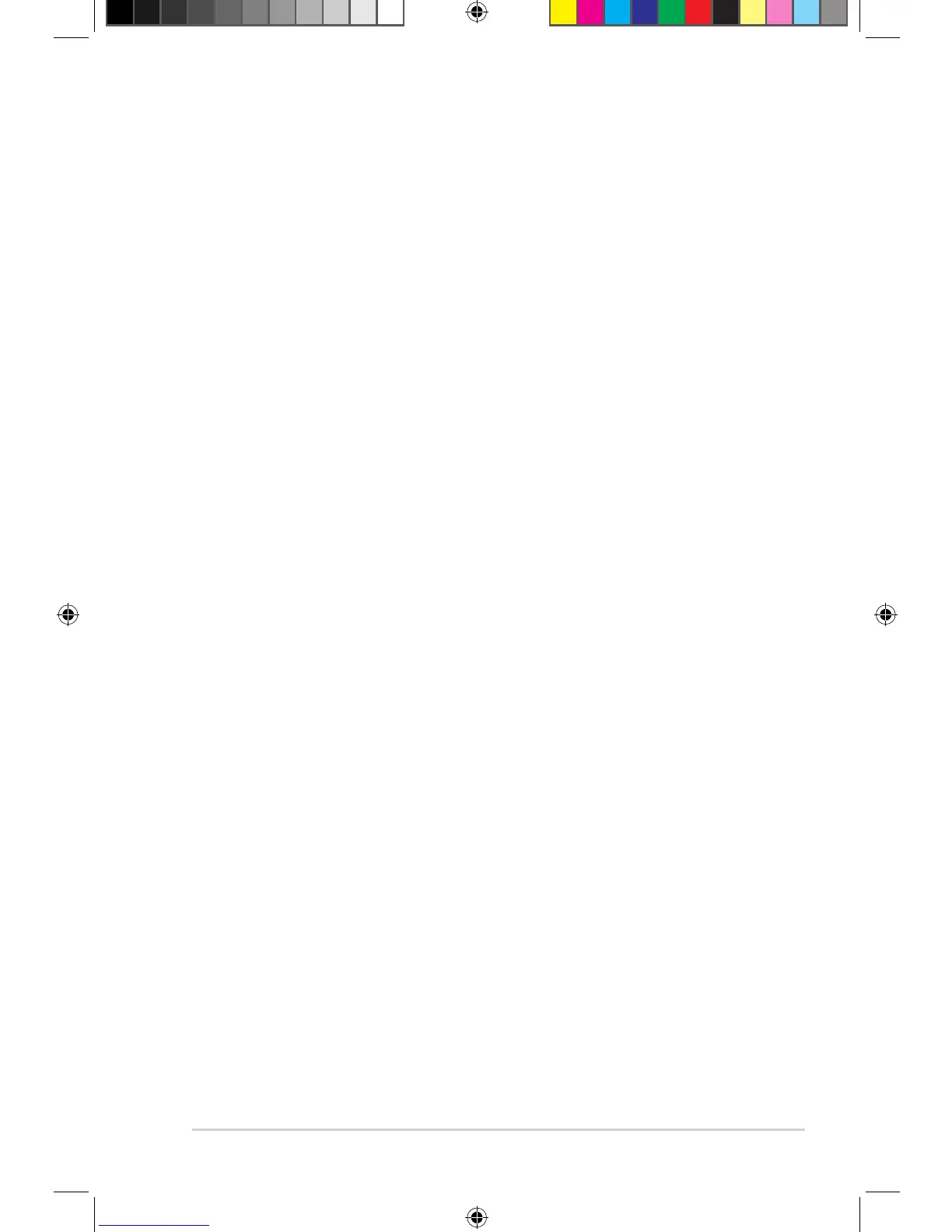3
Table of contents
1 Getting to know your wireless router 5
Package contents...................................................................................... 5
Hardware features .................................................................................... 6
2 Creating your network 9
Positioning your router ........................................................................... 9
What you need ........................................................................................10
Connecting your devices .....................................................................11
Before you proceed ................................................................................12
3 NetworkcongurationusingthewebGUI 17
Logging in to the web GUI (Graphical User Interface) ..............17
Setting up the wireless security settings .......................................19
Managing your network clients ........................................................20
Monitoring your USB device ...............................................................21
Creating your Guest Network.............................................................23
Using the Traffic Manager ....................................................................25
Managing QoS (Quality of Service) Bandwidth .......................25
Monitoring Traffic ..............................................................................26
Using the USB application ...................................................................27
Using AiDisk for File Sharing ..........................................................27
Using the Servers Center .....................................................................30
Using the Network Place (Samba) Share service ....................30
Using the FTP Share service............................................................32
