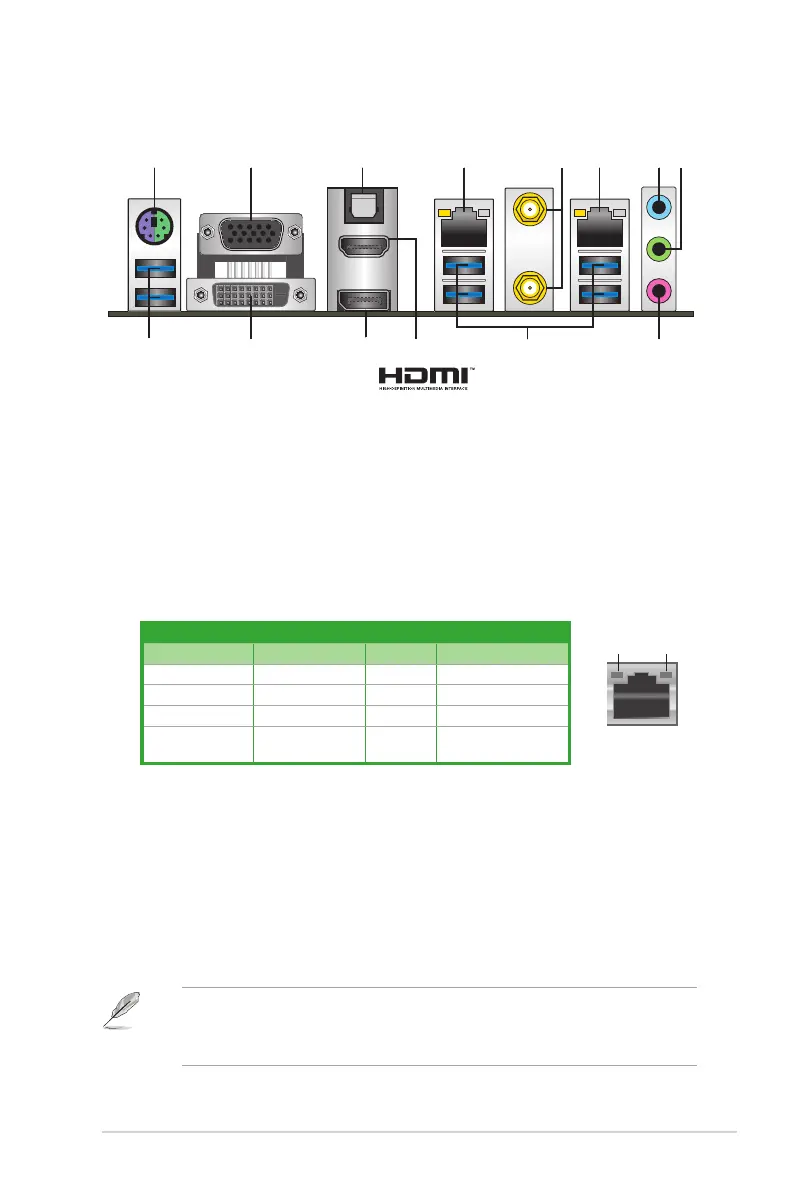ASUS H170I-PRO
1-7
1.2.2 Rear panel connectors
1. PS/2 Mouse/keyboard combo port.ThisportisforaPS/2mouseorkeyboard.
2. Video Graphics Adapter (VGA) port.This15-pinportisforaVGAmonitororother
VGA-compatibledevices.
3. Optical S/PDIF Out port.ThisportisforanopticalS/PDIFdevice.
4. LAN (RJ-45) ports.TheseportsallowGigabitconnectiontoaLocalAreaNetwork
(LAN)throughanetworkhub.RefertothetablebelowfortheLANportLED
indications.
2
6 74
89
451
9 11 10
3
12
LAN port
Speed
LED
Activity Link
LED
LAN port LED indications
Activity/Link LED Speed LED
Status Description Status Description
Off Nolink OFF 10Mbpsconnection
Orange Linked ORANGE 100Mbpsconnection
Orange(Blinking) Dataactivity GREEN 1Gbps connection
Orange(Blinking
thensteady)
Readytowake
upfromS5mode
5. Wi-Fi 802.11 a/b/g/n/ac Bluetooth V4.0/3.0 + HS port.TheseportsareforWi-Fi
networkorBluetoothdevices.
6. Line In port (light blue).Thisportconnectsthetape,CD,DVDplayer,orotheraudio
sources.
7. Line Out port (lime).Thisportconnectsaheadphoneoraspeaker.In4.1-channel,
5.1-channel,and7.1-channelcongurations,thefunctionofthisportbecomesFront
SpeakerOut.
8. Microphone port (pink). This port connects a microphone.
To configure a 7.1-channel audio output:
UseachassiswithHDaudiomoduleinthefrontpaneltosupporta7.1-channelaudio
output.
