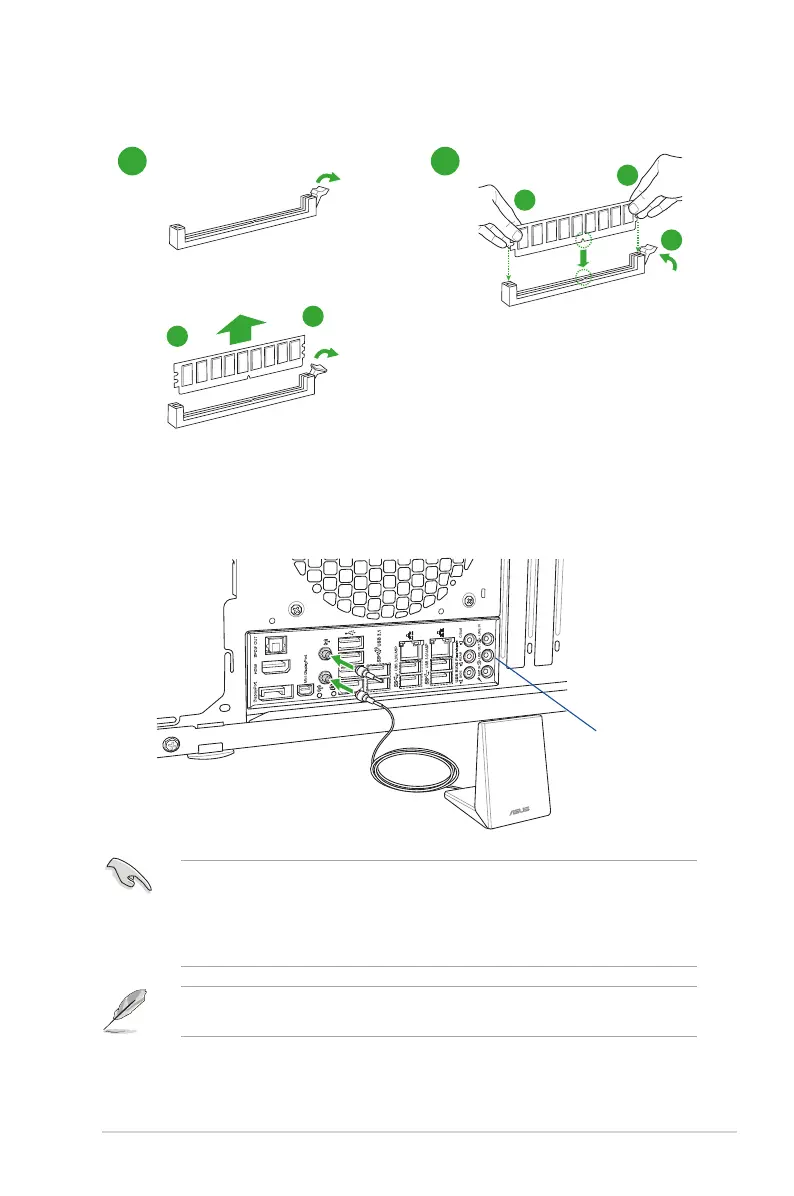ASUS H170I-PRO
1-11
Installing a DIMM
1
2
To remove a DIMM
B
A
B
A
A
1.5 Wi-Fi antenna installation
ConnectthebundledASUS2T2RdualbandWi-FiantennaconnectortotheWi-Fiportsat
the back of the chassis.
IO Shield
• EnsurethattheASUS2T2RdualbandWi-FiantennaissecurelyinstalledtotheWi-Fi
ports.
• EnsurethatyouinstalltheBluetoothdriverbeforeinstallingtheWi-FiGO!software.
• Ensurethattheantennaisatleast20cmawayfromallpersons.
Theillustrationaboveisforreferenceonly.TheI/Oportlayoutmayvarywithmodels,but
theWi-Fiantennainstallationprocedureisthesameforallmodels.
